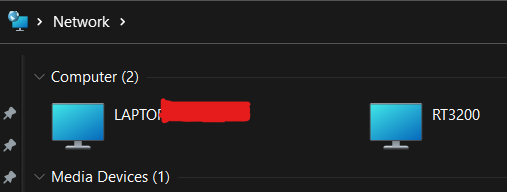Hi all!
Could you help me with a problem? I hope I'm not SPAM-ing this topic.
My problem is that I can't create new files/folders and I also can't rename them on ksmbd. The config is basic and I can't find our the cause of it. The permissions are also should be OK.
Because of other version mismatch issues I installed the latest snapshot.
I can overwrite files if they are already there and if they have "777" permission.
The partition of the HDD is an ext4 partition (mkfs.ext4 /dev/sda1).
Here are some system info:
root@NG-R6260:/mnt/hdd1# dmesg
[ 0.000000] Linux version 5.10.120 (builder@buildhost) (mipsel-openwrt-linux-musl-gcc (OpenWrt GCC 11.3.0 r19767-fbf6992f2b) 11.3.0, GNU ld (GNU Binutils) 2.37) #0 SMP Mon Jun 6 17:20:28 2022
[ 0.000000] SoC Type: MediaTek MT7621 ver:1 eco:3
[ 0.000000] printk: bootconsole [early0] enabled
[ 0.000000] CPU0 revision is: 0001992f (MIPS 1004Kc)
[ 0.000000] MIPS: machine is Netgear R6260
[ 0.000000] Initrd not found or empty - disabling initrd
[ 0.000000] VPE topology {2,2} total 4
[ 0.000000] Primary instruction cache 32kB, VIPT, 4-way, linesize 32 bytes.
[ 0.000000] Primary data cache 32kB, 4-way, PIPT, no aliases, linesize 32 bytes
[ 0.000000] MIPS secondary cache 256kB, 8-way, linesize 32 bytes.
[ 0.000000] Zone ranges:
[ 0.000000] Normal [mem 0x0000000000000000-0x0000000007ffffff]
[ 0.000000] HighMem empty
[ 0.000000] Movable zone start for each node
[ 0.000000] Early memory node ranges
[ 0.000000] node 0: [mem 0x0000000000000000-0x0000000007ffffff]
[ 0.000000] Initmem setup node 0 [mem 0x0000000000000000-0x0000000007ffffff]
[ 0.000000] On node 0 totalpages: 32768
[ 0.000000] Normal zone: 288 pages used for memmap
[ 0.000000] Normal zone: 0 pages reserved
[ 0.000000] Normal zone: 32768 pages, LIFO batch:7
[ 0.000000] percpu: Embedded 15 pages/cpu s30256 r8192 d22992 u61440
[ 0.000000] pcpu-alloc: s30256 r8192 d22992 u61440 alloc=15*4096
[ 0.000000] pcpu-alloc: [0] 0 [0] 1 [0] 2 [0] 3
[ 0.000000] Built 1 zonelists, mobility grouping on. Total pages: 32480
[ 0.000000] Kernel command line: console=ttyS0,57600 rootfstype=squashfs,jffs2
[ 0.000000] Dentry cache hash table entries: 16384 (order: 4, 65536 bytes, linear)
[ 0.000000] Inode-cache hash table entries: 8192 (order: 3, 32768 bytes, linear)
[ 0.000000] Writing ErrCtl register=000145d0
[ 0.000000] Readback ErrCtl register=000145d0
[ 0.000000] mem auto-init: stack:off, heap alloc:off, heap free:off
[ 0.000000] Memory: 118896K/131072K available (7028K kernel code, 626K rwdata, 1412K rodata, 1288K init, 244K bss, 12176K reserved, 0K cma-reserved, 0K highmem)
[ 0.000000] SLUB: HWalign=32, Order=0-3, MinObjects=0, CPUs=4, Nodes=1
[ 0.000000] rcu: Hierarchical RCU implementation.
Here is the ksmbd config and file+folder details. And I wrote into the comments what I tried before I collected the logs
root@NG-R6260:/# cat /etc/ksmbd/smb.conf
[global]
netbios name = NG-R6260
server string = Ksmbd on OpenWrt
workgroup = WORKGROUP
interfaces = br-lan
bind interfaces only = no
ipc timeout = 20
deadtime = 15
map to guest = Bad User
smb2 max read = 64K
smb2 max write = 64K
smb2 max trans = 64K
cache read buffers = no
cache trans buffers = no
######### Dynamic written config options #########
[hdd]
path = /mnt/hdd1
create mask = 0777
directory mask = 0777
read only = no
guest ok = yes
hide dot files = no
root@NG-R6260:/# ls /mnt -l
drwsrwsrwt 7 root root 4096 Jun 8 01:36 hdd1
root@NG-R6260:/# ls /mnt/hdd1 -l
drwsrwsrwt 2 root root 4096 Jun 8 10:05 Downloads
drwsrwsrwt 2 root root 4096 Jun 8 01:38 OpenWRT
drwsrwsrwt 2 root root 4096 Jun 8 01:07 Other
drwsrwsrwt 4 root root 4096 Jun 8 01:41 cams
drwsrwsrwt 2 root root 16384 Jun 8 00:44 lost+found
##########################################################
# I uploaded test files with FTP and with WinSCP
##########################################################
root@NG-R6260:/mnt/hdd1# ls ./Downloads -l
-rwxrwxrwx 1 root root 19664 Aug 4 2021 ftp-upload_with_root.htm
-rw-r--r-- 1 root root 19664 Aug 4 2021 winscp-upload_with_root.htm
##########################################################
# After the FTP uploads I tried to use ksmbd
# I was able to upload and overrite "ftp-upload_with_root.htm"
# I was unable to upload and overrite "ftp-upload_with_root.htm". No error logs were generated
# I was unable to upload a new file "ksmbd-upload_with_guest.htm". This time error logs were generated
##########################################################
root@NG-R6260:/mnt/hdd1# logread | tail -n 20
Wed Jun 8 22:40:54 2022 kern.err kernel: [ 2681.916220] ksmbd: path create failed for Downloads/ksmbd-upload_with_guest.htm, err -13
Wed Jun 8 22:40:54 2022 kern.err kernel: [ 2681.935372] ksmbd: path create failed for Downloads/ksmbd-upload_with_guest.htm, err -13
Wed Jun 8 22:40:54 2022 kern.err kernel: [ 2681.954486] ksmbd: path create failed for Downloads/ksmbd-upload_with_guest.htm, err -13
Wed Jun 8 22:40:54 2022 kern.err kernel: [ 2681.973240] ksmbd: path create failed for Downloads/ksmbd-upload_with_guest.htm, err -13
Wed Jun 8 22:40:54 2022 kern.err kernel: [ 2681.992042] ksmbd: path create failed for Downloads/ksmbd-upload_with_guest.htm, err -13
Wed Jun 8 22:42:00 2022 kern.err kernel: [ 2748.445195] ksmbd: path create failed for Downloads/ksmbd-upload_with_guest.htm, err -13
Wed Jun 8 22:42:00 2022 kern.err kernel: [ 2748.463825] ksmbd: path create failed for Downloads/ksmbd-upload_with_guest.htm, err -13
Wed Jun 8 22:42:00 2022 kern.err kernel: [ 2748.484109] ksmbd: path create failed for Downloads/ksmbd-upload_with_guest.htm, err -13
Wed Jun 8 22:42:00 2022 kern.err kernel: [ 2748.505877] ksmbd: path create failed for Downloads/ksmbd-upload_with_guest.htm, err -13
Wed Jun 8 22:42:00 2022 kern.err kernel: [ 2748.525767] ksmbd: path create failed for Downloads/ksmbd-upload_with_guest.htm, err -13
Wed Jun 8 22:42:00 2022 kern.err kernel: [ 2748.547236] ksmbd: path create failed for Downloads/ksmbd-upload_with_guest.htm, err -13
Wed Jun 8 22:42:00 2022 kern.err kernel: [ 2748.566396] ksmbd: path create failed for Downloads/ksmbd-upload_with_guest.htm, err -13
Wed Jun 8 22:42:00 2022 kern.err kernel: [ 2748.586055] ksmbd: path create failed for Downloads/ksmbd-upload_with_guest.htm, err -13
Wed Jun 8 22:42:00 2022 kern.err kernel: [ 2748.604813] ksmbd: path create failed for Downloads/ksmbd-upload_with_guest.htm, err -13
Wed Jun 8 22:42:00 2022 kern.err kernel: [ 2748.624344] ksmbd: path create failed for Downloads/ksmbd-upload_with_guest.htm, err -13
Wed Jun 8 22:42:00 2022 kern.err kernel: [ 2748.643572] ksmbd: path create failed for Downloads/ksmbd-upload_with_guest.htm, err -13
Wed Jun 8 22:42:00 2022 kern.err kernel: [ 2748.664415] ksmbd: path create failed for Downloads/ksmbd-upload_with_guest.htm, err -13
Wed Jun 8 22:42:00 2022 kern.err kernel: [ 2748.685803] ksmbd: path create failed for Downloads/ksmbd-upload_with_guest.htm, err -13
Wed Jun 8 22:42:00 2022 kern.err kernel: [ 2748.704880] ksmbd: path create failed for Downloads/ksmbd-upload_with_guest.htm, err -13
Wed Jun 8 22:42:00 2022 kern.err kernel: [ 2748.726297] ksmbd: path create failed for Downloads/ksmbd-upload_with_guest.htm, err -13
##########################################################
# If I try to rename a folder I get this error logs
##########################################################
root@NG-R6260:/mnt/hdd1# logread | tail -n 3
Wed Jun 8 22:42:00 2022 kern.err kernel: [ 2748.726297] ksmbd: path create failed for Downloads/ksmbd-upload_with_guest.htm, err -13
Wed Jun 8 22:50:43 2022 kern.err kernel: [ 3270.931419] ksmbd: vfs_rename failed err -1
Wed Jun 8 22:50:43 2022 kern.err kernel: [ 3270.951258] ksmbd: vfs_rename failed err -1
![]() .
.