Hi, I want to use SMB protocol to connect to my nas from my phone
How can solve this small memory issue to install samba4?
After running
opkg install luci-app-samba4 I get this errorHi, I want to use SMB protocol to connect to my nas from my phone
How can solve this small memory issue to install samba4?
opkg install luci-app-samba4 I get this errorSee this:
Samba is huge, replace it with ksmbd.
@psherman Thanks I looked into and I might try it as a last resort.
@frollic I thought something is missing in ksmbd and I couldn't get it to work .Thats why I tried to install samba.
Could you give me some tips on how to use it ? I just enter the IP address, username and password on my phone but I get nothing.
edit: typos
Sounds like there's something wrong the shares, if you get nothing.
I'll try tomorrow, it's too late for me, need my beauty sleep, and I've got a Cujo device to disassemble.
where do I tell it to share a certain folder or hard drive ?
I took a hint from @Annick
This my setup now I still cant connect on my phone
samba problem login / password solved
Enable insecure guest logon
I want to login with a password not as guest. Plus I'm using an Android phone.
That was to show I tried with guest and it does not work.
This Sambashare from the guide where is it in ksmbd ?
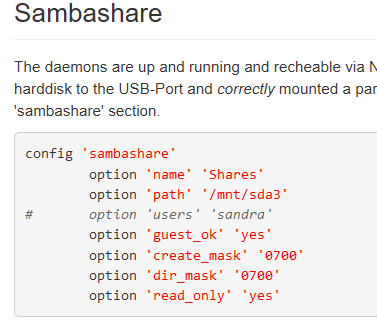
I tried everything I know still cannot connect ![]()
You use what ?
I not use with smartphone
Test quickly with PlayStore -> ESuperFichier & no problems
I use CX file explorer
The device was connect to my home router via wifi. Now I connected it via LAN. This is what I get on windows it asks for login
the password is the same password I use to login to the kimax right ? why is it incorrect.
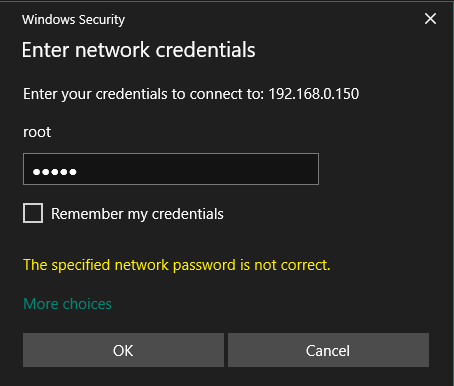
It still does not connect on my phone too.
config samba
option workgroup 'WORKGROUP'
option charset 'UTF-8'
option description 'Samba on OpenWRT'
config sambashare
option name 'USB'
option path '/mnt'
option read_only 'no'
option guest_ok 'yes'
option create_mask '0666'
option dir_mask '0777'
For login WIndows 11 look:
Thanks bro your comments helped me a lot but it still did not work for me . I ended up using SFTP
This topic was automatically closed 10 days after the last reply. New replies are no longer allowed.