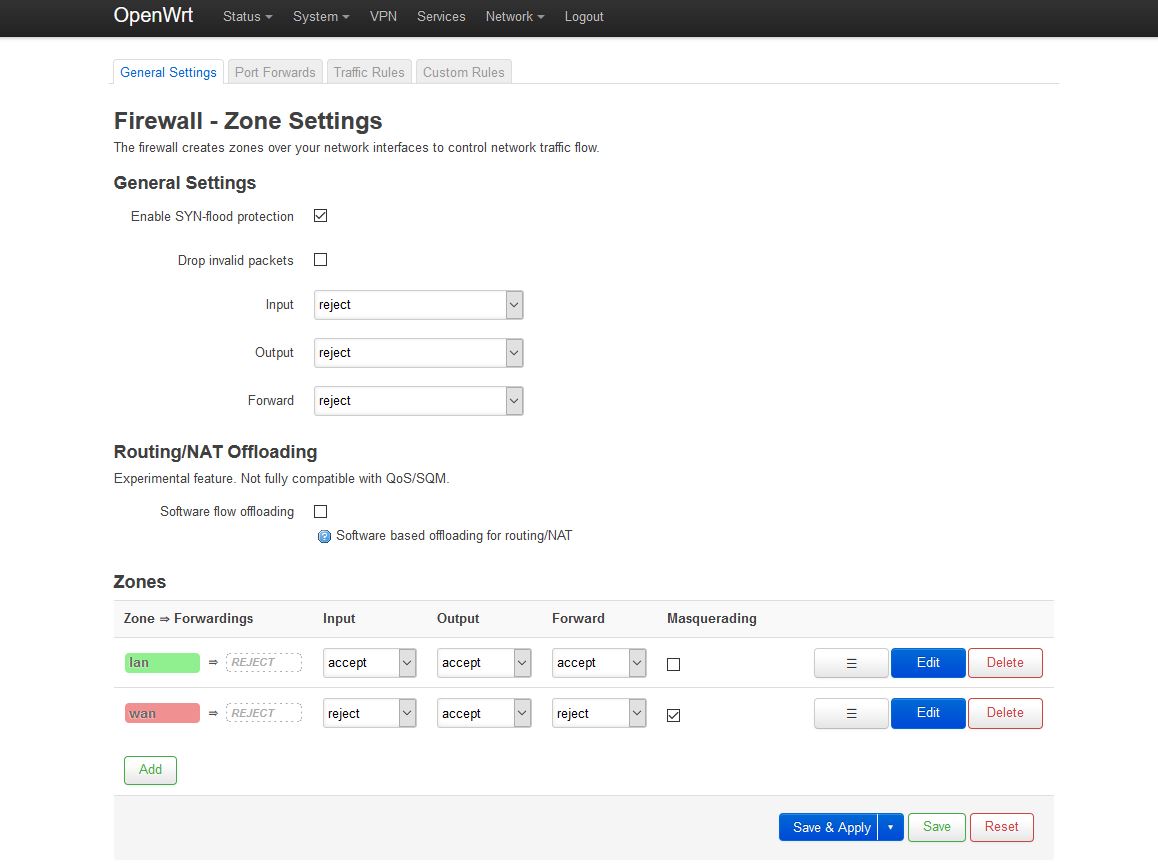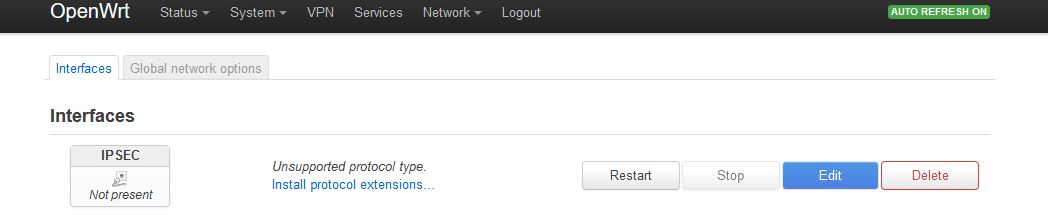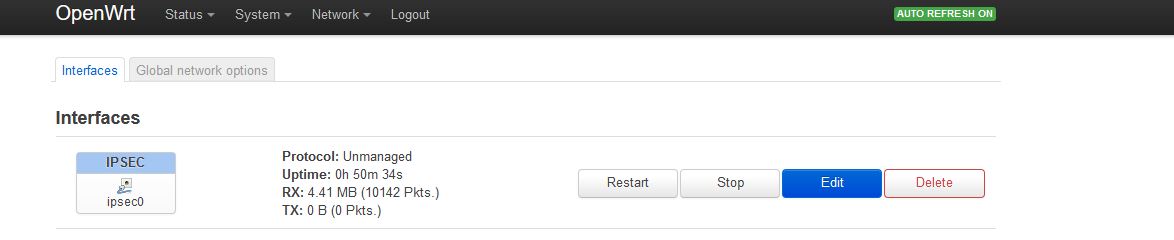I have read following from your links @mpa.
To add a basic XFRM virtual interface, I need iproute2 with xfrm interface support.
(Link)
Is iproute2 in openwrt somewhere?
Support for XFRM interfaces (available since Linux 4.19) has been added, which are intended to replace VTI devices (they are similar but offer several advantages, for instance, they are not bound to an address or address family).
(Link)
Highlights In OpenWrt 18.06.0
Updated Linux kernel:
Kernel 4.9.111 for ar7, ar71xx, arc770, at91, brcm2708, brcm63xx, ixp4xx, lantiq, layerscape, mpc85xx, orion, rb532 and uml
Kernel 4.14.52 for apm821xx, archs38, armvirt, ath25, bcm53xx, brcm47xx, cns3xxx, gemini, imx6, ipq40xx, ipq806x, kirkwood, malta, mediatek, mvebu, mxs, octeon, octeontx, omap, oxnas, pistachio, ramips, sunxi and x86
(Link)
I have OpenWRT 18.06.05 bcm53xx.
Linux kernel: 4.14.151
So I'll have to wait until kernel 4.19 or buy a new router with "ar7, ar71xx, arc770, at91, brcm2708, brcm63xx, ixp4xx, lantiq, layerscape, mpc85xx, orion, rb532 and uml".
Is that correct or do I have any alternatives?