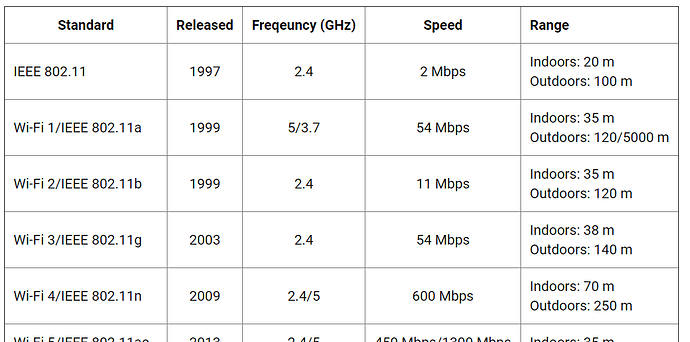Hi guys! I have recently flashed a TP-Link CPE510 V3 with a snapshot (there is no stable build for this router) with the aim of creating a simple access point. I get the following output from using wifi status:
root@OpenWrt:~# wifi status
{
"radio0": {
"up": true,
"pending": false,
"autostart": true,
"disabled": false,
"retry_setup_failed": false,
"config": {
"channel": "auto",
"hwmode": "11n",
"path": "platform/ahb/18100000.wmac",
"htmode": "HT20",
"disabled": false
},
"interfaces": [
{
"section": "default_radio0",
"ifname": "wlan0",
"config": {
"mode": "ap",
"ssid": "CSIAP",
"encryption": "none",
"network": [
"lan"
],
"mode": "ap"
},
"vlans": [
],
"stations": [
]
}
]
}
}
However I can't seem to find the wireless network when not connected with ethernet.
I have edited the files
/etc/config/network
/etc/config/wireless
but not sure if any edits are required for
cat /etc/config/dhcp
cat /etc/config/firewall
Thanks in advance for any help!