I googled erspan0
it seems it is usual for openwrt
I have regular router with openwrt
it also have erspan0
but I dont know exactly for what is it
I googled erspan0
it seems it is usual for openwrt
I have regular router with openwrt
it also have erspan0
but I dont know exactly for what is it
Are you running OpenWrt in a VM or bare metal? If this is going to be your main house router you really should install it bare metal.
i dont have VM
in this topic we are trying configure qtech qbr1041w
and netbook with only one lan port booting from flash drive x64 OpenWRT
but also I have dir-320nru running openwrt 19.07.3
both dir320 and netbook by default have erspan0
it is for traffic mirroring regarding to google (I dont know what is it)
First a clarification is needed: This cloud shown as internet,, what device is there physically?
In any case there is not really a need for VLAN settings. The problem is your netbook wanting to talk to LAN and to Internet over the same interface. The switch just replicates to all I/O anything that happens on any I/O. Even when grouping I/O s on a switch with VLAN options as belonging to a VLAN, it would not have much benefit as the interface connecting to the notebook would have to belong to two VLANs. You could prevent the internet reaching the clients directly though by giving the internet<>notebook its own VLAN. But in that case the clients would not reach the internet anymore either.
The netbook takes two addresses for the same physical interface. So what matters here is the settings on your netbook. It will need to be told which address is the internet gateway. It will send anything there that is not aimed at a device with an IP address on either of the subnets 10.0.x or 192.168.x.
Is this a great setup? Well, not really when max. speed is required. All traffic shows up everywhere.
Would the switch be a router, traffic to and from the notebook, and to and from the clients, could be kept out of where it wouldn't need to go. The better solution would be to have a router do the PPPoE and to define for the various LAN outputs of that router subnets specific to the connected devices, including the netbook.
internet providers Ethernet cable enters my home RJ45
for specific reason I need netbook x64 openwrt make pppoe connection
If the netbook really must do the PPPoE it inevitably leads to two interfaces on the netbook's ethernet connection, assuming it has only one physical ethernet I/O. The physical one with mac and IP address(es) and via that physical one a virtual interface once the PPPoE has been established. It makes the netbook the gateway to internet. When your clients want to also use internet it has to be routed via your netbook.
A simple alternative to your depicted setup would be to use a USB<>Ethernet adapter on one of the USB ports of the netbook. That could be configured as LAN and connect to the switch and other devices.
Assume e.g. one of the clients sending something to another client or printer on the LAN would have zero effect on the connection to internet. In any case make sure that the PPPoE connection ends up in a firewall on the netbook so it and your other clients will be protected.
that's what I want to do
netbook runs x64 Openwrt
it is turned to router
I know about it USB<>Ethernet adapter
thank you
by the way
I got SSH access to qtech shell
# cat /proc/version
Linux version 2.6.30.9 (root@debian) (gcc version 4.4.5-1.5.5p2 (GCC) ) #2 Fri Apr 3 13:50:56 MSK 2015
# cat /etc/version
RTL8196E v1.0 -- Fri Apr 3 13:49:43 MSK 2015
The SDK version is:
Ethernet driver version is:
Wireless driver version is:
Fastpath source version is:
Feature support version is:
but it has very limited commands
I also can connect trough winSCP and view files
but can not copy files from it error says no SCP installed on qtech
I am new to linux
maybe can you suggest way to copy files from qtech??
I suppose it should be very basic linux function (qtech has limited commands)
and some vlan configuration commands on linux (maybe in shell we can configure vlan in better way)
it seems based on busybox
# busybox
BusyBox v1.13.4 (2015-04-03 13:18:31 MSK) multi-call binary
Copyright (C) 1998-2008 Erik Andersen, Rob Landley, Denys Vlasenko
and others. Licensed under GPLv2.
See source distribution for full notice.
Usage: busybox [function] [arguments]...
or: function [arguments]...
BusyBox is a multi-call binary that combines many common Unix
utilities into a single executable. Most people will create a
link to busybox for each function they wish to use and BusyBox
will act like whatever it was invoked as!
Currently defined functions:
addgroup, adduser, arp, arping, ash, brctl, bunzip2, bzcat, cat,
chmod, chown, chpasswd, chroot, cp, cut, date, delgroup, deluser,
dhcprelay, dmesg, dnsd, echo, expr, false, free, getopt, grep,
halt, head, hostname, ifconfig, init, ip, kill, killall, klogd,
ln, login, ls, mkdir, mknod, mount, netstat, nslookup, passwd,
ping, ping6, poweroff, ps, reboot, renice, rm, route, sed, sh,
sleep, syslogd, tail, telnet, telnetd, traceroute, true, udhcpd,
umount, wc, wget
ok finally I configured vlan on qtech
it has terrible buggy webinterface
and a lot of config is not logical
so everything is done on 3.1.0.157 firmware
I find out that you can config multiple WAN connections (de facto only 2, adding more is not implemented in webinterface)
and you can give every wan its separate vlan number
2 wan connections I set to Static IP with empty parameters
webinterface only insist to set up dns
as you can see it was supposed support up to 8 wan connections
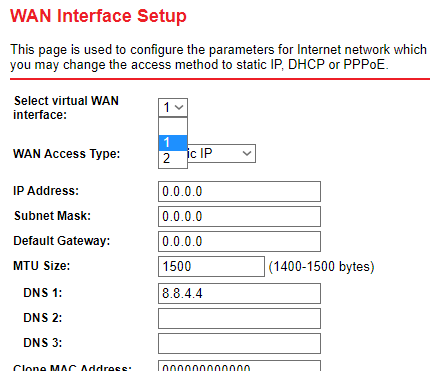
but up to 2 connections is possible to configure de facto
VLAN config page was most irrational
and implemented in very stupid and bugy way
also here I set priority 5 on LAN3 (my Android IPTV box is connected to LAN3)
to use QoS I dont know it should be configured in this way or no
here is how it should look before you press button "apply changes"
and here is how it looks after reboot
interesting fact
webinterface sets check marks on ports with vlan 1
but if you try save in that way it gives such error 
here is lan config
and weird way to disable NAT
first put check mark to enable dinamic routing
than turn off everything in it
as you can see I left LAN1 to access qtech
also I setup one additional virtual guest SSID
to access qtech fromwifi too
and finally openwrt x64 config
This topic was automatically closed 10 days after the last reply. New replies are no longer allowed.