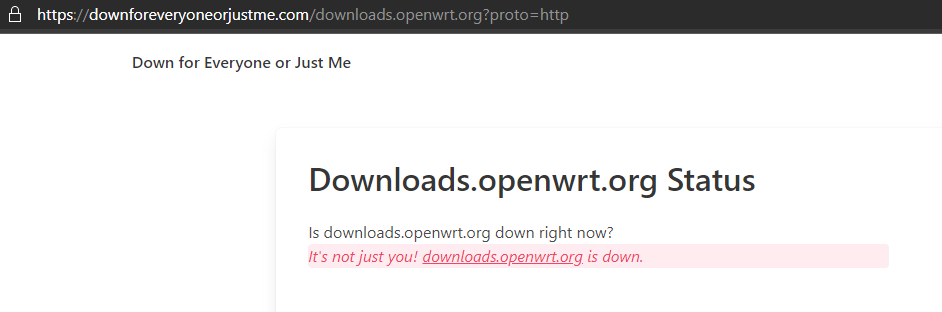opkg update seems to return a bunch of errors, even downloading from the browser is super slow and errors out.
no problem here:
OpenWrt SNAPSHOT, r14985-4d4ef1058c
-----------------------------------------------------
root@router1:~# opkg update
Downloading https://downloads.openwrt.org/snapshots/targets/ipq806x/generic/packages/Packages.gz
Updated list of available packages in /var/opkg-lists/openwrt_core
Downloading https://downloads.openwrt.org/snapshots/targets/ipq806x/generic/packages/Packages.sig
Signature check passed.
Downloading https://downloads.openwrt.org/snapshots/packages/arm_cortex-a15_neon-vfpv4/base/Packages.gz
Updated list of available packages in /var/opkg-lists/openwrt_base
Downloading https://downloads.openwrt.org/snapshots/packages/arm_cortex-a15_neon-vfpv4/base/Packages.sig
Signature check passed.
Downloading https://downloads.openwrt.org/snapshots/packages/arm_cortex-a15_neon-vfpv4/luci/Packages.gz
Updated list of available packages in /var/opkg-lists/openwrt_luci
Downloading https://downloads.openwrt.org/snapshots/packages/arm_cortex-a15_neon-vfpv4/luci/Packages.sig
Signature check passed.
Downloading https://downloads.openwrt.org/snapshots/packages/arm_cortex-a15_neon-vfpv4/packages/Packages.gz
Updated list of available packages in /var/opkg-lists/openwrt_packages
Downloading https://downloads.openwrt.org/snapshots/packages/arm_cortex-a15_neon-vfpv4/packages/Packages.sig
Signature check passed.
Downloading https://downloads.openwrt.org/snapshots/packages/arm_cortex-a15_neon-vfpv4/routing/Packages.gz
Updated list of available packages in /var/opkg-lists/openwrt_routing
Downloading https://downloads.openwrt.org/snapshots/packages/arm_cortex-a15_neon-vfpv4/routing/Packages.sig
Signature check passed.
root@router1:~# opkg install joe
Installing joe (4.6-1) to root...
Downloading https://downloads.openwrt.org/snapshots/packages/arm_cortex-a15_neon-vfpv4/packages/joe_4.6-1_arm_cortex-a15_neon-vfpv4.ipk
Configuring joe.
root@router1:~# date
Sat Nov 21 19:23:45 EET 2020
root@router1:~#
Looks like there's some high packet loss on some routes, beyond my ISP.
Edit: *.eth.zayo.com to be exact, goes as high as 90% packet loss.
Edit2: Tried from a cloud VM that takes a different route and it's fine from there.
If anyone else runs into similar issues, you can switch to using a mirror by replacing downloads.openwrt.org in /etc/opkg/distfeeds.conf with a host from https://openwrt.org/downloads#mirrors
Make a backup of the original file so you can restore it later, etc.
Took a good 24 hrs for the problems to clear. I found this map of outages to be very useful. It was ugly red yesterday:
FWIW, I just checked the mirrors listed here: OpenWrt Project: Downloads and then added another one under System -> Software -> opkg configuration -> opkg/customfeeds.conf by replacing the mirror's base URL, such as:
src/gz openwrt_core http://openwrt.freemirror.org/releases/19.07.4/targets/mvebu/cortexa9/packages src/gz openwrt_kmods http://openwrt.freemirror.org/releases/19.07.4/targets/mvebu/cortexa9/kmods/4.14.195-1-a92a3f5c5bed2671533484c7ace9d5b5 src/gz openwrt_base http://openwrt.freemirror.org/releases/19.07.4/packages/arm_cortex-a9_vfpv3-d16/base src/gz openwrt_luci http://openwrt.freemirror.org/releases/19.07.4/packages/arm_cortex-a9_vfpv3-d16/luci src/gz openwrt_packages http://openwrt.freemirror.org/releases/19.07.4/packages/arm_cortex-a9_vfpv3-d16/packages src/gz openwrt_routing http://openwrt.freemirror.org/releases/19.07.4/packages/arm_cortex-a9_vfpv3-d16/routing src/gz openwrt_telephony http://openwrt.freemirror.org/releases/19.07.4/packages/arm_cortex-a9_vfpv3-d16/telephony
Seems to be doing the trick so far; I was able to refresh the pkg list and install some.
For me, downloads.openwrt.org resolves to mirror-02.infra.openwrt.org which is unreachable. mirror-01.infra.openwrt.org works just fine; however, I'm using the SDK and Image Builder docker images in an automated setup so simply editing a config file to change the mirror is not as easy as it sounds 
Any updates from the OpenWrt team would be much appreciated. Thank you for all the work that you do!
$ nslookup downloads.openwrt.org
Server: 127.0.0.53
Address: 127.0.0.53#53
Non-authoritative answer:
downloads.openwrt.org canonical name = mirror-02.infra.openwrt.org.
Name: mirror-02.infra.openwrt.org
Address: 168.119.138.211
Name: mirror-02.infra.openwrt.org
Address: 2a01:4f8:251:321::2
$ ping 168.119.138.211
PING 168.119.138.211 (168.119.138.211) 56(84) bytes of data.
^C
--- 168.119.138.211 ping statistics ---
2 packets transmitted, 0 received, 100% packet loss, time 1005ms
$ ping -6 2a01:4f8:251:321::2
PING 2a01:4f8:251:321::2(2a01:4f8:251:321::2) 56 data bytes
^C
--- 2a01:4f8:251:321::2 ping statistics ---
3 packets transmitted, 0 received, 100% packet loss, time 2037ms
Exact same problem. https://www.isitdownrightnow.com/downloads.openwrt.org.html shows it is down for everyone. opkg and Pings both fail, and that specially sucks when you're running opkg the first time on a new image you built, I was like omg what did I miss 
Can you not access the LuCI UI itself to update the configs?
It's not just you.
$ wget -v --timeout 10 https://downloads.openwrt.org/
--2020-11-24 03:54:20-- https://downloads.openwrt.org/
Resolving downloads.openwrt.org (downloads.openwrt.org)... 168.119.138.211, 2a01:4f8:251:321::2
Connecting to downloads.openwrt.org (downloads.openwrt.org)|168.119.138.211|:443... failed: Connection timed out.
Connecting to downloads.openwrt.org (downloads.openwrt.org)|2a01:4f8:251:321::2|:443... failed: Cannot assign requested address.
Retrying.
The site is just recovered. Thanks a lot.
What would be the best practice in this case? Should there be some mirror(s) pre-configured, by default, in opkg in the distros?
This topic was automatically closed 10 days after the last reply. New replies are no longer allowed.