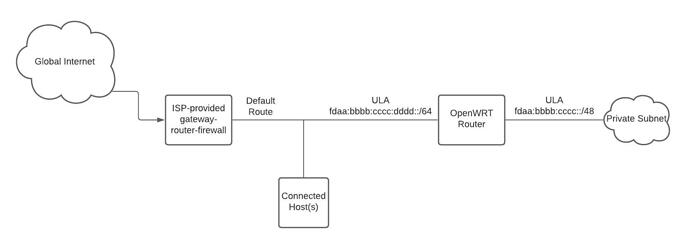Hi All,
My question is about IPv6 router advertisements and proxying. It's probably related to the odhcpd package.
I want to add a secondary OpenWRT IPv6 router to my network specifically to route to a ULA subnet.
I have a default router supplied by an ISP. I want to add a secondary router to my local network, specifically to route to an isolated subnet with a set of unique-local-addresses. I want hosts to auto configure so that they can see either the global internet, or devices on the ULA.
Here's a diagram:
My reasons for having the ULA cloud use a /48 subnet (e.g. larger than the lan) are complicated, and probably not worth going into. It's not really a delegated prefix, at least in the traditional sense.
Here's my question: what is the best way to configure the OpenWRT router so the hosts auto-configure their IPv6 routes appropriately? I know I can manually add a /48 route to each host. I'd prefer they auto-detect the routes based on messages from the OpenWRT routers. The hosts are correctly creating multiple their IPv6 addresses, but the routing is incorrect.
Seems to me that there might be two approaches, but I haven't been able to get either to work:
-
Neighbor Discovery Proxy. I could try to configure the OpenWRT router to proxy for everything on the ULA. I can't figure out how to configure this to work in my scenario. Honestly, it doesn't seem well documented. I'm willing to help document it if I can figure it out.
-
Adding a Route Information Option (RIO) to the RA messages from the OpenWRT router. I hope this will cause the hosts to add the ULA /48 to their routing tables (although I've heard that doesn't always work). I can't figure out how to force odhcpd to add RIO to RA messages.
Any help or guidance would be appreciated. Thanks,
-Joe