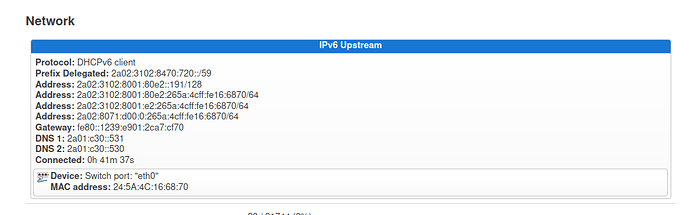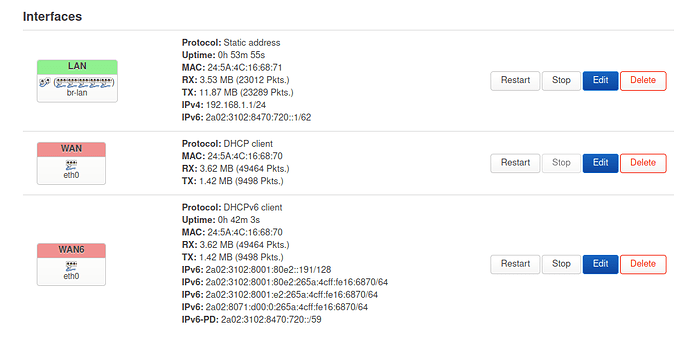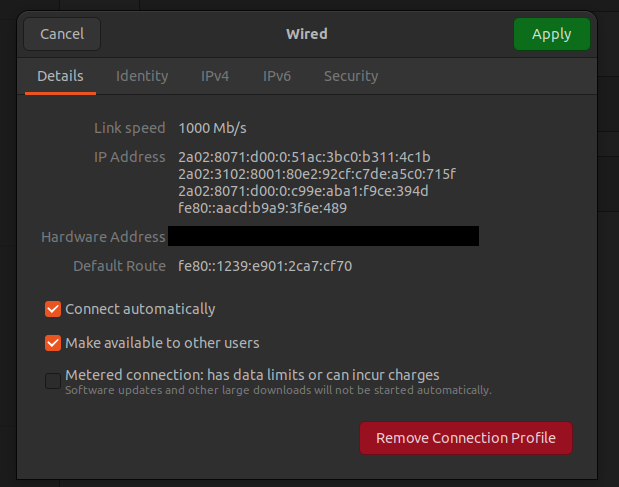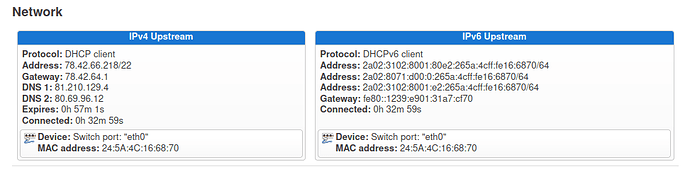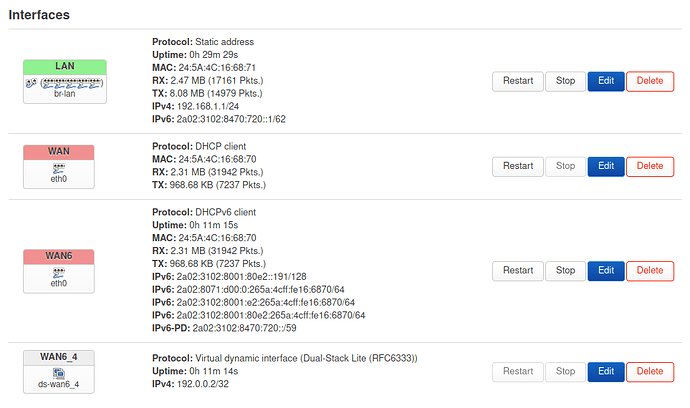Yes, I agree that bypassing the router would probably remove some points of contention with customer support. However, I also suspect that customer support will want ensure that the router/computer behind the modem supports DS-Lite, since it seems like that's the only way that my ISP provides an ipv4 connection.
O2's own forum with people using the technicolor TC4400 modem, but being told that their router must also support DS-lite. Since I'm not sure how to set up a working DS-lite config on my ubuntu laptop, or any live-boot OS, I think I might stick with the router connected during the support call.
However, some interesting things happened.
While I had the crippled 1 mbit/s connection, I took the opportunity to install the ds-lite package in OpenWrt. After re-registering my modem's MAC address on my ISP's website, nothing seemed to change compared to previously. Performed a handful reboots of both the router and modem, while also letting the modem be unplugged for 60+ minutes before plugging it back in, I still had a non-working ipv6 connection, same as before.
However, then I took your idea and registered the MAC address of the WAN interface of my router, and it seems like DS-lite autoconfigured.
Good news, I guess?
However, I still don't seem to have any connection to the rest of the internet.
root@OpenWrt:~# nslookup google.com
;; connection timed out; no servers could be reached
root@OpenWrt:~# ping -4 -c 5 8.8.8.8
PING 8.8.8.8 (8.8.8.8): 56 data bytes
--- 8.8.8.8 ping statistics ---
5 packets transmitted, 0 packets received, 100% packet loss
root@OpenWrt:~# ping -6 -c 5 2001:4860:4860::8888
PING 2001:4860:4860::8888 (2001:4860:4860::8888): 56 data bytes
--- 2001:4860:4860::8888 ping statistics ---
5 packets transmitted, 0 packets received, 100% packet loss
root@OpenWrt:~# traceroute -4 8.8.8.8
traceroute to 8.8.8.8 (8.8.8.8), 30 hops max, 46 byte packets
1 * * *
2 * * *
3 * * *
4 * * *
5 * * *
6 * * *
7 * * *
8 * * *
9 * * *
10 * * *
11 * * *
12 * * *
13 * * *
14^C
root@OpenWrt:~# traceroute -6 2001:4860:4860::8888
traceroute to 2001:4860:4860::8888 (2001:4860:4860::8888), 30 hops max, 72 byte packets
1 * * *
2 * * *
3 * * *
4 * * *
5 * * *
6 * * *
7 * * *
8 * * *
9 * * *
10 * * *
11 * * *
12 * * *
13 * * *
14 * * *
15 * * *
16 * * *
17 * * *
18 * * *
19 * * *
20 * * *
21 * * *
22 * * *
23 * * *
24 * * *
25 * * *
26 * * *
27 * * *
28 * * *
29 * * *
30 * * *
Running the same commands from my laptop connected to the router produces similar outputs.
Any thoughts on this? I was under the impression my ISP would be interested in the modem's MAC address, rather than the router's WAN MAC address, in order to establish a connection via coaxial cable.
Was thinking of calling my ISP this afternoon, will see what comes of it.