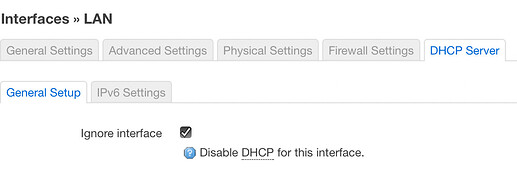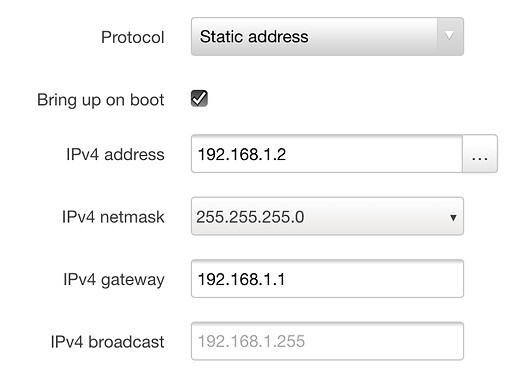Dear ACwifidude,
Hello - Happy New Year - and I really appreciate your build it works great. My issue is this :
when I went to install bcp38 - I ran into an issue where I got this error while running /etc/init.d/firewall reload command - sh: eval: line 65: ipset: not found - the reason for this error appears to be that kmod-ipt-ipset is missing and can not / will not install due to linux kernel versions not being satisfied.
The cause id this issue most likely results from your using snapshot repos - and these change very rapidly / erratically as we know. Perhaps - this issue could be fixed be your including kmod-ipt-ipset in the build compile initially - so it does not have to attempted to be installed later on. Again, I am no expert - thanks for your work, devotion and expertise to this project.
I tried the latest build (67d3b22a36808aebe3ceefa9a5581fb585edf0e9) on C2600:
Getting almost zero (90-95% idle, 2-7% sirq) CPU usage while speedtesting (WAN->LAN). Same with bittorrent downloading via 112MByte/s. Awesome work. https://www.speedtest.net/my-result/d/92ad59b3-a55e-46f9-bd31-9589db295a38
Is there anything else that I should check? Is it suitable for daily driver router?
Really appreciate you taking the time out to help!
So I have tried it - but no such luck. Have tried with 2.4GHz disabled as well.
Is there a way to check the logs to see which AP it's connected to and what happens when it "drops" the internet connection, that could help aid in debugging?
Oh, interesting so I've checked that it's still connected to the dumb AP when there's no internet - and it is! Maybe I've set up the dumb AP incorrectly?
It is that easy - the NSS offloading works right out of the box - nice speedtest numbers. ![]() I exclusively use this build for my main router and two APs. It is stable for everyday use.
I exclusively use this build for my main router and two APs. It is stable for everyday use.
Everything works just like a OpenWRT master build - I have some addition recommended (purely optional) tweaks - otherwise set it up how you want to:
should WiFi (5G) offload work too? because i'm gettin about 50% sirq on 500-600mbps wan<->wifi (both tx and rx)
It partially works right now so you should be getting some benefit. I need some developer help to update the offloading patch from the 5.4 to the 5.8 ath10k-ct drivers. That’ll allow more speed.
pppoe nat is offloaded by nss now ? can i get image for linksys es7500 v1? thanks
Dumb AP should work if your hardwire is to a LAN port and the lan interface DHCP is turned off:
I like to set up my APs with a simple static IP so that I can find them:
Yep pppoe is working. There is an EA7500 v1 sysupgrade file in the first post link. It is untested - feel free to test it. I can help troubleshoot if you have issues with it.
flashed it thru sysupgrade, it came up, wan got ip and responding for ping on wan side ( dhcp ip v4) but not geting config from lan, no wifi, with configured static on pc and gateway to 192.168.1.1 no respond 
via serial i se there is no eth1 / eth0.1 like whole lan segment i think
BusyBox v1.31.1 () built-in shell (ash)
_______ ________ __
| |.-----.-----.-----.| | | |.----.| |_
| - || _ | -__| || | | || _|| _|
|_______|| __|_____|__|__||________||__| |____|
|__| W I R E L E S S F R E E D O M
-----------------------------------------------------
OpenWrt SNAPSHOT, r15430+1-774b4f318f
-----------------------------------------------------
=== WARNING! =====================================
There is no root password defined on this device!
Use the "passwd" command to set up a new password
in order to prevent unauthorized SSH logins.
--------------------------------------------------
root@OpenWrt:/# ifconfig
eth0 Link encap:Ethernet HWaddr 5C:55:75:C0:80:31
inet6 addr: fe80::5e55:75ff:fec0:8031/64 Scope:Link
UP BROADCAST RUNNING MULTICAST MTU:1500 Metric:1
RX packets:5536 errors:0 dropped:0 overruns:0 frame:0
TX packets:2062 errors:0 dropped:0 overruns:0 carrier:0
collisions:0 txqueuelen:1000
RX bytes:1954127 (1.8 MiB) TX bytes:155231 (151.5 KiB)
Interrupt:31
eth0.2 Link encap:Ethernet HWaddr C0:56:27:39:AA:B0
inet addr:10.10.0.229 Bcast:10.10.0.255 Mask:255.255.255.0
inet6 addr: fe80::c256:27ff:fe39:aab0/64 Scope:Link
UP BROADCAST RUNNING MULTICAST MTU:1500 Metric:1
RX packets:5536 errors:0 dropped:1570 overruns:0 frame:0
TX packets:2055 errors:0 dropped:0 overruns:0 carrier:0
collisions:0 txqueuelen:1000
RX bytes:1854479 (1.7 MiB) TX bytes:146185 (142.7 KiB)
lo Link encap:Local Loopback
inet addr:127.0.0.1 Mask:255.0.0.0
inet6 addr: ::1/128 Scope:Host
UP LOOPBACK RUNNING MTU:65536 Metric:1
RX packets:109 errors:0 dropped:0 overruns:0 frame:0
TX packets:109 errors:0 dropped:0 overruns:0 carrier:0
collisions:0 txqueuelen:1000
RX bytes:10885 (10.6 KiB) TX bytes:10885 (10.6 KiB)
root@OpenWrt:/#
root@OpenWrt:/# uci show network
network.loopback=interface
network.loopback.ifname='lo'
network.loopback.proto='static'
network.loopback.ipaddr='127.0.0.1'
network.loopback.netmask='255.0.0.0'
network.globals=globals
network.globals.ula_prefix='fd56:ac4c:b51f::/48'
network.lan=interface
network.lan.type='bridge'
network.lan.ifname='eth1.1'
network.lan.proto='static'
network.lan.ipaddr='192.168.1.1'
network.lan.netmask='255.255.255.0'
network.lan.ip6assign='60'
network.lan_eth1_1_dev=device
network.lan_eth1_1_dev.name='eth1.1'
network.lan_eth1_1_dev.macaddr='c0:56:27:39:aa:b0'
network.wan=interface
network.wan.ifname='eth0.2'
network.wan.proto='dhcp'
network.wan_eth0_2_dev=device
network.wan_eth0_2_dev.name='eth0.2'
network.wan_eth0_2_dev.macaddr='c0:56:27:39:aa:b0'
network.wan6=interface
network.wan6.ifname='eth0.2'
network.wan6.proto='dhcpv6'
network.@switch[0]=switch
network.@switch[0].name='switch0'
network.@switch[0].reset='1'
network.@switch[0].enable_vlan='1'
network.@switch_vlan[0]=switch_vlan
network.@switch_vlan[0].device='switch0'
network.@switch_vlan[0].vlan='1'
network.@switch_vlan[0].ports='2 3 4 5 6t'
network.@switch_vlan[1]=switch_vlan
network.@switch_vlan[1].device='switch0'
network.@switch_vlan[1].vlan='2'
network.@switch_vlan[1].ports='1 0t'
root@OpenWrt:/#
Comparing the working EA8500 .dts file to the EA7500 v1 - the EA7500 v1 .dts file is missing the sections that are pertinent to LAN. I’ll rebuild in the next 1-2 days and will make the change.
The EA7500 v1 looks like it needs this on the end:
&gmac1 {
qcom,phy_mdio_addr = <4>;
qcom,poll_required = <1>;
qcom,rgmii_delay = <0>;
qcom,emulation = <0>;
};
/* LAN */
&gmac2 {
qcom,phy_mdio_addr = <0>; /* none */
qcom,poll_required = <0>; /* no polling */
qcom,rgmii_delay = <0>;
qcom,emulation = <0>;
};
Does nlbwmon works on other routers/should work at all?
C2600 provides these numbers:
8 hosts
89.77 KB download
235.15 KB upload
434 connections
I flashed my r7800 with the last kong build with NSS and everything works fine except when I want update package from software tab or via ssh, errors, like internet did not work, but it is not the case... idea? thanks
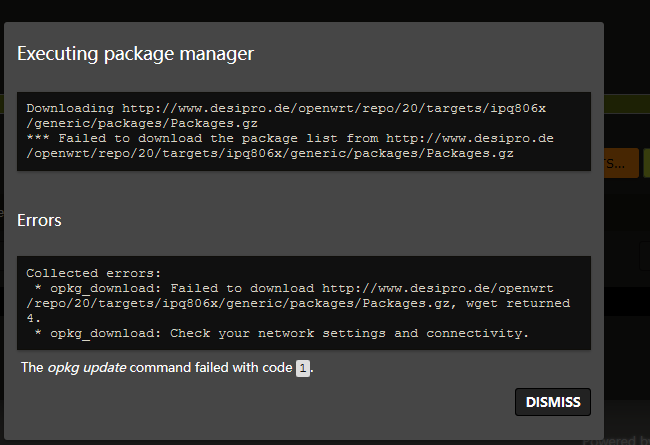
Kong has a his own package repo. You can change the opkg settings back to the defaults if you are looking for a particular package.
cause I made a mistake, I removed wireguard by error, and I can't download again via ssh or software.
and I tried to upload via ''upload package'' and I have error message about '' not compatible with that build, or something like that''
Interesting. Works fine on the r7800 so there must be a small difference in the config between the devices that the app is not seeing all the data. I’ll see if I can find the bug without breaking the C2600.
happy new year, i have found the solution: had to increase netlink_buffer_size in /etc/config/nlbwmon (to 2097152 /havent tried lower value tho/)
Updates:
Couldn't install any packages requiring kmods, so had to roll back to no-nss master
EA8500
Maybe it will be possible to include this to chef.libremesh.org for easier builds? Using this to put more stuff into EA8500 with split partition, somehow it is able to put a lot more stuff inside sysupgrade in comparison with original snapshot build and a bunch of packages atop.