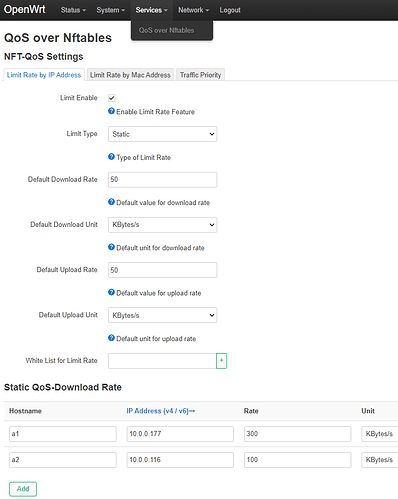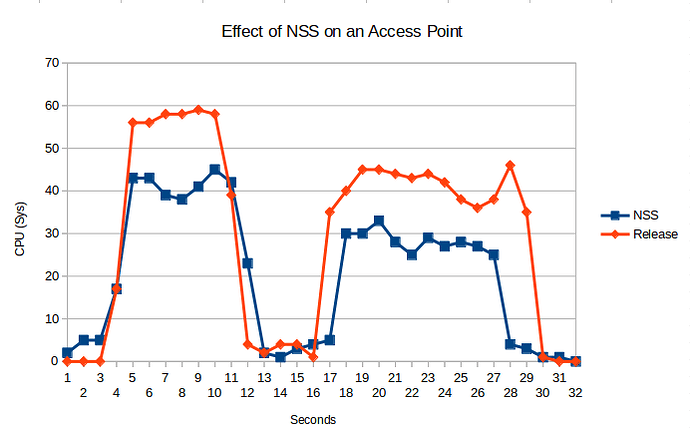I dusted off an ebay R7800 to verify the claims I read, and here are the results.
====== WAVEFORM.COM BUFFERBLOAT TEST RESULTS======
R7800 owrt 2203.5 sqm 450/28Mbps pocake ppo22
Test Version,1.0.8
Test ID,42f8e426-d7ea-427e-8e83-9e0a4147e168
Unix Time,1683316254663
====== RESULTS SUMMARY ======
Bufferbloat Grade,A+
====== RESULTS SUMMARY ======
Mean Unloaded Latency (ms),19.24
Increase In Mean Latency During Download Test (ms),0
Increase In Mean During Upload Test (ms),0
Download speed (Mbps),130.701
Upload speed (Mbps),26.726
Disappointed, I disabled downstream shaping to see how clunky the hardware is:
====== WAVEFORM.COM BUFFERBLOAT TEST RESULTS======
R7800 owrt 2203.5 sqm 0/28Mbps pocake ppo22
Test Version,1.0.8
Test ID,f53d4645-151a-4c8a-b367-0361bf4cd1d5
Unix Time,1683316578534
====== RESULTS SUMMARY ======
Bufferbloat Grade,A
====== RESULTS SUMMARY ======
Mean Unloaded Latency (ms),19.97
Increase In Mean Latency During Download Test (ms),27.13
Increase In Mean During Upload Test (ms),0
Download speed (Mbps),231.942
Upload speed (Mbps),26.701
Blockquote
I put the R7800 back in the shipping box and black markered the box with this:
R7800: 130/26 Mbps,
and went back to my R5S as main router and C20V5 as access point.
The R7800 didn't crash with owrt 2203.5 firmware.