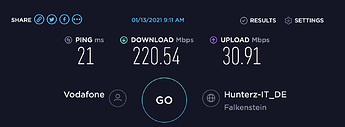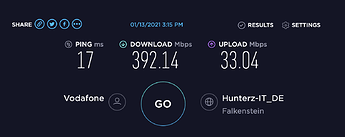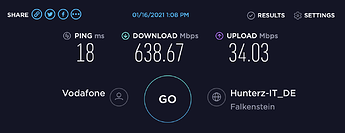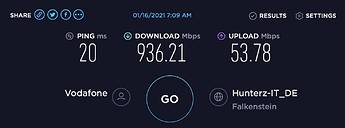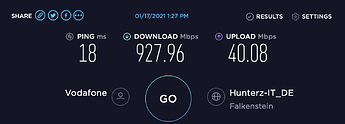Hello everyone, I just wanted to share my experiences with "R7800-20210112-MasterNSS" here.
Sorry, my english is not the best!
As far as I can tell, everything works perfectly and stably so far. Sometimes I have the impression that the line would break in earlier than usual when the upload is exhausted. But these can also be network problems at isp.
I have had a line upgrade to 1 GBps for a few weeks. Before I had a TP-Link Archer C7, now a Netgear R7800 and 4 TP-Link RE450s as dump APs.
Wifi works with the same ssid's (2.4 + 5 GHz), different channels and 802.11r (ft over air) smooth and without problems.
Speedtest with hardwired iMac, a vodafone cable (germany) 1 Gbps line and vodafone modem in bridge mode (dhcp, no pppoe for openwrt router)
TP-Link Archer C7, OpenWRT 19.07.5 stable, without sqm, without software flow offloading
CPU at 100%, line link unstable
TP-Link Archer C7, OpenWRT 19.07.5 stable, without sqm, with software flow offloading
CPU at 100%, line link unstable
Netgear R7800, OpenWRT 19.07.5 stable, without sqm, without software flow offloading
CPU at 90-95%, line stable
Netgear R7800, OpenWRT 19.07.5 stable, without sqm, with software flow offloading
CPU at 90-95%, line stable
Netgear R7800, OpenWRT MasterNSS 20210112, without sqm
CPU at 3-7%, line stable
I'm very happy with this MasterNSS build. Thanks @ACwifidude for your hard work!
I still have two little questions:
-
In the OpenWRT stable build I was able to use my "external" DDNS alias, including the forwarded port, internally. On the MacBook, which is also used at home, it's simply practical not to have to mess around with the URLs.
For example for internal websites, I use https://h0me.foo.bar:12345/mon/check_mk/, with the MasterNSS build I must use https://192.168.137.10/mon/check_mk. Loopback? Why is it? Can i fix it?
-
Is there a tool / plug-in for OpenWRT on the main router (R7800), in the best case for Luci, which shows me on which wifi-client is connected over which of the 4 dump APs? I often lack an overview, purely out of interest. With 802.11r and FT over the air it is still much difficult to find out the AP over luci on each webinterface. Thanks for tips!
Greetings from Germany,
Nico