Oh wow I didn't notice the post below the original with the instructions "how to replicate my build".
Thanks a lot.
Oh wow I didn't notice the post below the original with the instructions "how to replicate my build".
Thanks a lot.
Hi all,
I have been trying to build the Master with rebase but im running into some compiling errors
Anyone has an idea? Diffconfig is basicly the one from OP but only for R7800.
Error log:
ERROR: modpost: "nss_crypto_pm_notify_register" [/home/tillo/git/r7800/openwrt/build_dir/target-arm_cortex-a15+neon-vfpv4_musl_eabi/linux-ipq806x_generic/qca-nss-crypto-2021-03-20-2271a3a/v1.0/src/qca-nss-crypto.ko] undefined!
ERROR: modpost: "nss_crypto_notify_register" [/home/tillo/git/r7800/openwrt/build_dir/target-arm_cortex-a15+neon-vfpv4_musl_eabi/linux-ipq806x_generic/qca-nss-crypto-2021-03-20-2271a3a/v1.0/src/qca-nss-crypto.ko] undefined!
ERROR: modpost: "nss_crypto_pm_notify_unregister" [/home/tillo/git/r7800/openwrt/build_dir/target-arm_cortex-a15+neon-vfpv4_musl_eabi/linux-ipq806x_generic/qca-nss-crypto-2021-03-20-2271a3a/v1.0/src/qca-nss-crypto.ko] undefined!
ERROR: modpost: "nss_crypto_tx_msg" [/home/tillo/git/r7800/openwrt/build_dir/target-arm_cortex-a15+neon-vfpv4_musl_eabi/linux-ipq806x_generic/qca-nss-crypto-2021-03-20-2271a3a/v1.0/src/qca-nss-crypto.ko] undefined!
ERROR: modpost: "nss_crypto_data_register" [/home/tillo/git/r7800/openwrt/build_dir/target-arm_cortex-a15+neon-vfpv4_musl_eabi/linux-ipq806x_generic/qca-nss-crypto-2021-03-20-2271a3a/v1.0/src/qca-nss-crypto.ko] undefined!
ERROR: modpost: "nss_crypto_tx_buf" [/home/tillo/git/r7800/openwrt/build_dir/target-arm_cortex-a15+neon-vfpv4_musl_eabi/linux-ipq806x_generic/qca-nss-crypto-2021-03-20-2271a3a/v1.0/src/qca-nss-crypto.ko] undefined!
make[5]: *** [scripts/Makefile.modpost:133: /home/tillo/git/r7800/openwrt/build_dir/target-arm_cortex-a15+neon-vfpv4_musl_eabi/linux-ipq806x_generic/qca-nss-crypto-2021-03-20-2271a3a/Module.symvers] Error 1
make[5]: *** Deleting file '/home/tillo/git/r7800/openwrt/build_dir/target-arm_cortex-a15+neon-vfpv4_musl_eabi/linux-ipq806x_generic/qca-nss-crypto-2021-03-20-2271a3a/Module.symvers'
make[4]: *** [Makefile:1818: modules] Error 2
make[4]: Leaving directory '/home/tillo/git/r7800/openwrt/build_dir/target-arm_cortex-a15+neon-vfpv4_musl_eabi/linux-ipq806x_generic/linux-5.15.86'
make[3]: *** [Makefile:80: /home/tillo/git/r7800/openwrt/build_dir/target-arm_cortex-a15+neon-vfpv4_musl_eabi/linux-ipq806x_generic/qca-nss-crypto-2021-03-20-2271a3a/.built] Error 2
make[3]: Leaving directory '/home/tillo/git/r7800/openwrt/feeds/nss/qca-nss-crypto'
time: package/feeds/nss/qca-nss-crypto/compile#2.09#0.22#2.32
ERROR: package/feeds/nss/qca-nss-crypto failed to build.
make[2]: *** [package/Makefile:116: package/feeds/nss/qca-nss-crypto/compile] Error 1
make[2]: Leaving directory '/home/tillo/git/r7800/openwrt'
make[1]: *** [package/Makefile:110: /home/tillo/git/r7800/openwrt/staging_dir/target-arm_cortex-a15+neon-vfpv4_musl_eabi/stamp/.package_compile] Error 2
make[1]: Leaving directory '/home/tillo/git/r7800/openwrt'
make: *** [/home/tillo/git/r7800/openwrt/include/toplevel.mk:231: world] Error 2
Thanks in advance!
Under System > Startup > Local Startup then paste the code there. I don't think you need to do anything for pppoe
No problem. I believe you must disable any software SQM and software offloading as well. After pasting the script in Local Startup you then restart your router.
I know @quarky was working hard on those packages in his thread.
From my understanding there were some issues but eventually it did work at some point.
Updated the master and 22.03 builds. Let me know how they are working. ![]()
thanks mate!
crossing my fingers to see if i can build python with this..
5.15 is back, do you know if they work now on ea7/8500?
EA7500/EA8500 have a major issue with the 5.15 kernel unfortunately. This problem has not been resolved in master.
If you have one of these devices I recommend using 22.03 until a solution is found for master.
Dependency problem: One needs to include the following packages via .config.
CONFIG_PACKAGE_kmod-cryptodev=y
CONFIG_PACKAGE_libopenssl-devcrypto=y
I've previously seen posts reporting about the bad/low performance of the 2.4GHz radio.
That's why I want once again to share my current experience with latest master build with ath10k drivers.
What's your wireguard speed on ipq8065, guys? I have only 130-140, max 160 Mbit. I had 160 Mbit with mt7621. Earlier I assumed that it has less CPU power that ipq8065. nbg6817, 22.03 nss.
As my luck would have it, just as I finished flashing everything with the build I posted, 22.03.3 was released. I am in no rush to flash again but in case anyone wants to try that version out, here it is:
Just as before this image is a rebuild of the 22.03.3 release (22.03.3 tagged build) build plus:
Images and all kernel modules in bin directory.
Also as before, GitHub can be used as a repo for this build's modules. For that:
242547a2d8baa8b1 file in the opkg-key directory to /etc/opkg/keys
/etc/opkg/distfeeds.conf to use repo instead, as in:#src/gz openwrt_core https://downloads.openwrt.org/releases/22.03.3/targets/ipq806x/generic/packages
src/gz openwrt_nss https://raw.githubusercontent.com/APCCV/OpenWRT-22.03.3-NSS/22.03.3-nss/bin/targets/ipq806x/generic/packages
src/gz openwrt_base https://downloads.openwrt.org/releases/22.03.3/packages/arm_cortex-a15_neon-vfpv4/base
src/gz openwrt_luci https://downloads.openwrt.org/releases/22.03.3/packages/arm_cortex-a15_neon-vfpv4/luci
src/gz openwrt_packages https://downloads.openwrt.org/releases/22.03.3/packages/arm_cortex-a15_neon-vfpv4/packages
src/gz openwrt_routing https://downloads.openwrt.org/releases/22.03.3/packages/arm_cortex-a15_neon-vfpv4/routing
src/gz openwrt_telephony https://downloads.openwrt.org/releases/22.03.3/packages/arm_cortex-a15_neon-vfpv4/telephony
opkg again should install nicely after that.
The ImageBuilder gets built fine and with the opkg changes above works like a charm. It's not in the repo as it is way too large to check in.
I've been running the 22.03.2 NSS build for a month on TP-Link C2600 without major issues. Just two blips, both at 30 days uptime, and not sure they were NSS related:
All in all though we are having less issues with the NSS build than with the normal one. The only tweak we have in place is this, as suggested by ACwifidude in rc.local:
# CPU governor fixes
echo 600000 > /sys/devices/system/cpu/cpu0/cpufreq/scaling_min_freq
echo 600000 > /sys/devices/system/cpu/cpu1/cpufreq/scaling_min_freq
echo 25 > /sys/devices/system/cpu/cpufreq/ondemand/up_threshold
echo 10 > /sys/devices/system/cpu/cpufreq/ondemand/sampling_down_factor
The next thing I might try is setting up two WAN links and using mwan3 to see if we can push past the 1GBE limit.
Thanks again for such all the work to get NSS working!
EDIT: Flashed one C2600 with 22.03.3-NSS and set it as a wireless client (wlan) to a C2600 AP running 22.0.3.2-NSS. Put a laptop on the LAN of the C2600 acting as client and ran speedtests. Not using SQM anywhere. This happened.
LUCI:
Wireless link:
fast dot com (the numbers are never quite right, but it does make a nice picture):
speedtest:
bufferbloat (not the greatest score but maybe due to how much this was pushing the WiFi board):
CPU usage during one test, first dip is download, second upload:
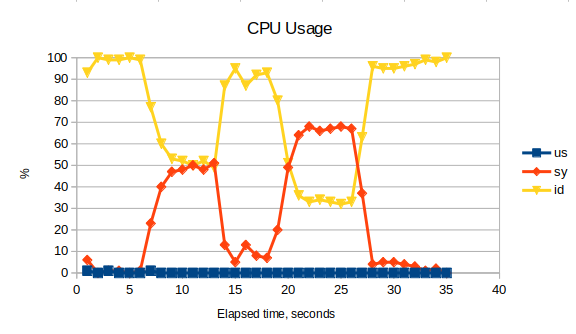
It might have been a bit too much for the thing as this was in the AP logs:
[436920.972097] net_ratelimit: 8 callbacks suppressed
[436920.972102] wlan0: NSS TX failed with error: NSS_TX_FAILURE_QUEUE
This was on the wireless client logs:
[ 2391.409835] wlan0: NSS TX failed with error: NSS_TX_FAILURE_QUEUE
[ 2391.410144] wlan0: NSS TX failed with error: NSS_TX_FAILURE_QUEUE
Whatever that was, both recovered and are working fine. So... YMMV...
Thanks apccv
![]()
Hello again gentlemen.
Just a brief suggestion, as I know I risk to be naive, at the very least.
For all the users of this marvelous FW that are afraid of making the own custom firmwares, I wonder if it is possible to develop a custom version of this very useful tool from OWRT
So that, everyone understanding the benefits of @ACwifidude 's work could furthermore optimize the firmware without the need of a build environment.
Some might say that learning how to build is necessary for the full comprehension of openwrt, and they're right.
Some others might say it is not possible, and I'd be interested to know why, as I guess the remote builder is opensource.
But still, such a tool might simplify a lot the widespread adoption of this precise fork of owrt for the supported hardware, as it squeezes out all the possible efficiency of the routers.
Hope this is welcome as a mere discussion element, as I know I'm only a rookie and I don't know much more than simple howto copy-paste and GUI screens! ![]()
Humbly yours,
Gabriel
I enabled Software offloading and reach 280 Mbit.
@ACwifidude Why we have "software offloading disabled" in the recommended configuration?
If you are more interested in the throughput performance for VPN (e.g. wireguard, openvpn etc.), don't use these NSS-based builds, as the crypto encryption/decryption have to be separately processed by the Krait cores while the networking processing is done by the NSS cores.
Enabling software offloading on these NSS builds negates the NSS-accelerated benefits for routing/nat, and it's pretty much the same as running a vanilla OpenWrt build with software offloading enabled.
Built an image off of the newest 5.15 NSS master for the Askey RT4230W and has been up 2 days so far with no issues or reboots. I removed some packages that I don't use and added others (mini-dlna, samba 4, hd-idle and wol). It has a 5TB USB 3 drive connected serving files and as back-up storage. Normal single family home use. Couple laptops, firesticks, phones and two wired desktops all working as well as on 22.03 NSS previously. Thanks!
Thanks for your explanation!
I compared the vanilla OpenWrt build and NSS build. Both with software offloading enabled. NSS build shows better results:
So, I conclude that some NSS-accelerated benefits still work even if software offloading is enabled.