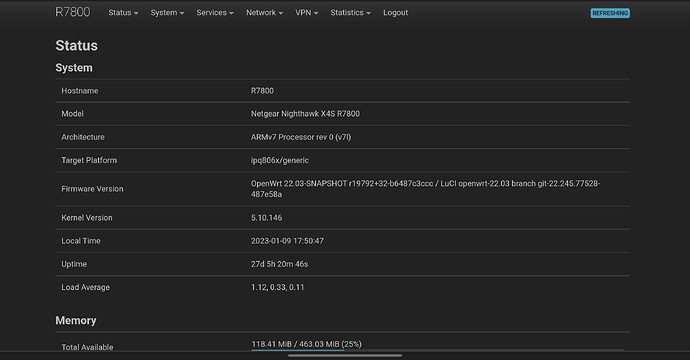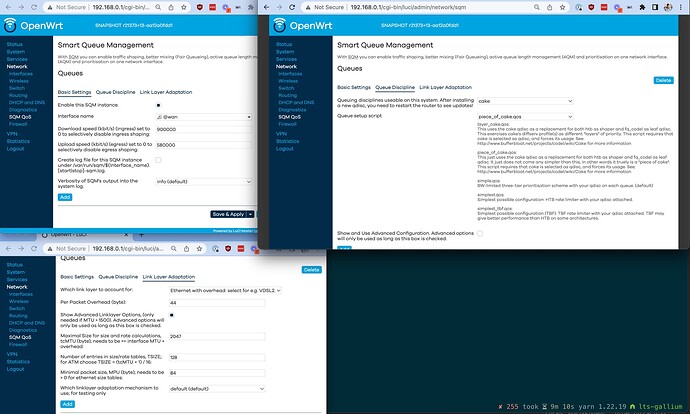Hey, I freshly installed your custom build to reach the 1000Mbps my connection allow. It works great, thanks. I'm new to the OpenWRT community as well, just installed it on my R7800.
I've been fiddling around with the SQM settings, and I'm not sure I understand your note:
- Luci SQM and normal SQM config doesn’t work. Have to use custom config.
What does that mean? The configuration done in the UX is ignored? Where is that custom config? I looked at the /etc/config/sqm file, and it seems it's properly written upon changes in the UX. So maybe there is another file I'm missing.
FYI, here are my test results with waveform:
Directly plugged Ethernet to my ISP modem "Orange" in France, (so ISP -> Computer):
** Plugged Ethernet on the R7800 (so ISP -> R7800 -> Computer)
SQM Disabled in the UX, plugged in Ethernet on the R7800
SQM enabled in the UX, plugged in Ethernet on the R7800 - cf screenshots for configuration of SQM
As you can see, the results are sensibly identical with the last 2 links, whether SQM is enabled or not.
Is there something I'm missing here?
I tried to put absurd configuration as well in SQM UX, it didn't change a thing.
What I'm trying to optimise is lag I have in long video calls in Google Hangout, after ~15 minutes I have a 1 second delay between what I see and what I hear, and also I tend to cut people speaking because I don't hear them speaking... It get way worse in long calls.
Silly question: appart from clicking on "Save & Apply", I do not have to reboot, correct?
Thanks!
Settings, I basically followed this wiki page: https://openwrt.org/docs/guide-user/network/traffic-shaping/sqm-details#a_little_about_tuning_sqm
Build: SNAPSHOT r21373+13-aa12a0fdd1 with ath10k driver.