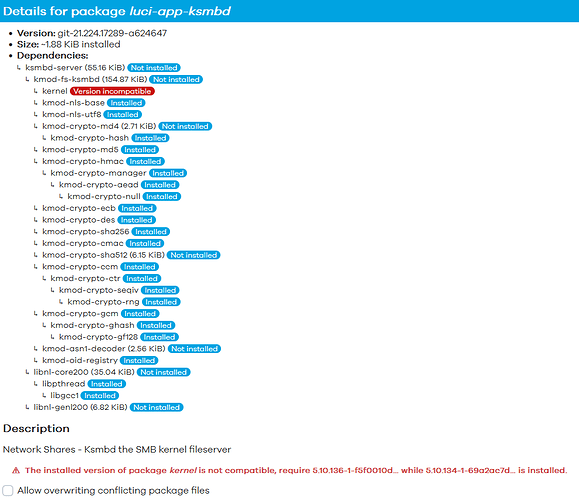Anyone here using usb devices and network sharing?
I want to install ksmbd but I get this.
Can it be resolved without the need to compile my own firmware.
For samba4 there is no such limitation but I want to use a lightweight version if possible.
If I'm not mistaken the Kong's R7800 build has the ksmbd built-in.