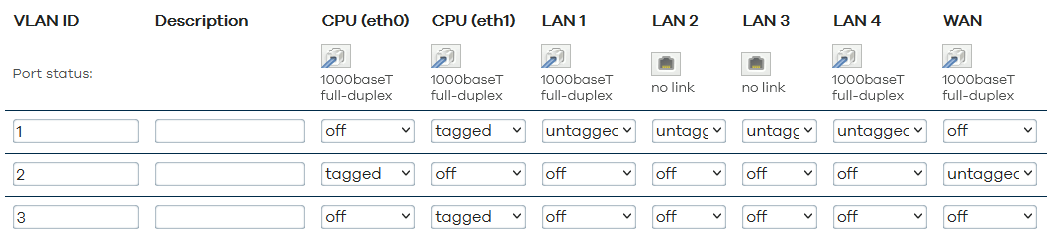Just found out a new unpleasant discovery.
Today I've connected a gigabit switch to one of the ports LAN1 (to replace a 100Mbps old switch).
I have 3 devices connected to the switch - two Android TV boxes and a 4K TV. Switch is connected to the router port LAN1.
A desktop PC is connected to the R7800 port LAN4. There is a Plex server installed on the desktop PC.
When a 4K movie with bitrate ~70Mbps is played on the TV box or on the 4K TV set, the Internet download/upload speeds on the desktop PC or on any other device connected by cable drop dramatically from 940/680 Mbps with 1ms ping to just anything between 25-350/100-200Mbps (yes you read it right). The speedtest results are really low and inconsistent (varying hugely from as low as 25Mbps to 350Mbps) with high ping from 10 to over 25 ms.
I'm using current master with NSS but maybe this is not related to this particular firmware only.
Can anyone else try and then confirm or deny my observations. What are the WAN down/up speeds during a LAN traffic between two devices on the LAN (maybe around 100Mbps or higher).
I can hardly reach the speeds on the below picture during a LAN traffic from a desktop PC (serving a 4K movie with video bitrate around 70Mbps to Android TV playing the movie).
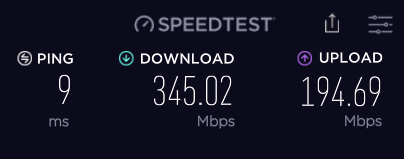
During this "hard time" for the router I cannot see a higher CPU usage.
And this is the sad picture when I try to play three 4K movies simultaneously on all three devices connected to the switch. At least one of the devices cannot play the movie without interruptions and continuous buffering every minute.
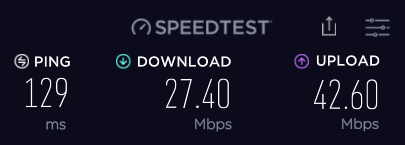
Finally it's really interesting that I have normal unaffected down/up speeds and ping from WLAN clients.