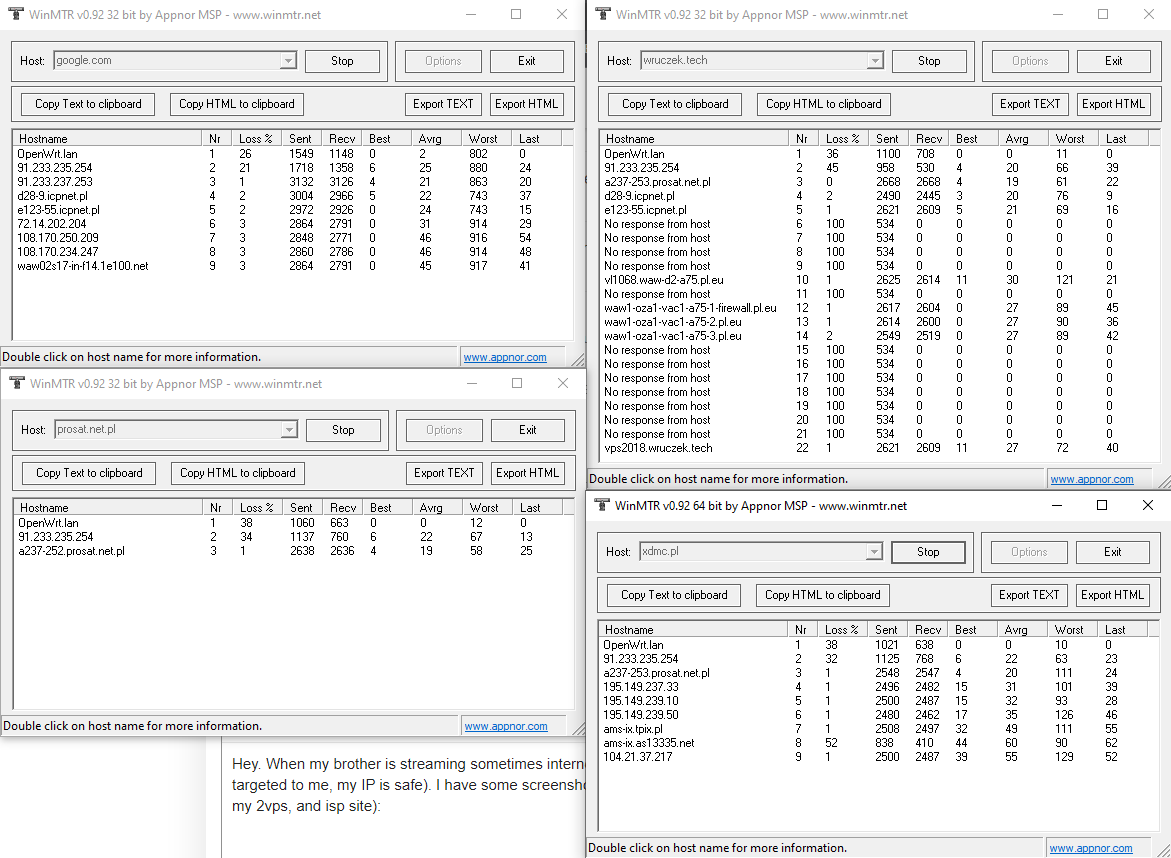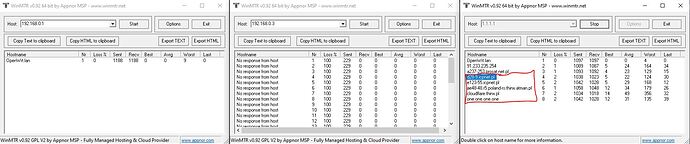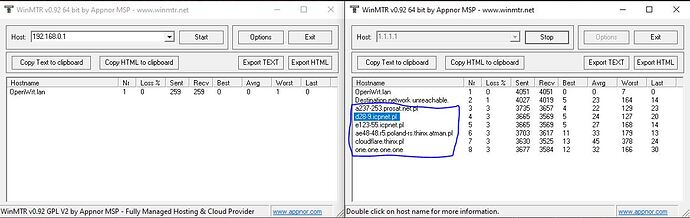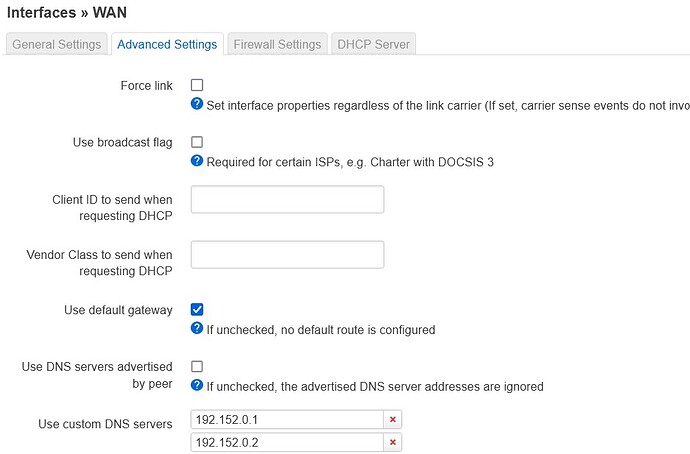If you are wired to your openwrt router and yet getting 30% packet loss then the first thing to do is change the Ethernet cable. If that's not the issue you should consider whether the device is under powered CPU wise for the speeds you are using and may just be stalling out due to CPU overload
According to his linked WinMTR results the final destination only get 1-3% of packet loss, while OpenWrt get 26-38%. I would start looking whether OpenWrt might rate limit ICMP responses here.... and would focus on the 1-2% end to end packet-loss, as these already seems relatively high...
Nice catch, the other thing to mention is to simply copy and paste the text into the post rather than screenshots. This makes it a lot easier to read and to help the poster. And if you have to do screenshots, just paste them into the post as well, like this:
Another thing to do right away is to try installing and configuring SQM, perhaps things aren't "down" (obviously the aren't) but rather just have tremendous latency.
I would recommend concurrent pings to several destinations while the issue is manifesting to help understand the nature of the issue:
- the router (192.168.1.1 by default)
- another device on the network -- ideally a wired device
- and a public IP on the internet such as 8.8.8.8
If you see high latency or loss on the third one alone, that is either your router or your WAN connection at fault. However, if the first one alone is showing high loss it suggests a potential issue with the router itself. If the first 2 show similar high loss/latency issues (almost certainly also the 3rd will be similar), it suggests a broader network issue.
The broader network issues could be related to bad cable(s), failing hardware, or misbehaving devices. The misbehaving devices category can be large -- some real examples: certain USB-C/Thunderbolt docking hubs with ethernet cause broadcast storms when the host is disconnected or sleeping. I've seen a Peloton bike that was connected to both wifi and ethernet cause a switching loop (the interfaces were likely being bridged in some way rather than treated as separate). I had a Sonos issue where they changed how their STP algorithm worked and the network had switching loops that caused intermittent but serious issues with latency/loss. And many other devices can act up. Sometimes you can identify them by the Blinky lights on a switch. Other times you just have to start unplugging things until the problem goes away, then plug things back in again methodically to find the culprit.
The MTR results above seem to indicate 1-3% packet loss across the various endpoints. That is outside the realm of acceptable but far below the "internet is down". I'd guess the first thing to try is SQM, as perhaps the streaming is causing a queue that makes everything seem nonresponsive
Updating DNS server (or something else, I dont know) fixed OpenWrt.lan packet loss. The 1-3% packet loss (tested it again and with 3h test it was 1%) is without streaming (normal streaming doesnt affect this, will test it again and maybe internet will go down).
"Internet is down" means that all LED indicators are green (means they are good) and I just lose connection. I dont know if it's ddos (more for entire ISP than for me) but several days ago ISP website was down too during this.
To be honest I will replace coaxial cable in my flat (but I dont even know where is it's start in my flat) and modem.
Lost internet for like 60 seconds. Router ping and loss - fine, cant ping other pc probably cuz of firewall, while this internet loss selected (red frame in screenshot) doesnt receive packets ("sent" was incrementing but "recv" was stuck)
The OpenWrt firewall will not have any impact here, so the only potential firewall that would affect this would be one locally on that host. If you can ping sometimes but not when the problem is manifesting, it is indicative of an issue with your network as I described earlier.
This is an unacceptably high packet loss on a LAN in general, with some exceptions for low power devices (think thermostats and other small/battery operated devices). Packet loss should be near zero (i.e. 0-0.1%). I suspect something is wrong with one or more of your devices or cables. I don't think it has anything to do with the coax cable feeding your cable modem.
I cant ping other device (in this case brothers computer, windows firewall enabled). Got 30min downtime this time.
When modem was "up" during this downtime (green leds, not rebooted yet but no internet):
(blue box means these "addresses" sent/recv was stuck)
this time sent and recv was stuck (sent was +1 every 4 packets based on sent to OpenWrt.lan)
When modem was "down" during this downtime (after modem reboot, only OpenWrt.lan was good):
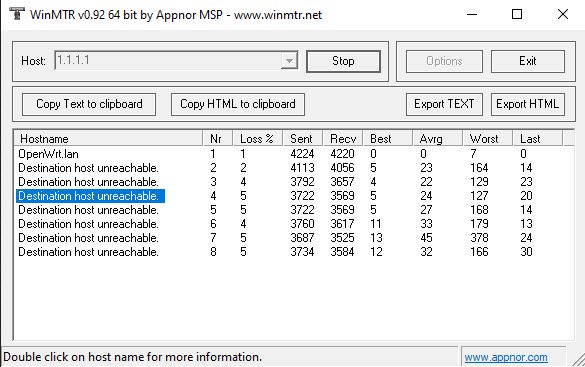
After reboot modem LEDs were something like that:
1.Green solid, Green blinking, Orange solid, Orange solid, 5. Power Solid
or
1.Green solid, NONE, NONE, Orange blinking, 5. Power Solid
to final state (working state)
All Green solid.
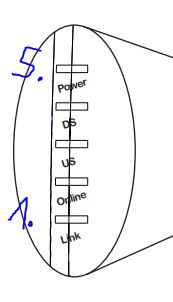
NONE for "online" suggests that in fact your modem desynchronized with your ISP's cable head-end. You should look for cable issues and discuss this with your internet provider, they seem to be the ones who can do something about it. Perhaps there are records within the modem of when it's up vs down.
If the LEDs before Online is not stable then online have no light. It's like progressive thing. Like if DS is blinking US is blank / NONE / no light.
I believe these mean "link" suggests that it detects a signal from the ISP, Online means it has successfully negotiated a connection, US and DS mean "upstream and downstream" which probably just blink to say whether data is flowing. If you don't have LINK you won't get ONLINE, if you do have LINK you still could not have ONLINE for example if there is an issue with your ISP or the signal quality is poor. but if you don't have ONLINE there's no reason to think there's a problem in your network, it's a problem between the modem and the ISP.
Are there other devices on the network that you can ping? or can you modify the windows firewall on your brother's computer to allow ping responses?
I have an manual for this modem:
https://i.imgur.com/kZ7KW2n.png
https://i.imgur.com/y55P05d.png
Yeah I can do that.
Update:
During Livestream a guy contacted to me and said he did that to me (it was ddos, DNSSEC method) but not for my ip address - it was targeted to ISP to take me and my stream down. lol
I dont know what I can do to be honest.