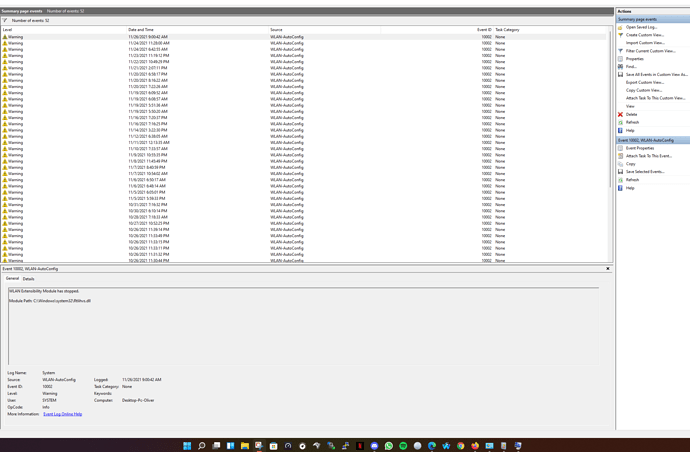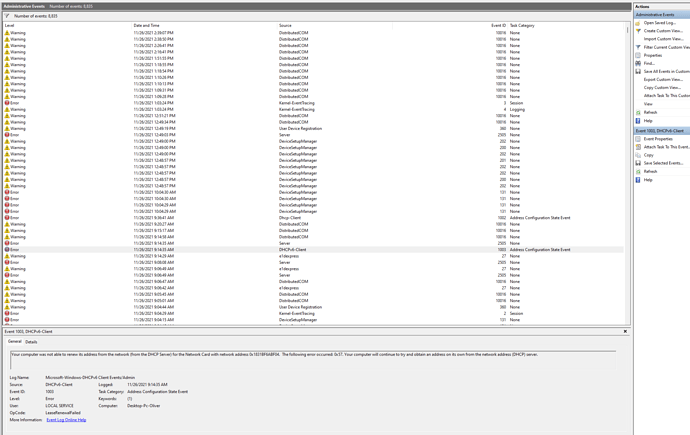Hello all,
| Hostname | OpenWrt |
|---|---|
| Model | Linksys WRT1900ACS |
| Architecture | ARMv7 Processor rev 1 (v7l) |
| Target Platform | mvebu/cortexa9 |
| Firmware Version | OpenWrt SNAPSHOT r18189-3ba9846842 / LuCI Master git-21.327.65538-e982c05 |
| Kernel Version | 5.10.80 |
I encounter a problem on maximux x code with the latest on windows 11 software version Version 12.19.1.37
2021/11/02 2.65 MBytes
Intel Gigabit Ethernet Driver V12.19.1.37 For Windows 10 64-bit.
Support 20H1 / 21H1. (editat)
The network card becomes inoperable or changes its status from 1Gbps to 100mbps, I also encountered this problem on windows 10 in previous versions
I solved the problem by putting the network card to recognize the 1Gbps internet from the network card settings,speed & duplex 1.0Gbps, now if it's on the auto it creates this problem for me,I can find the logs with errors in windows 11 to report them ?
22.448893] mv88e6085 f1072004.mdio-mii:00 wan: configuring for phy/gmii link mode
[ 22.459569] 8021q: adding VLAN 0 to HW filter on device wan
[ 24.464345] ieee80211 phy1: change: 0xffffffff
[ 24.550393] br-lan: port 5(wlan1) entered blocking state
[ 24.555734] br-lan: port 5(wlan1) entered disabled state
[ 24.561190] device wlan1 entered promiscuous mode
[ 24.708195] ieee80211 phy0: change: 0xffffffff
[ 24.797457] br-lan: port 6(wlan0) entered blocking state
[ 24.802818] br-lan: port 6(wlan0) entered disabled state
[ 24.808359] device wlan0 entered promiscuous mode
[ 24.813177] br-lan: port 6(wlan0) entered blocking state
[ 24.818547] br-lan: port 6(wlan0) entered forwarding state
[ 24.824138] IPv6: ADDRCONF(NETDEV_CHANGE): br-lan: link becomes ready
[ 25.608602] br-lan: port 6(wlan0) entered disabled state
[ 25.692942] mv88e6085 f1072004.mdio-mii:00 wan: Link is Up - 1Gbps/Full - flow control off
[ 25.701984] IPv6: ADDRCONF(NETDEV_CHANGE): wan: link becomes ready
[ 26.678574] pppoe-wan: renamed from ppp0
[ 29.665695] ieee80211 phy1: change: 0x100
[ 29.678272] ieee80211 phy1: change: 0x42
[ 29.806514] IPv6: ADDRCONF(NETDEV_CHANGE): wlan1: link becomes ready
[ 29.813010] br-lan: port 5(wlan1) entered blocking state
[ 29.818373] br-lan: port 5(wlan1) entered forwarding state
[ 30.006120] ieee80211 phy0: change: 0x100
[ 30.018330] ieee80211 phy0: change: 0x40
[ 30.199608] ieee80211 phy0: change: 0x40
[ 30.388171] ieee80211 phy0: change: 0x40
[ 30.461197] ieee80211 phy0: change: 0x100
[ 30.473315] ieee80211 phy0: change: 0x100
[ 30.486355] ieee80211 phy0: change: 0x42
[ 30.624190] IPv6: ADDRCONF(NETDEV_CHANGE): wlan0: link becomes ready
[ 30.630647] br-lan: port 6(wlan0) entered blocking state
[ 30.635983] br-lan: port 6(wlan0) entered forwarding state
[ 34.752582] ieee80211 phy0: Mac80211 start BA 40
[ 43.850061] mv88e6085 f1072004.mdio-mii:00 lan3: Link is Up - 100Mbps/Full - flow control rx/tx
[ 43.858917] br-lan: port 3(lan3) entered blocking state
[ 43.864167] br-lan: port 3(lan3) entered forwarding state
[ 58.038909] ieee80211 phy0: Mac80211 start BA 005
[ 322.941532] ieee80211 phy0: Mac80211 start BA
[ 689.468766] mv88e6085 f1072004.mdio-mii:00 lan3: Link is Down
[ 689.474640] br-lan: port 3(lan3) entered disabled state
[ 735.289463] mv88e6085 f1072004.mdio-mii:00 lan3: Link is Up - 100Mbps/Full - flow control rx/tx
[ 735.298229] br-lan: port 3(lan3) entered blocking state
[ 735.303482] br-lan: port 3(lan3) entered forwarding state
[ 793.405983] mv88e6085 f1072004.mdio-mii:00 lan3: Link is Down
[ 793.411795] br-lan: port 3(lan3) entered disabled state
[ 817.435850] mv88e6085 f1072004.mdio-mii:00 lan3: Link is Up - 100Mbps/Full - flow control rx/tx
[ 817.444619] br-lan: port 3(lan3) entered blocking state
[ 817.449872] br-lan: port 3(lan3) entered forwarding state
[ 901.705601] nf_conntrack: default automatic helper assignment has been turned off for security reasons and CT-based firewall rule not found. Use the iptables CT target to attach helpers instead.
[ 993.021649] mv88e6085 f1072004.mdio-mii:00 lan3: Link is Down
[ 993.027521] br-lan: port 3(lan3) entered disabled state
[ 1146.041362] mv88e6085 f1072004.mdio-mii:00 lan3: Link is Up - 10Mbps/Full - flow control off
[ 1146.049864] br-lan: port 3(lan3) entered blocking state
[ 1146.055116] br-lan: port 3(lan3) entered forwarding state
[ 1163.198772] mv88e6085 f1072004.mdio-mii:00 lan3: Link is Down
[ 1163.204587] br-lan: port 3(lan3) entered disabled state
[ 1324.318160] mv88e6085 f1072004.mdio-mii:00 lan3: Link is Up - 10Mbps/Full - flow control off
[ 1324.326666] br-lan: port 3(lan3) entered blocking state
[ 1324.331917] br-lan: port 3(lan3) entered forwarding state
[ 1341.145592] mv88e6085 f1072004.mdio-mii:00 lan3: Link is Down
[ 1341.151471] br-lan: port 3(lan3) entered disabled state
[ 1362.737443] mv88e6085 f1072004.mdio-mii:00 lan3: Link is Up - 100Mbps/Full - flow control rx/tx
[ 1362.746226] br-lan: port 3(lan3) entered blocking state
[ 1362.751478] br-lan: port 3(lan3) entered forwarding state
[ 1365.045096] mv88e6085 f1072004.mdio-mii:00 lan3: Link is Down
[ 1365.050910] br-lan: port 3(lan3) entered disabled state
[ 1386.716914] mv88e6085 f1072004.mdio-mii:00 lan3: Link is Up - 100Mbps/Full - flow control rx/tx
[ 1386.725676] br-lan: port 3(lan3) entered blocking state
[ 1386.730924] br-lan: port 3(lan3) entered forwarding state
[ 1620.737825] mv88e6085 f1072004.mdio-mii:00 lan3: Link is Down
[ 1620.743641] br-lan: port 3(lan3) entered disabled state
[ 1629.629359] ieee80211 phy0: Mac80211 start BA
[ 1654.665307] ieee80211 phy0: Mac80211 start BA
[ 1706.898140] mv88e6085 f1072004.mdio-mii:00 lan3: Link is Up - 1Gbps/Full - flow control rx/tx
[ 1706.906735] br-lan: port 3(lan3) entered blocking state
[ 1706.911987] br-lan: port 3(lan3) entered forwarding state
[ 2087.770507] mv88e6085 f1072004.mdio-mii:00 lan3: Link is Down
[ 2087.776319] br-lan: port 3(lan3) entered disabled state
[ 2090.462739] mv88e6085 f1072004.mdio-mii:00 lan1: Link is Up - 1Gbps/Full - flow control rx/tx
[ 2090.471322] br-lan: port 1(lan1) entered blocking state
[ 2090.476571] br-lan: port 1(lan1) entered forwarding state
[ 5109.812778] mv88e6085 f1072004.mdio-mii:00 lan1: Link is Down
[ 5109.818661] br-lan: port 1(lan1) entered disabled state
[14899.550204] ieee80211 phy0: Mac80211 start BA f
[14922.696462] mv88e6085 f1072004.mdio-mii:00 lan1: Link is Up - 10Mbps/Full - flow control off
[14922.704963] br-lan: port 1(lan1) entered blocking state
[14922.710212] br-lan: port 1(lan1) entered forwarding state
[14942.795836] mv88e6085 f1072004.mdio-mii:00 lan1: Link is Down
[14942.801708] br-lan: port 1(lan1) entered disabled state
[14945.658083] mv88e6085 f1072004.mdio-mii:00 lan1: Link is Up - 1Gbps/Full - flow control rx/tx
[14945.666674] br-lan: port 1(lan1) entered blocking state
[14945.671925] br-lan: port 1(lan1) entered forwarding state
[14955.665598] mv88e6085 f1072004.mdio-mii:00 lan1: Link is Down
[14955.671436] br-lan: port 1(lan1) entered disabled state
[14958.525769] mv88e6085 f1072004.mdio-mii:00 lan1: Link is Up - 1Gbps/Full - flow control rx/tx
[14958.534378] br-lan: port 1(lan1) entered blocking state
[14958.539630] br-lan: port 1(lan1) entered forwarding state
[15205.577535] ieee80211 phy0: Mac80211 start B
[15487.989373] ieee80211 phy0: Mac80211 start BA f
[17176.552388] ieee80211 phy0: Mac80211 start BA f4
these errors are related to openwrt or it is from windows, I could set something in openwrt to transmit only 1Gbps ?