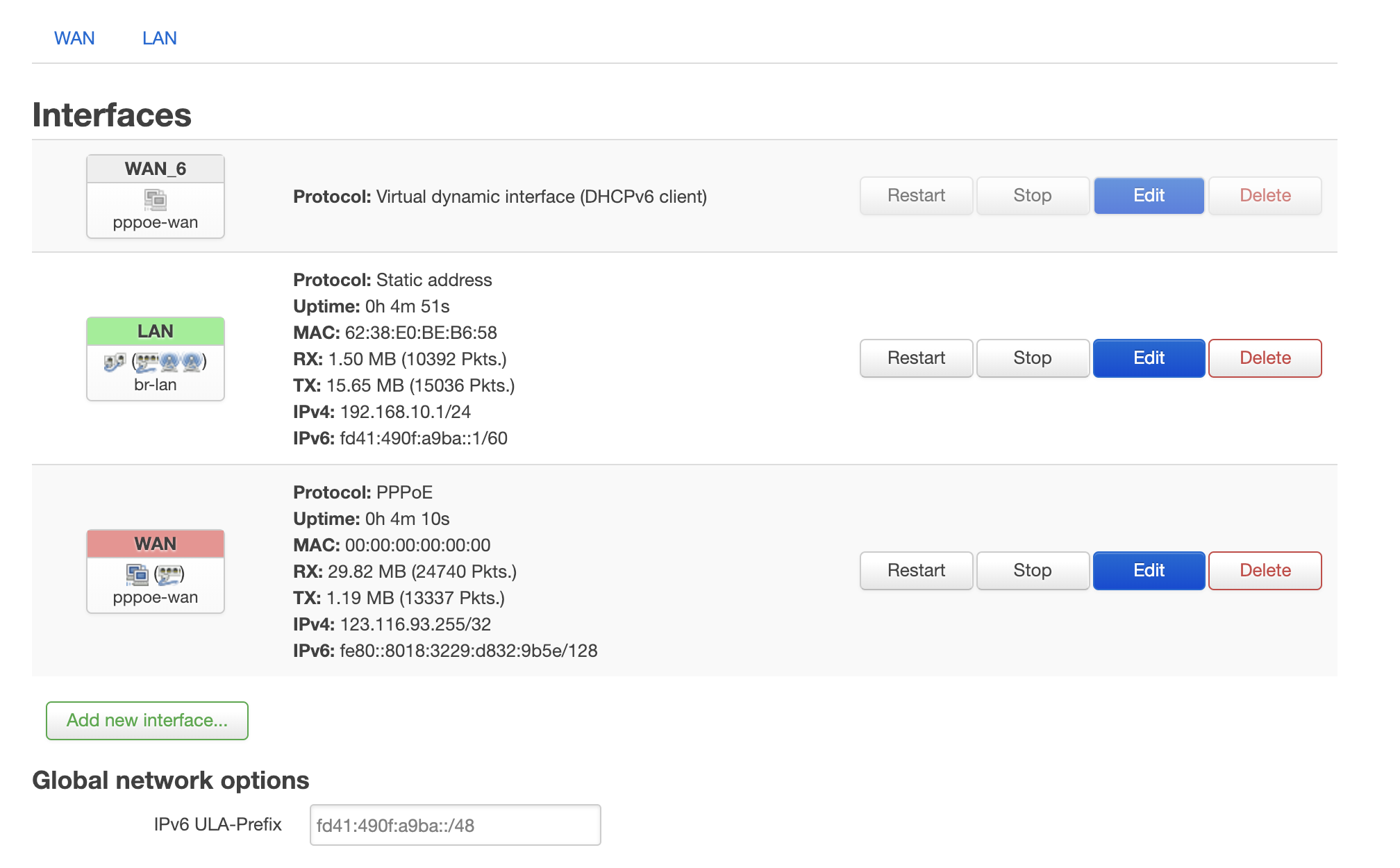Hi guys, I'm having a problem with interface static ip configuration.
The ip address of interface eth0.1 is not correctly configured when using extroot:
# ip a
1: lo: <LOOPBACK,UP,LOWER_UP> mtu 65536 qdisc noqueue state UNKNOWN qlen 1000
link/loopback 00:00:00:00:00:00 brd 00:00:00:00:00:00
inet 127.0.0.1/8 scope host lo
valid_lft forever preferred_lft forever
inet6 ::1/128 scope host
valid_lft forever preferred_lft forever
2: eth1: <BROADCAST,MULTICAST,UP,LOWER_UP> mtu 1500 qdisc cake state UP qlen 532
link/ether 60:38:e0:be:b6:58 brd ff:ff:ff:ff:ff:ff
inet6 fe80::6238:e0ff:febe:b658/64 scope link
valid_lft forever preferred_lft forever
3: eth0: <BROADCAST,MULTICAST,UP,LOWER_UP> mtu 1500 qdisc mq state UP qlen 532
link/ether 62:38:e0:be:b6:58 brd ff:ff:ff:ff:ff:ff
inet6 fe80::6038:e0ff:febe:b658/64 scope link
valid_lft forever preferred_lft forever
4: eth0.1@eth0: <BROADCAST,MULTICAST,UP,LOWER_UP> mtu 1500 qdisc noqueue master br-lan state UP qlen 1000
link/ether 62:38:e0:be:b6:58 brd ff:ff:ff:ff:ff:ff
inet 192.168.1.1/24 brd 192.168.1.255 scope global eth0.1
valid_lft forever preferred_lft forever
5: sit0@NONE: <NOARP> mtu 1480 qdisc noop state DOWN qlen 1000
link/sit 0.0.0.0 brd 0.0.0.0
6: ifb0: <BROADCAST,NOARP> mtu 1500 qdisc noop state DOWN qlen 32
link/ether 7e:25:96:4f:39:8d brd ff:ff:ff:ff:ff:ff
7: ifb1: <BROADCAST,NOARP> mtu 1500 qdisc noop state DOWN qlen 32
link/ether e6:26:29:27:e1:68 brd ff:ff:ff:ff:ff:ff
8: bond0: <BROADCAST,MULTICAST400> mtu 1500 qdisc noop state DOWN qlen 1000
link/ether 32:ae:35:54:03:02 brd ff:ff:ff:ff:ff:ff
11: teql0: <NOARP> mtu 1500 qdisc noop state DOWN qlen 100
link/void
12: br-lan: <BROADCAST,MULTICAST,UP,LOWER_UP> mtu 1500 qdisc noqueue state UP qlen 1000
link/ether 62:38:e0:be:b6:58 brd ff:ff:ff:ff:ff:ff
inet 192.168.10.1/24 brd 192.168.10.255 scope global br-lan
valid_lft forever preferred_lft forever
inet6 fd41:490f:a9ba::1/60 scope global
valid_lft forever preferred_lft forever
inet6 fe80::6038:e0ff:febe:b658/64 scope link
valid_lft forever preferred_lft forever
13: eth1.2@eth1: <BROADCAST,MULTICAST,UP,LOWER_UP> mtu 1500 qdisc noqueue state UP qlen 1000
link/ether 60:38:e0:be:b6:58 brd ff:ff:ff:ff:ff:ff
inet6 fe80::6238:e0ff:febe:b658/64 scope link
valid_lft forever preferred_lft forever
16: pppoe-wan: <POINTOPOINT,MULTICAST,NOARP,UP,LOWER_UP> mtu 1492 qdisc fq_codel state UNKNOWN qlen 3
link/ppp
inet 123.116.93.189 peer 123.116.64.1/32 scope global pppoe-wan
valid_lft forever preferred_lft forever
inet6 fe80::d531:4d9a:95a:43f0/10 scope link
valid_lft forever preferred_lft forever
19: wlan0: <BROADCAST,MULTICAST,UP,LOWER_UP> mtu 1500 qdisc mq master br-lan state UP qlen 1000
link/ether 60:38:e0:be:b6:5a brd ff:ff:ff:ff:ff:ff
inet6 fe80::6238:e0ff:febe:b65a/64 scope link
valid_lft forever preferred_lft forever
20: wlan1: <BROADCAST,MULTICAST,UP,LOWER_UP> mtu 1500 qdisc mq master br-lan state UP qlen 1000
link/ether 60:38:e0:be:b6:59 brd ff:ff:ff:ff:ff:ff
inet6 fe80::6238:e0ff:febe:b659/64 scope link
valid_lft forever preferred_lft forever
23: ifb4eth1: <BROADCAST,NOARP,UP,LOWER_UP> mtu 1500 qdisc cake state UNKNOWN qlen 32
link/ether 56:16:f2:08:79:e1 brd ff:ff:ff:ff:ff:ff
inet6 fe80::5416:f2ff:fe08:79e1/64 scope link
valid_lft forever preferred_lft forever
This is my /etc/config/network:
config interface 'loopback'
option ifname 'lo'
option proto 'static'
option ipaddr '127.0.0.1'
option netmask '255.0.0.0'
config globals 'globals'
option ula_prefix 'fd41:490f:a9ba::/48'
config interface 'lan'
option type 'bridge'
option ifname 'eth0.1'
option proto 'static'
option ipaddr '192.168.10.1'
option netmask '255.255.255.0'
option ip6assign '60'
config interface 'wan'
option ifname 'eth1.2'
option proto 'pppoe'
option username '990001541093'
option password 'secret'
option ipv6 'auto'
option keepalive '0'
config switch
option name 'switch0'
option reset '1'
option enable_vlan '1'
config switch_vlan
option device 'switch0'
option vlan '1'
option ports '0 1 2 3 5t'
config switch_vlan
option device 'switch0'
option vlan '2'
option ports '4 6t'
As you can see the address of interface eth0.1 should be 192.168.10.1 but instead it is 192.168.1.1.
This only happens when I'm using extroot. I'm guessing that this is a bug.
I partially resolved this issue by adding ip a del 192.168.1.1/24 dev eth0.1 to my rc.local