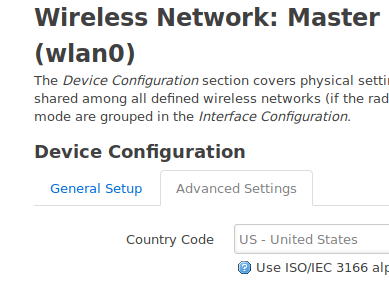jman
October 8, 2018, 9:28am
1
I've just finished installing OpenWrt 18 on a mini PC. All is working except the WiFi.
Here's what I did. I installed iwlwifi and iwlwifi-firmware-iwl3160. Then ran the wifi config:
opkg install iwlwifi iwlwifi-firmware-iwl3160
Then I opened LuCI and setup a simple wifi without any encryption and clicked Save & Apply. But no WiFi came up (can't see it on my laptop nor iphone).
I tried various combinations of WiFi settings but it never came up no matter what. I even tried installing the packages associated with WPA (wpa-supplicant) and enabling WPA2 encryption, but still it wouldn't come up.
What is wrong?
Intel chips don't do STA mode, only client mode.
1 Like
slh
October 8, 2018, 11:21am
3
They usually don't support AP mode (STA == managed == client), never at all in the 5 GHz band and only very few intel chipsets can do AP mode in the 2.4 GHz band.
2 Likes
jman
October 8, 2018, 1:58pm
4
I thought I could do it with the AC 3160
So what's a good card to do AP on a mini PC / OpenWrt?
jman
October 8, 2018, 2:01pm
5
Indeed the client mode is working fine, but curiously I don't see my WiFi card when do an ifconfig:
root@Twelve:~# ifconfig
br-lan Link encap:Ethernet HWaddr 40:62:31:00:49:92
inet addr:10.0.0.1 Bcast:10.0.0.255 Mask:255.255.255.0
inet6 addr: fe80::4262:31ff:fe00:4992/64 Scope:Link
inet6 addr: fd58:338d:825e::1/60 Scope:Global
UP BROADCAST RUNNING MULTICAST MTU:1500 Metric:1
RX packets:53386 errors:0 dropped:0 overruns:0 frame:0
TX packets:42441 errors:0 dropped:0 overruns:0 carrier:0
collisions:0 txqueuelen:1000
RX bytes:9410702 (8.9 MiB) TX bytes:9016676 (8.5 MiB)
eth0 Link encap:Ethernet HWaddr 40:62:31:00:49:91
inet addr:192.168.1.41 Bcast:192.168.1.255 Mask:255.255.255.0
inet6 addr: fe80::4262:31ff:fe00:4991/64 Scope:Link
UP BROADCAST RUNNING MULTICAST MTU:1500 Metric:1
RX packets:57526 errors:0 dropped:0 overruns:0 frame:0
TX packets:21034 errors:0 dropped:0 overruns:0 carrier:0
collisions:0 txqueuelen:1000
RX bytes:14484230 (13.8 MiB) TX bytes:5117969 (4.8 MiB)
Memory:f7400000-f741ffff
eth1 Link encap:Ethernet HWaddr 40:62:31:00:49:92
UP BROADCAST RUNNING MULTICAST MTU:1500 Metric:1
RX packets:62370 errors:0 dropped:0 overruns:0 frame:0
TX packets:49698 errors:0 dropped:0 overruns:0 carrier:0
collisions:0 txqueuelen:1000
RX bytes:11262063 (10.7 MiB) TX bytes:10649936 (10.1 MiB)
Memory:f7300000-f731ffff
eth2 Link encap:Ethernet HWaddr 40:62:31:00:49:93
UP BROADCAST MULTICAST MTU:1500 Metric:1
RX packets:0 errors:0 dropped:0 overruns:0 frame:0
TX packets:0 errors:0 dropped:0 overruns:0 carrier:0
collisions:0 txqueuelen:1000
RX bytes:0 (0.0 B) TX bytes:0 (0.0 B)
Memory:f7200000-f721ffff
eth3 Link encap:Ethernet HWaddr 40:62:31:00:49:94
UP BROADCAST MULTICAST MTU:1500 Metric:1
RX packets:14246 errors:0 dropped:0 overruns:0 frame:0
TX packets:13207 errors:0 dropped:0 overruns:0 carrier:0
collisions:0 txqueuelen:1000
RX bytes:1388659 (1.3 MiB) TX bytes:5023516 (4.7 MiB)
Memory:f7000000-f701ffff
lo Link encap:Local Loopback
inet addr:127.0.0.1 Mask:255.0.0.0
inet6 addr: ::1/128 Scope:Host
UP LOOPBACK RUNNING MTU:65536 Metric:1
RX packets:6201 errors:0 dropped:0 overruns:0 frame:0
TX packets:6201 errors:0 dropped:0 overruns:0 carrier:0
collisions:0 txqueuelen:1000
RX bytes:488582 (477.1 KiB) TX bytes:488582 (477.1 KiB)
jman
October 8, 2018, 2:04pm
6
I bought the mini PC after seeing it recommended on another forum by a guy that was using it the exact same thing. He was using Intel AC 3160 as well if I recall correctly. This is the device:
http://qotom.hk/product/32-en.html
Actually I got the next model that they haven't put up on their site yet, it's called Q375G4, basically the same thing but with CPU 5500U instead.
jman
October 9, 2018, 12:06am
7
You guys said my Intel AC 3160 can't do AP mode, but iw list says the card supports AP mode. I'm confused
root@Twelve:~# iw list
Wiphy phy0
max # scan SSIDs: 20
max scan IEs length: 425 bytes
max # sched scan SSIDs: 20
max # match sets: 11
max # scan plans: 2
max scan plan interval: 65535
max scan plan iterations: 254
Retry short limit: 7
Retry long limit: 4
Coverage class: 0 (up to 0m)
Device supports AP-side u-APSD.
Available Antennas: TX 0 RX 0
Supported interface modes:
* IBSS
* managed
* AP
* AP/VLAN
* monitor
* P2P-client
* P2P-GO
* P2P-device
Band 1:
Capabilities: 0x116e
HT20/HT40
SM Power Save disabled
RX HT20 SGI
RX HT40 SGI
RX STBC 1-stream
Max AMSDU length: 3839 bytes
DSSS/CCK HT40
Maximum RX AMPDU length 65535 bytes (exponent: 0x003)
Minimum RX AMPDU time spacing: 4 usec (0x05)
HT Max RX data rate: 150 Mbps
HT TX/RX MCS rate indexes supported: 0-7
Frequencies:
* 2412 MHz [1] (20.0 dBm)
* 2417 MHz [2] (20.0 dBm)
* 2422 MHz [3] (20.0 dBm)
* 2427 MHz [4] (20.0 dBm)
* 2432 MHz [5] (20.0 dBm)
* 2437 MHz [6] (20.0 dBm)
* 2442 MHz [7] (20.0 dBm)
* 2447 MHz [8] (20.0 dBm)
* 2452 MHz [9] (20.0 dBm)
* 2457 MHz [10] (20.0 dBm)
* 2462 MHz [11] (20.0 dBm)
* 2467 MHz [12] (20.0 dBm) (no IR)
* 2472 MHz [13] (20.0 dBm) (no IR)
Band 2:
Capabilities: 0x116e
HT20/HT40
SM Power Save disabled
RX HT20 SGI
RX HT40 SGI
RX STBC 1-stream
Max AMSDU length: 3839 bytes
DSSS/CCK HT40
Maximum RX AMPDU length 65535 bytes (exponent: 0x003)
Minimum RX AMPDU time spacing: 4 usec (0x05)
HT Max RX data rate: 150 Mbps
HT TX/RX MCS rate indexes supported: 0-7
VHT Capabilities (0x33807120):
Max MPDU length: 3895
Supported Channel Width: neither 160 nor 80+80
short GI (80 MHz)
SU Beamformee
RX antenna pattern consistency
TX antenna pattern consistency
VHT RX MCS set:
1 streams: MCS 0-9
2 streams: not supported
3 streams: not supported
4 streams: not supported
5 streams: not supported
6 streams: not supported
7 streams: not supported
8 streams: not supported
VHT RX highest supported: 0 Mbps
VHT TX MCS set:
1 streams: MCS 0-9
2 streams: not supported
3 streams: not supported
4 streams: not supported
5 streams: not supported
6 streams: not supported
7 streams: not supported
8 streams: not supported
VHT TX highest supported: 0 Mbps
Frequencies:
* 5180 MHz [36] (22.0 dBm) (no IR)
* 5200 MHz [40] (22.0 dBm) (no IR)
* 5220 MHz [44] (22.0 dBm) (no IR)
* 5240 MHz [48] (22.0 dBm) (no IR)
* 5260 MHz [52] (22.0 dBm) (no IR, radar detection)
* 5280 MHz [56] (22.0 dBm) (no IR, radar detection)
* 5300 MHz [60] (22.0 dBm) (no IR, radar detection)
* 5320 MHz [64] (22.0 dBm) (no IR, radar detection)
* 5500 MHz [100] (disabled)
* 5520 MHz [104] (disabled)
* 5540 MHz [108] (disabled)
* 5560 MHz [112] (disabled)
* 5580 MHz [116] (disabled)
* 5600 MHz [120] (disabled)
* 5620 MHz [124] (disabled)
* 5640 MHz [128] (disabled)
* 5660 MHz [132] (disabled)
* 5680 MHz [136] (disabled)
* 5700 MHz [140] (disabled)
* 5720 MHz [144] (disabled)
* 5745 MHz [149] (22.0 dBm) (no IR)
* 5765 MHz [153] (22.0 dBm) (no IR)
* 5785 MHz [157] (22.0 dBm) (no IR)
* 5805 MHz [161] (22.0 dBm) (no IR)
* 5825 MHz [165] (22.0 dBm) (no IR)
valid interface combinations:
* #{ managed } <= 1, #{ AP, P2P-client, P2P-GO } <= 1, #{ P2P-device } <= 1,
total <= 3, #channels <= 2
HT Capability overrides:
* MCS: ff ff ff ff ff ff ff ff ff ff
* maximum A-MSDU length
* supported channel width
* short GI for 40 MHz
* max A-MPDU length exponent
* min MPDU start spacing
slh
October 9, 2018, 12:09am
8
That means you're lucky by getting one of the few Intel chipsets that can do AP mode, but your output also shows that it can't do AP mode in the 5 GHz band ("no IR") or on channels 12/13.
1 Like
jman
October 9, 2018, 1:38am
9
I have booted into Ubuntu and got the Hotspot working super easily, I am connected to it now from my iPhone.
So it can do AP on 2.4GHz, but I still don't know why it's not working when I boot into OpenWrt. Any idea why?
Also which cards could do AP on 5.0GHz? Is there a list somewhere? Been googling for some time but didn't get very far.
Those that use the ath9k an 10k drivers do.
1 Like
jman
October 9, 2018, 2:38am
11
Thanks, I will check it out.
Quick question though. Shouldn't we be able to disable these restrictions on the Intel driver source code? Like he described here (although for another brand):
Ummm, it's illegal to patch the code I think you're describing...and it will XXXXXXXXXXXXXXXXXXXXXXX (not allowed by Community Guidelines)...
But it doesn't matter...your link more describes this:
Are you able to simply change the radio to the proper country in the LuCI web GUI?
World doesn't allow APs anyways. You're not the UN.
jman
October 9, 2018, 7:33am
13
Is there a step by step guide on how to setup wireless cards on OpenWrt (especially the AC 3160)?
I thought I had done it correctly, but it didn't work. Then I booted the same machine on Ubuntu and voila I had an N Hotspot within seconds.
So I was probably doing something wrong either in the way I installed or configured it on OpenWrt.
Any tips?
![]()