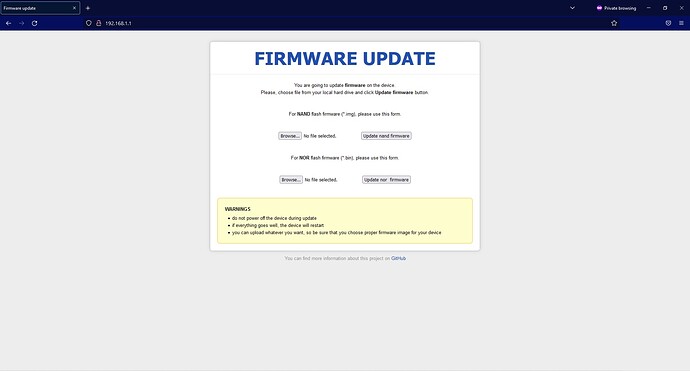I can't get out of this recovery page. every image sinks it. I am running windows 11 using edge and firefox. Currently windows 11 is the only OS I have access to.
using file openwrt-22.03.2-ath79-nand-glinet_gl-ar750s-nor-nand-squashfs-sysupgrade.bin.
Making the assumption that this is the correct one for your device (vs the NOR only)...
if this is the recovery page, you probably need to use the Kernel image:
Linux kernel with minimal file system. Useful for first installation or recovery.
webpages may be unavailable in the future for future viewers.
Hardware Specification
Interface 1 x WAN Ethernet port
2 x LAN Ethernet ports
3 x LEDs
1 x USB 2.0 port
1 x Micro USB power port
1 x MicroSD card slot (Max.128GB)
1 x Reset button
1 x Toggle button
CPU QCA9563, @775MHz SoC
Memory DDR2 128MB
Storage NOR Flash 16MB + NAND Flash 128MB
I am 100% on the nor-nand image.
Ok.. thanks for verifying that you've got the correct version for the file you're trying to install.
Did you use the Kernel version??