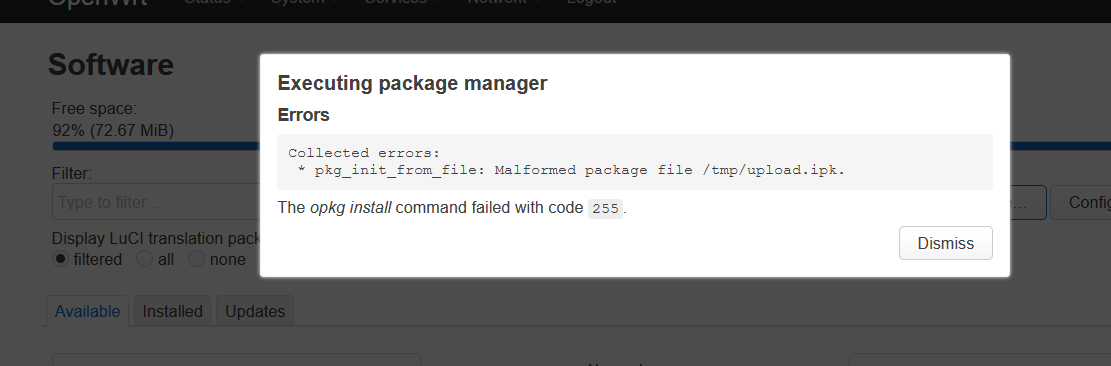is it possible to request to add adguard home. I installed on the openwrt original bulid but photos/thumnails on webpages are loading with 2 to 3 second delay. The text loads first. Not sure if anyone others have the same problem on the original 23.05 openwrt It would be good to have adguard optimised in your bulid. Thanks ![]()
Sorry, but I will not be adding new packages to the build.
If it loads stuff slow, it might be too resource heavy for the R7800 to handle. Just thinking out loud...
I have AGH installed on my R7800, and have no issues at all. Additional CPU load is negligible, and web page response time seems to be the same as before I installed it. I did install it using a download from the AdGuard web site however, rather than the opkg. Link
I used to run AGH on a separate box, but running it on the router is more convenient. I don't see any performance difference between the two.
how to install from website?. Can you share the steps if possible . would be helpful
for now, I only know how to ssh to router
I said that I did NOT install via opkg. Here's my basic steps:
# mkdir /opt; cd opt
# wget -c https://static.adguard.com/adguardhome/release/AdGuardHome_linux_armv7.tar.gz
# tar xvzf AdGuardHome_linux_armv7.tar.gz
# /opt/AdGuardHome/AdGuardHome -s install
Question on how to install configure before this topic got split.
Tons of tutorials out there including several on this site: Link 1 [https://openwrt.org/docs/guide-user/services/dns/adguard-home](https://Link 2)
Thank you - this has helped me out.
Please can you post the code text for updating Adguard Home, or would I just use the same code to override the current install?
Or does it give you the notification about the bottom of the Adguard login page saying update is available, clicking on it to do the update?