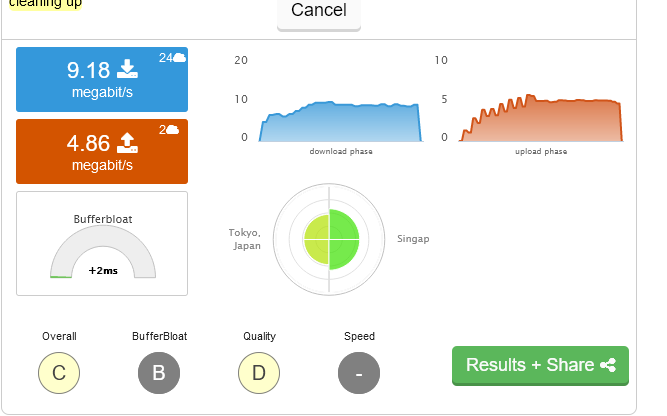I've finally found the time to install and setup OpenWRT 19.07.5 r11257-5090152ae3 on my R7800, after a long time of purchasing it!
I think I've got the setup working fine, setup PPPoE, got internet going fine, setup WiFi without a hitch, and DHCP Option 6 to setup a PiHole as the primary DNS resolver, and dnscrypt-proxy2. Everything is going perfect.
Thank you for the detailed documentation, and sane out of the box defaults. Had everything setup in under 2 hours. I'm really happy with the setup!
2 Likes
How do I stress test, to make sure everything is fine? I have a Pi4 to test gigabit ethernet, and a laptop to test WiFi. I'm guessing this isn't ehough?
I'm somewhat pretty now to this, how do I contribute? I'd like to take a dip at working with the sources for this router, if possible 
You might consider setting up SQM [OpenWrt Wiki] SQM (aka Smart Queue Management) One of the main benefits of Openwrt for me is fixing bufferbloat with SQM.
I ran the test, but I don't get why the speeds are so low, my connection is 50Mbps up/down, and I'm in southern part of the Indian peninsula
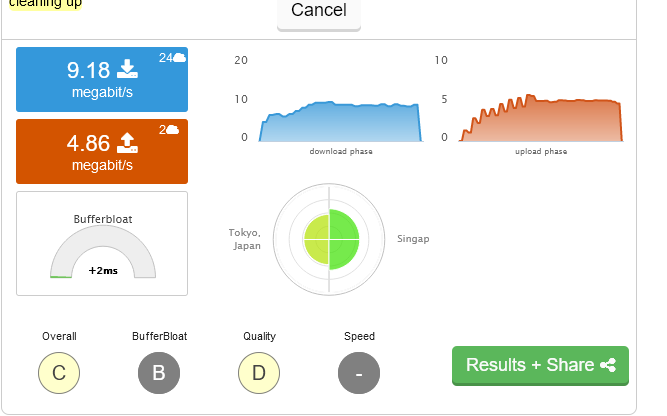
Even my speedtest.net gives the same results to servers nearby, I'm just noticing this issue!
Okay did a full powerdown, and tested again, got this
It might be best to use the settings described here [SQM/QOS] Recommended settings for the dslreports speedtest (bufferbloat testing) - Installing and Using OpenWrt - OpenWrt Forum to make sure you are testing consistently each time while making changes. You can select which test servers to use so it uses the same servers for each test run.
Since you have an R7800, you might want to try this community build Build for Netgear R7800 - Community Builds, Projects & Packages - OpenWrt Forum based on the latest master branch of openwrt if you're interested in running the latest code.
Maybe paste here your wireless config.
Except your password
Hello, apologies for the delay, was occupied.
config wifi-device 'radio0'
option type 'mac80211'
option hwmode '11a'
option path 'soc/1b500000.pci/pci0000:00/0000:00:00.0/0000:01:00.0'
option htmode 'VHT80'
option country 'US'
option channel '40'
option disabled '0'
config wifi-iface 'default_radio0'
option device 'radio0'
option network 'lan'
option mode 'ap'
option key 'secret sssshhhh'
option ssid 'WiFi+'
option encryption 'psk2'
option ifname 'WiFi-5G'
config wifi-device 'radio1'
option type 'mac80211'
option hwmode '11g'
option path 'soc/1b700000.pci/pci0001:00/0001:00:00.0/0001:01:00.0'
option htmode 'HT20'
option channel '3'
option legacy_rates '0'
option country 'US'
option disabled '0'
config wifi-iface 'default_radio1'
option device 'radio1'
option network 'lan'
option mode 'ap'
option key 'secret sssshhhh'
option ssid 'WiFi'
option encryption 'psk2'
option ifname 'WiFi-2.4G'