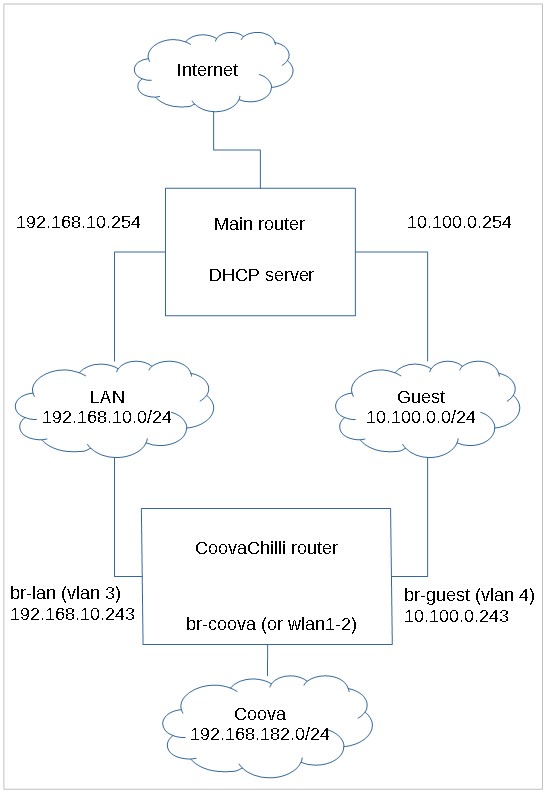Hi!
I'm trying to setup Coovachilli so it's connected to own zone/interface and bridged to a VLAN. However, I cant get it to work. No splash screen and no Internet connection. I guess it's because clients can't connect to DNS servers. This device also is not directly connected to Internet, but to another router.
My private lan is at VLAN3 and guest which should use CoovaChilli is at VLAN 4
/etc/config/network (partly)
config interface 'lan'
option type 'bridge'
option proto 'static'
option netmask '255.255.255.0'
option ifname 'eth0.3'
option ipaddr '192.168.10.2'
option gateway '192.168.10.254'
option dns '192.168.10.254'
config interface 'guest'
option type 'bridge'
option proto 'static'
option netmask '255.255.255.0'
option stp '1'
option ipaddr '10.100.0.2'
option delegate '0'
option ifname 'eth0.4'
/etc/config/wireless
config wifi-device 'radio0'
option type 'mac80211'
option channel '36'
option hwmode '11a'
option path 'pci0000:00/0000:00:00.0'
option legacy_rates '1'
option htmode 'VHT40'
option country 'FI'
config wifi-device 'radio1'
option type 'mac80211'
option hwmode '11g'
option path 'platform/qca956x_wmac'
option legacy_rates '1'
option channel '7'
option country 'FI'
option htmode 'HT20'
config wifi-iface 'priv2G'
option device 'radio1'
option mode 'ap'
option encryption 'psk2'
option key 'verysecret123'
option network 'lan'
option ssid 'Private'
option isolate '1'
config wifi-iface
option device 'radio1'
option mode 'ap'
option ssid 'Guest'
option isolate '1'
option network 'guest'
option encryption 'none'
DHCP disabled on all interfaces as the main router is the DHCP server.
/etc/config/chilli
config chilli
option tundev 'tun0'
option network ''
option debug 9
option radiusserver1 radius.my2domain.com
option radiusserver2 radius.my2domain.com
option radiussecret testing123
option dhcpif br-guest
option lease 600
option uamserver https://www.mydomain.com/hotspotlogin
option uamsecret ################
# allow all DNS while testing
option uamanydns
Any tutorials that could cover this kind of setups. Or any updated for normal setups?