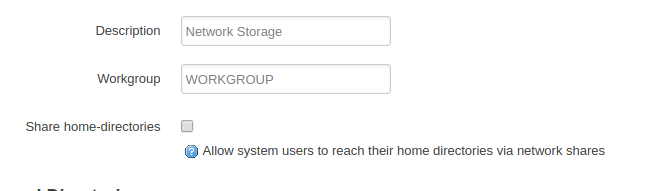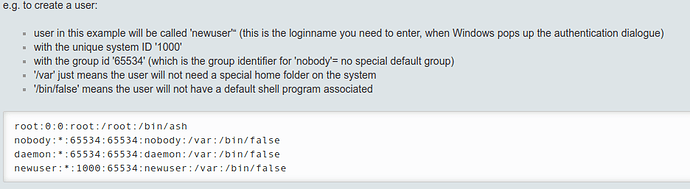Bottom line: Samba appears to share the /tmp directory when set up according to the documentaiton. I think this is a bad thing.
I am running OpenWrt 18.06.1 r7258-5eb055306f / LuCI openwrt-18.06 branch (git-18.228.31946-f64b152) on Linksys WRT1900ACv2.
I followed the instructions on https://openwrt.org/docs/guide-user/storage/usb-drives and added a USB drive that has some videos.
I set up Samba according to https://openwrt.org/docs/guide-user/services/nas/samba_configuration.
As usual, the experience was awesome. It worked. I went over to my Libreelec/Kodi media server and accessed the Samba shares. I found that I could look at /tmp in my router. That is, I found the shares that I intended plus one more share that was the user's home directory. On Libreelec/Kodi is showed a directory called "sheep", the user name I chose. I realised that the home directory, according to the above link, is /var. To be a bit more clear, the instructions suggest that a user can be created with the home directory of /var. That maps to /tmp or the filesystem tmpfs. I suspect that Samba is sharing not only what is explicitly entered in LuCi or the config files but also that home directory of the user. As a workaround, I changed the /etc/passwd file entry for the Samba user to:
sheep:*:1001:65534:sheep:/mnt/sda1/Video:/bin/false
The documentation says the home directory should be
sheep:*:1001:65534:sheep:/var:/bin/false
(The documentation had the user name to be "newuser", I chose "sheep"). In any case, I want to warn people not to inadvertently share /var, which is /tmp or the tmpfs filesystem when using Samba. With the substitution of the home directory of the user being something that I intended to share there is less risk of someone on the network screwing up /var. After the change, my media server did indeed share /mnt/sda1/Video instead of /var.
I'm a total noobie to posting to forums and such, so please have mercy. I would like to give back, so feel free to suggest to me how I can help by improving documentation if appropriate. Also, I understand that you may wish to see certain configuration files to see how I might have screwed up my implementation. I searched for things like "samba /tmp share" and only found a case where someone actually wanted to share /tmp.
Thanks to those involved in the huge effort in creating such an awesome product!
Regards,
CG