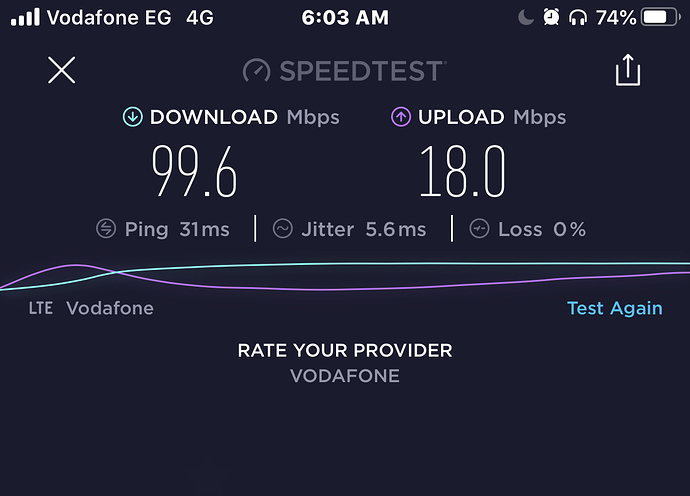Hi guys,
I’m a new user, I have TP-LINK router MR-3420 v2 with only 4MB ram and I installed the openwrt image after a lot of trying but when I was searching in the internet about how to get a good ping in games, I found that there’s a package named SQM so I feel like wooow finally my problem is solved 
But I have been shocked because I can’t download this package because low router space so anyone can help me even if I can maximize my router storage with external USB!!! or download another image with the SQM🥺
Thanks in advance and sorry because of my English.
Just a side note: The MR3420 v2 seems to be a very weak device (cpu) and SQM is quite resource intensive so it might not work as you would expect it (bandwidth wise). How fast is your internet connection (Down and Upload)?
If you don't want to build your own image you can give the following one a try: https://ofmodemsandmen.com/firmware4.html
https://ofmodemsandmen.com/download/GoldenOrb/4meg/mr3420-v2-GO2019-03-10.zip
SQM is included within this build afaik...
Thank u sir for ur help.
Exactly I’m using Mobil hotspot connecting with my router to have a wired connection to my PS4 and it’s very hard for me to build my image because I don’t have any experience I just learned about this staff from 5 days ago.
I hope this image can help 
Well personally online gaming via a mobile hotspot wouldn't please me very well but I guess it's fine if your latency stays low and stable.
I think you would need to let your router manage the mobile connection (via 4G usb dongle) for SQM to show its full potential but i doubt that your current router will be able to handle such a high bandwidth over SQM. Anyway I wish you best of luck!
Aside from the very obvious 4/32 issues, which do disqualify this device from the get go, I really doubt that the TL-MR3420 v2 can do SQM at 100/20 MBit/s. Personally I'm not using SQM, but my TL-WDR4300 (560 MHz vs 533 MHz on yours, rather similar CPU specs otherwise) can do 100/40 MBit/s with little headroom left. As mentioned by Kherby, SQM needs a considerable amount of CPU performance, which you're simply lacking on your device (my gut feeling suggests that you may perhaps achieve 70 MBit/s on your device, with SQM enabled).
Reall thank u guys for this help 
I’ll give a try for the attached image and I hope to success.
But kindly I need to know if I use add a new flash option inside my openwrt router page it’s will work fine or there’s another way to setup the new update “ GoldenOrb 2020-03-01 Firmware for 4meg Routers “ otherwise I already using openwrt v15
The name of the SQM inside this image is internet failover?
https://ofmodemsandmen.com/flashing.html
I don't know if you have to return to the stock firmware first and than flash the r00ter build from there but I would probably go this route in order to avoid any problems.
SQM should be listed under the Network section:
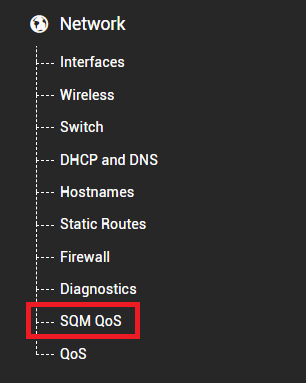
I think bro that my router will not get this SQM future because of the memory🥺
It would need a custom build, such as the GoldenOrb or you could use Image Builder to rearrange an official release.
But like the others said, that box doesn't have the CPU for a 100 Mb connection in the first place. And of course the Ethernet ports have a line speed of only 100 Mb, which works out to about 94 Mb usable payload data after Ethernet overhead.
Did you tried to install the golden Orb image? It should come with SQM preinstalled...
I installed the one u told me about in the first comment but it’s without SQM
Ok then I guess that GoldenOrb for 4mb routers doesn't come with SQM. It seems like that those builds only come with modem support and nothing else.
A 4meg firmware image is designed to be used on routers that have either 4 meg of Flash memory or routers that have 8 meg of Flash memory but only 32 meg of RAM. These firmware images contain all of the modem features of ROOter but only a limited set of other, router related, features. The reason for this is 4 meg of Flash memory or 32 meg of RAM can only hold so much data and the full set of ROOter features require more than is available. These firmware images do not support IPv6 in order to fit as many other features into the limited space on the router.
You could try to build your own image and try to fit SQM in there but I guess that's gonne be quite difficult due flash size limitations.. Maybe you should think about getting a new router which is a bit more futureproof than your current one.
Maybe this build will work for you, SQM is available. GL...
Ok bro thanks for ur support and I’ll give this a try.
Thanks so much bro for help, it’s work with SQM but i have a little problem to figure the digits numbers to have a good ping, my ping is usually like 140 MS and I’m trying to get around 100 or 90.
I think that you missunderstood the purpose of SQM in some way.
You can't lower your general ping times with SQM but you can try to defeat bufferbloat to some degree with SQM and make your ping times more stable in situations where your connection is in heavy use but I don't know how good that will work with a mobile 4G connection. A dedicated Cable, Fiber or xDSL connection is what you would need if you want a low and stable ping times for online gaming.
Thanks Sir for your help.