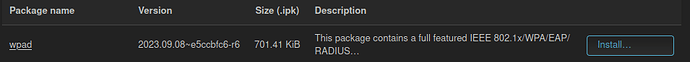What did you actually do?
There is no such package named as "wpad", at least not in recent versions of OpenWrt.
You would have had, by default wpad-basic-mbedtls
BUT I see you are running a snapshot of unknown age, so upgrading the default "wpad" is very likely to fail (because snapshot changes very often, sometimes more than every day) .
Any reason for running a snapshot?
FYI - What you would have to do to upgrade "wpad" is the following:
opkg update
opkg remove wpad-basic-mbedtls
opkg install wpad-mbedtls
service wpad restart
wifi
Well, here's the mythical "wpad" package.
As for the reason for running the snapshot, I quite simply followed the documentation at: https://openwrt.org/toh/google/wifi
I see now that "wpad" and this snapshot don't want to get along.
At this point, would going nuclear and resetting be my best bet?
Edit: additional question
Is there a better way to install OpenWrt to this particular device rather than this snapshot?
1 Like
What exactly is the router version you have?
Seems there might be an official/supported version of 23.05.2 for you to use but need to know more than Google WiFi.
Is this it?
lol, yeah, I missed your link. So, same page.
I suspect that the snapshot was only for the initial installation before the device was fully supported in release builds. Now you can do the same with the release builds (factory image):
https://firmware-selector.openwrt.org/?version=23.05.3&target=ipq40xx%2Fchromium&id=google_wifi
Aside from the fact that you are running snapshot, the only reference I am seeing to wpad is wpad-mesh-wolfssl for setting up mesh. Are you trying to do a mesh config?
Yes, stable release. 23.05.3 is linked above. Since you already have OpenWrt, you can simply use the sysupgrade image (not the factory one). At this point, run the upgrade but do not keep settings during the upgrade process. This will reset the device to defaults while also getting you fully up to date.
Sorry for the "generic" name, but yeah, that's the only name I know it under sadly. Leave it to Google to have bland names for things.
Yup, that's the one!
There are two on the page, be sure which you use.
Indeed, I was attempting to do a mesh. Now I've made a mess(h) of things.
Okay, I like the idea of doing the sysupgrade. I've resigned myself to having to install again, but knowing that it'll be up to date will be a reassuring thought. Thank you for that information! Serious, I would have never known
AHHH. I see what you mean.
AC-1304
Mea culpa
To be clear, you can upgrade directly from OpenWrt -- the process is much easier. If you have installed LuCI, you can upgrade directly with the web interface. Otherwise, you use the sysupgrade command on the CLI.
I do not know why the page is not offering 23.05.3 (just released) so you may be doing it again soon.
Well, I stand corrected - but there is no indication what tls/ssl libraries it is using and it does not match any of the other wpad-abc versions that are available and I have not seen it used anywhere either.
Perhaps it is a duplicate of the current standard full version wpad-mbedtls?
@psherman Do you have any idea?
Anyway, @cirdanlunae , what you need if you want to set up a mesh network is wpad-mesh-mbedtls
For setting up a mesh, see:
https://openwrt.org/docs/guide-user/network/wifi/mesh/mesh11sd
As I have not seen plain "wpad" before, I removed wpad-mesh-mbedtls and installed wpad....
Yes it broke the wireless entirely.
I played about with it for a while and found I could not get an AP mode interface to work at all. I could get a mesh interface to work with no encryption - a bit useless.
I reverted to wpad-mesh-mbedtls but now the ap mode interface remains broken.
The mythical wpad must have changed something somewhere that was not reset.
I got bored and did a failsafe/factory reset to get it working again.
Conclusion:
WTF is wpad? It is not used anywhere I can see and if you install it, your wireless is broken thereafter.
@cirdanlunae
You were absolutely correct!