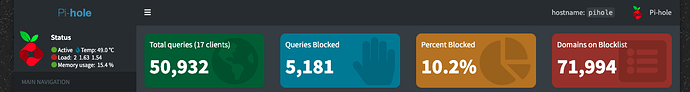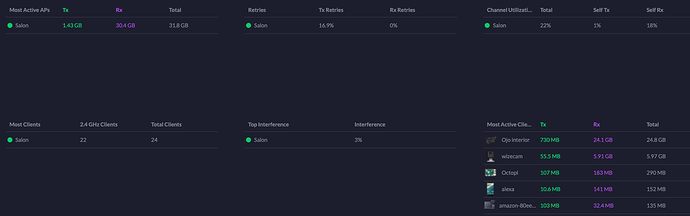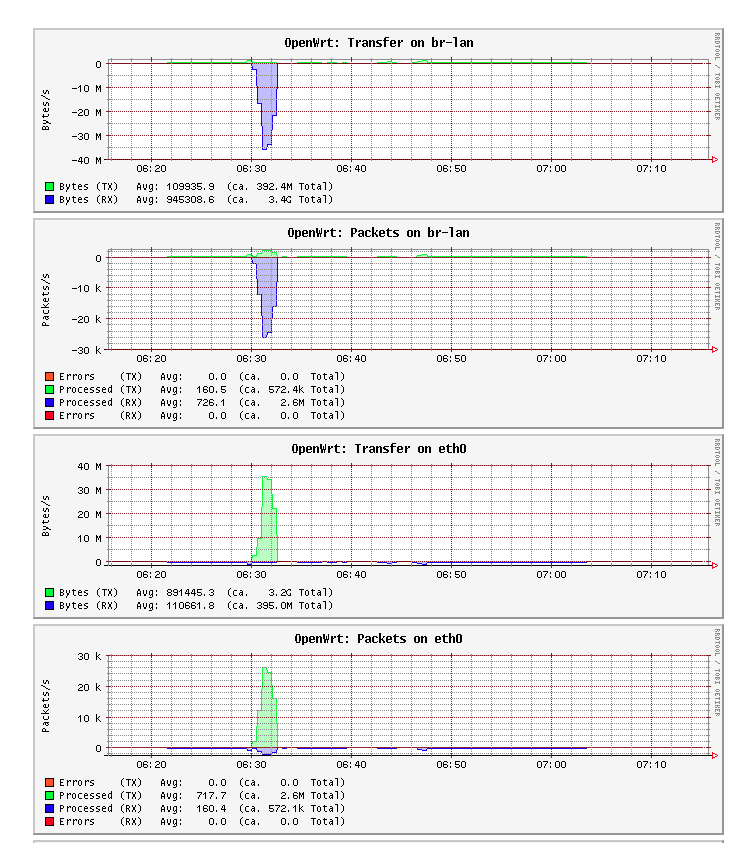Hello.
Since some time ago I experience serious problems with all my devices that connect using wifi, and I am running out of ideas about how to fix or diagnose the problem.
My network consists of 1 ubiquity AP lite, which connects to a switch, where there are other 3 elements connected (xbox, tv, ps3). This upstreams (with a quite long cable) to my openwrt router, an archer C7, which then connects to the ISP.
The DNS + dhcp is handled by pihole, which runs on a VM with 512 MB of ram, which are almost always empty.
I have 3 dhcp ranges (not subnetworks, just ranges of IPS) configured 1-50 and 50-100 with a lease time of 10 minutes. The rest have a lease time of 1 hours, and most of the devices have an static lease on pihole.
I have just a bunch of wifi clients (23) where almost 10 are IoT devices and the rest are regular phones, tablets, raspberry pi and security cameras (I have 4 security cameras)
This is what I observed:
- There were almost 1 request of dhcp renew per minute, so I increase all DHCP leases to 20 minutes
- Unify reports high TCP latency and high wifi retries for all the devices that connect to the AP
- Pihole usage stats is almost always around 1.2~1.5
- Stats on my OpenWrt router seems to be normal.
Here are some screenshots of different statistics:
I am not sure what else I could try. I already ran a RF scan and moved to the least used channel, increased DHCP lease and prayed.
I guess the WiFI retries will effortlessly cause an latency increase... so maybe concentrate on figuring out why these happen. Maybe one of your own devices has a "noisy" radio or there is a "hidden node problem" lurking somewhere?
In theory that sounds sane, but in practice, especially on 2.4GHz a partial overlap can be worse then using exactly the same frequency as another AP. Sure in the second case the channels capacity will be split between the two APs, but at least they fully recognize each other as APs and will understand and honor their respective airtime accesses (as well as their respective clients'), with partial overlap, they likely only see each other as noise sources that can degrade transmissions sufficiently to cause re-tries. I am not saying that this is your exact issue, just that it might be wporthwhile exploring a bit in that direction.
1 Like
Thanks for your suggestions.
I have several esp8266 IOT devices, which may not have very good wifi power or rangue, so what you says makes sense.
However, I just received a new unify switch and I used it to replace the old TPLINK unmanaged 5 port switch where the all the first floor devices were attached (the AP, the TV and the XBOX) and, for now, the connectivity of the previously affected devices it's been way better so far. For example, a security camera that was previously reported as offline most of the time and with many of log lines on devices that connect to it reporting timeouts and host unreachable doesn't show anything so far.
I will observe the network during the day to see if that switch was the problem because, if I recall correctly this is not the first time that one of my two switches introduces problems into my network.
1 Like