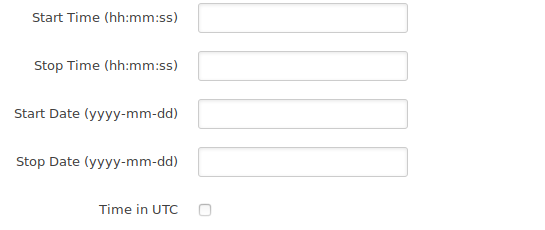Hi everyone,
I have received my new AR-300M and when it boots the first time has the LEDE 17.01 firmware preinstalled. It boots from NAND Flash by default.
I have been looking between the options of LEDE and not have found the option to configure Parental Control. I suppose that this firmware not bring this option and I need to install the OpenWRT 18.06 firmware that there is in the OpenWRT page.
Well, I unknow if here there have anybody that have experience with this router and my doubts are:
-
There is any way to add the Parental Control option to the preinstalled firmware installing a module?
-
I have viewed in the OpenWRT page that OpenWRT can't be installed in the NAND Flash of the GL-AR300M and only can be installed in the Nor Flash.
-
There hasn't way yet?
-
If not, can anybody tell me wich will be the way to install the original OpenWRT 18.06.1 firmware in the Nor Flash?
- Can I switch temporally or permanently between NAND Flash and Nor Flash?
Best regards,
Ramses