Thanks for your help.
I connected 3 dimmable IKEA Tradfri light bulbs and the round 5 button IKEA Tradfri Remote Control. They show up under devices and I can add the bulbs to control them individually on the Switches page. The 3 bulbs are also in a group (in zigbee2mqtt/data/cofiguration.yaml). I can add the group as well but by default it is only a On/Off Plug, not a Dimmer. If I change it to be a Dimmer. I can Turn all bulbs on with a single button press. All have the lowest brightness. Any other action I do (increase brightness , trun On /Off) turns them all off and I can never turn them on again.
Syslog
Sun Jun 28 16:24:19 2020 daemon.err npm[1680]: npm info it worked if it ends with ok
Sun Jun 28 16:24:19 2020 daemon.err npm[1680]: npm info using npm@6.14.4
Sun Jun 28 16:24:19 2020 daemon.err npm[1680]: npm info using node@v12.18.0
Sun Jun 28 16:24:20 2020 daemon.err npm[1680]: npm info lifecycle zigbee2mqtt@1.14.0~prestart: zigbee2mqtt@1.14.0
Sun Jun 28 16:24:20 2020 daemon.err npm[1680]: npm info lifecycle zigbee2mqtt@1.14.0~start: zigbee2mqtt@1.14.0
Sun Jun 28 16:24:20 2020 daemon.info npm[1680]:
Sun Jun 28 16:24:20 2020 daemon.info npm[1680]: > zigbee2mqtt@1.14.0 start /opt/zigbee2mqtt
Sun Jun 28 16:24:20 2020 daemon.info npm[1680]: > node index.js
Sun Jun 28 16:24:20 2020 daemon.info npm[1680]:
Sun Jun 28 16:24:22 2020 daemon.info domoticz: Domoticz is starting up....
Sun Jun 28 16:24:22 2020 daemon.info domoticz: Domoticz running...
Sun Jun 28 16:24:22 2020 daemon.info domoticz: Active notification Subsystems: fcm, http (2/13)
Sun Jun 28 16:24:22 2020 daemon.info domoticz: Starting shared server on: :::6144
Sun Jun 28 16:24:24 2020 daemon.info npm[1680]: e[32mzigbee2mqtt:info e[39m 2020-06-28 16:24:24: Logging to console and directory: '/opt/zigbee2mqtt/data/log/2020-06-28.16-24-24' filename: log.txt
Sun Jun 28 16:24:25 2020 daemon.info npm[1680]: e[32mzigbee2mqtt:info e[39m 2020-06-28 16:24:25: Starting zigbee2mqtt version 1.14.0 (commit #unknown)
Sun Jun 28 16:24:25 2020 daemon.info npm[1680]: e[32mzigbee2mqtt:info e[39m 2020-06-28 16:24:25: Starting zigbee-herdsman...
Sun Jun 28 16:24:28 2020 daemon.info npm[1680]: e[32mzigbee2mqtt:info e[39m 2020-06-28 16:24:28: zigbee-herdsman started
Sun Jun 28 16:24:28 2020 daemon.info npm[1680]: e[32mzigbee2mqtt:info e[39m 2020-06-28 16:24:28: Coordinator firmware version: '{"type":"zStack12","meta":{"transportrev":2,"product":0,"majorrel":2,"minorrel":6,"maintrel":3,"revision":20190608}}'
Sun Jun 28 16:24:28 2020 daemon.info npm[1680]: e[32mzigbee2mqtt:info e[39m 2020-06-28 16:24:28: Currently 4 devices are joined:
Sun Jun 28 16:24:28 2020 daemon.info npm[1680]: e[32mzigbee2mqtt:info e[39m 2020-06-28 16:24:28: dining_table_remote_control (0x680ae2fffea3e3b0): E1524/E1810 - IKEA TRADFRI remote control (EndDevice)
Sun Jun 28 16:24:28 2020 daemon.info npm[1680]: e[32mzigbee2mqtt:info e[39m 2020-06-28 16:24:28: front_bulb (0x14b457fffe260ed4): LED1842G3 - IKEA TRADFRI LED bulb E27 WW clear 250 lumen, dimmable (Router)
Sun Jun 28 16:24:28 2020 daemon.info npm[1680]: e[32mzigbee2mqtt:info e[39m 2020-06-28 16:24:28: rear_bulb (0x000d6ffffe4b5023): LED1842G3 - IKEA TRADFRI LED bulb E27 WW clear 250 lumen, dimmable (Router)
Sun Jun 28 16:24:28 2020 daemon.info npm[1680]: e[32mzigbee2mqtt:info e[39m 2020-06-28 16:24:28: central_bulb (0xccccccfffe5b491d): LED1842G3 - IKEA TRADFRI LED bulb E27 WW clear 250 lumen, dimmable (Router)
Sun Jun 28 16:24:28 2020 daemon.info npm[1680]: e[32mzigbee2mqtt:info e[39m 2020-06-28 16:24:28: Zigbee: disabling joining new devices.
Sun Jun 28 16:24:29 2020 daemon.info npm[1680]: e[32mzigbee2mqtt:info e[39m 2020-06-28 16:24:29: Connecting to MQTT server at mqtt://localhost
Sun Jun 28 16:24:29 2020 daemon.info npm[1680]: e[32mzigbee2mqtt:info e[39m 2020-06-28 16:24:29: Connected to MQTT server
Sun Jun 28 16:24:29 2020 daemon.info npm[1680]: e[32mzigbee2mqtt:info e[39m 2020-06-28 16:24:29: MQTT publish: topic 'zigbee2mqtt/bridge/state', payload 'online'
Sun Jun 28 16:24:29 2020 daemon.info npm[1680]: e[32mzigbee2mqtt:info e[39m 2020-06-28 16:24:29: MQTT publish: topic 'zigbee2mqtt/dining_table_remote_control', payload '{"update_available":false,"linkquality":60,"battery":74}'
Sun Jun 28 16:24:29 2020 daemon.info npm[1680]: e[32mzigbee2mqtt:info e[39m 2020-06-28 16:24:29: MQTT publish: topic 'zigbee2mqtt/dining_table', payload '{"state":"OFF","brightness":0}'
Sun Jun 28 16:24:29 2020 daemon.info npm[1680]: e[32mzigbee2mqtt:info e[39m 2020-06-28 16:24:29: MQTT publish: topic 'zigbee2mqtt/front_bulb', payload '{"update_available":false,"state":"OFF","brightness":0}'
Sun Jun 28 16:24:29 2020 daemon.info npm[1680]: e[32mzigbee2mqtt:info e[39m 2020-06-28 16:24:29: MQTT publish: topic 'zigbee2mqtt/dining_table', payload '{"state":"OFF","brightness":0}'
Sun Jun 28 16:24:29 2020 daemon.info npm[1680]: e[32mzigbee2mqtt:info e[39m 2020-06-28 16:24:29: MQTT publish: topic 'zigbee2mqtt/rear_bulb', payload '{"update_available":false,"state":"OFF","brightness":0}'
Sun Jun 28 16:24:29 2020 daemon.info npm[1680]: e[32mzigbee2mqtt:info e[39m 2020-06-28 16:24:29: MQTT publish: topic 'zigbee2mqtt/dining_table', payload '{"state":"OFF","brightness":0}'
Sun Jun 28 16:24:29 2020 daemon.info npm[1680]: e[32mzigbee2mqtt:info e[39m 2020-06-28 16:24:29: MQTT publish: topic 'zigbee2mqtt/central_bulb', payload '{"update_available":false,"state":"OFF","brightness":0}'
Sun Jun 28 16:24:30 2020 daemon.info npm[1680]: e[32mzigbee2mqtt:info e[39m 2020-06-28 16:24:30: MQTT publish: topic 'zigbee2mqtt/bridge/config', payload '{"version":"1.14.0","commit":"unknown","coordinator":{"type":"zStack12","meta":{"transportrev":2,"product":0,"majorrel":2,"minorrel":6,"maintrel":3,"revision":20190608}},"log_level":"info","permit_join":false}'
Sun Jun 28 16:32:22 2020 daemon.info domoticz: (CC2531) Installing plugin custom page...
Sun Jun 28 16:32:22 2020 daemon.info domoticz: (CC2531) Installing plugin custom page completed.
Sun Jun 28 16:32:22 2020 daemon.info domoticz: (CC2531) Connected to MQTT Server: 127.0.0.1:1883
Sun Jun 28 16:32:22 2020 daemon.info domoticz: (CC2531) Zigbee2mqtt bridge is online
Sun Jun 28 16:32:22 2020 daemon.info domoticz: (CC2531) Joining new devices is disabled on the zigbee bridge
Sun Jun 28 16:32:22 2020 daemon.info npm[1680]: e[32mzigbee2mqtt:info e[39m 2020-06-28 16:32:22: MQTT publish: topic 'zigbee2mqtt/bridge/log', payload '{"type":"devices","message":[{"ieeeAddr":"0x00124b0014d90b53","type":"Coordinator","networkAddress":0,"friendly_name":"Coordinator","softwareBuildID":"zStack12","dateCode":"20190608","lastSeen":1593354742725},{"ieeeAddr":"0x680ae2fffea3e3b0","type":"EndDevice","networkAddress":49629,"model":"E1524/E1810","vendor":"IKEA","description":"TRADFRI remote control","friendly_name":"dining_table_remote_control","manufacturerID":4476,"manufacturerName":"IKEA of Sweden","powerSource":"Battery","modelID":"TRADFRI remote control","hardwareVersion":1,"softwareBuildID":"2.3.014","dateCode":"20190401","lastSeen":1593346549816},{"ieeeAddr":"0x14b457fffe260ed4","type":"Router","networkAddress":47810,"model":"LED1842G3","vendor":"IKEA","description":"TRADFRI LED bulb E27 WW clear 250 lumen, dimmable","friendly_name":"front_bulb","manufacturerID":4476,"manufacturerName":"IKEA of Sweden","powerS
Sun Jun 28 16:32:22 2020 daemon.info npm[1680]: e[32mzigbee2mqtt:info e[39m 2020-06-28 16:32:22: MQTT publish: topic 'zigbee2mqtt/bridge/log', payload '{"type":"groups","message":[{"optimistic":true,"devices":["0x14b457fffe260ed4","0xccccccfffe5b491d","0x000d6ffffe4b5023"],"friendly_name":"dining_table","ID":1}]}'
Sun Jun 28 16:32:22 2020 daemon.info domoticz: (CC2531) Received available devices list from bridge
Sun Jun 28 16:32:22 2020 daemon.info domoticz: (CC2531) Received groups list from bridge
Sun Jun 28 16:32:22 2020 daemon.info domoticz: (CC2531) Group dining_table
Sun Jun 28 16:33:13 2020 daemon.info npm[1680]: e[32mzigbee2mqtt:info e[39m 2020-06-28 16:33:13: MQTT publish: topic 'zigbee2mqtt/front_bulb', payload '{"update_available":false,"state":"ON","brightness":0}'
Sun Jun 28 16:33:13 2020 daemon.info npm[1680]: e[32mzigbee2mqtt:info e[39m 2020-06-28 16:33:13: MQTT publish: topic 'zigbee2mqtt/dining_table', payload '{"state":"ON","brightness":0}'
Sun Jun 28 16:33:13 2020 daemon.info npm[1680]: e[32mzigbee2mqtt:info e[39m 2020-06-28 16:33:13: MQTT publish: topic 'zigbee2mqtt/central_bulb', payload '{"update_available":false,"state":"ON","brightness":0}'
Sun Jun 28 16:33:13 2020 daemon.info npm[1680]: e[32mzigbee2mqtt:info e[39m 2020-06-28 16:33:13: MQTT publish: topic 'zigbee2mqtt/rear_bulb', payload '{"update_available":false,"state":"ON","brightness":0}'
Sun Jun 28 16:33:17 2020 daemon.info npm[1680]: e[32mzigbee2mqtt:info e[39m 2020-06-28 16:33:17: MQTT publish: topic 'zigbee2mqtt/front_bulb', payload '{"update_available":false,"state":"OFF","brightness":0}'
Sun Jun 28 16:33:17 2020 daemon.info npm[1680]: e[32mzigbee2mqtt:info e[39m 2020-06-28 16:33:17: MQTT publish: topic 'zigbee2mqtt/dining_table', payload '{"state":"OFF","brightness":0}'
Sun Jun 28 16:33:17 2020 daemon.info npm[1680]: e[32mzigbee2mqtt:info e[39m 2020-06-28 16:33:17: MQTT publish: topic 'zigbee2mqtt/central_bulb', payload '{"update_available":false,"state":"OFF","brightness":0}'
Sun Jun 28 16:33:17 2020 daemon.info npm[1680]: e[32mzigbee2mqtt:info e[39m 2020-06-28 16:33:17: MQTT publish: topic 'zigbee2mqtt/rear_bulb', payload '{"update_available":false,"state":"OFF","brightness":0}'
Sun Jun 28 16:33:20 2020 daemon.info npm[1680]: e[32mzigbee2mqtt:info e[39m 2020-06-28 16:33:20: MQTT publish: topic 'zigbee2mqtt/front_bulb', payload '{"update_available":false,"state":"OFF","brightness":0}'
Sun Jun 28 16:33:20 2020 daemon.info npm[1680]: e[32mzigbee2mqtt:info e[39m 2020-06-28 16:33:20: MQTT publish: topic 'zigbee2mqtt/dining_table', payload '{"state":"OFF","brightness":0}'
Sun Jun 28 16:33:20 2020 daemon.info npm[1680]: e[32mzigbee2mqtt:info e[39m 2020-06-28 16:33:20: MQTT publish: topic 'zigbee2mqtt/central_bulb', payload '{"update_available":false,"state":"OFF","brightness":0}'
Sun Jun 28 16:33:20 2020 daemon.info npm[1680]: e[32mzigbee2mqtt:info e[39m 2020-06-28 16:33:20: MQTT publish: topic 'zigbee2mqtt/rear_bulb', payload '{"update_available":false,"state":"OFF","brightness":0}'
Sun Jun 28 16:33:22 2020 daemon.info npm[1680]: e[32mzigbee2mqtt:info e[39m 2020-06-28 16:33:22: MQTT publish: topic 'zigbee2mqtt/front_bulb', payload '{"update_available":false,"state":"OFF","brightness":0}'
Sun Jun 28 16:33:22 2020 daemon.info npm[1680]: e[32mzigbee2mqtt:info e[39m 2020-06-28 16:33:22: MQTT publish: topic 'zigbee2mqtt/dining_table', payload '{"state":"OFF","brightness":0}'
Sun Jun 28 16:33:22 2020 daemon.info npm[1680]: e[32mzigbee2mqtt:info e[39m 2020-06-28 16:33:22: MQTT publish: topic 'zigbee2mqtt/central_bulb', payload '{"update_available":false,"state":"OFF","brightness":0}'
Sun Jun 28 16:33:22 2020 daemon.info npm[1680]: e[32mzigbee2mqtt:info e[39m 2020-06-28 16:33:22: MQTT publish: topic 'zigbee2mqtt/rear_bulb', payload '{"update_available":false,"state":"OFF","brightness":0}'
Sun Jun 28 16:37:54 2020 daemon.info npm[1680]: e[32mzigbee2mqtt:info e[39m 2020-06-28 16:37:54: MQTT publish: topic 'zigbee2mqtt/front_bulb', payload '{"update_available":false,"state":"OFF","brightness":0}'
Sun Jun 28 16:37:54 2020 daemon.info npm[1680]: e[32mzigbee2mqtt:info e[39m 2020-06-28 16:37:54: MQTT publish: topic 'zigbee2mqtt/dining_table', payload '{"state":"OFF","brightness":0}'
Sun Jun 28 16:37:54 2020 daemon.info npm[1680]: e[32mzigbee2mqtt:info e[39m 2020-06-28 16:37:54: MQTT publish: topic 'zigbee2mqtt/central_bulb', payload '{"update_available":false,"state":"OFF","brightness":0}'
Sun Jun 28 16:37:54 2020 daemon.info npm[1680]: e[32mzigbee2mqtt:info e[39m 2020-06-28 16:37:54: MQTT publish: topic 'zigbee2mqtt/rear_bulb', payload '{"update_available":false,"state":"OFF","brightness":0}'
Sun Jun 28 16:38:32 2020 daemon.info npm[1680]: e[32mzigbee2mqtt:info e[39m 2020-06-28 16:38:32: MQTT publish: topic 'zigbee2mqtt/front_bulb', payload '{"update_available":false,"state":"OFF","brightness":0}'
Sun Jun 28 16:38:32 2020 daemon.info npm[1680]: e[32mzigbee2mqtt:info e[39m 2020-06-28 16:38:32: MQTT publish: topic 'zigbee2mqtt/dining_table', payload '{"state":"OFF","brightness":0}'
Sun Jun 28 16:38:32 2020 daemon.info npm[1680]: e[32mzigbee2mqtt:info e[39m 2020-06-28 16:38:32: MQTT publish: topic 'zigbee2mqtt/central_bulb', payload '{"update_available":false,"state":"OFF","brightness":0}'
Sun Jun 28 16:38:32 2020 daemon.info npm[1680]: e[32mzigbee2mqtt:info e[39m 2020-06-28 16:38:32: MQTT publish: topic 'zigbee2mqtt/rear_bulb', payload '{"update_available":false,"state":"OFF","brightness":0}'
Sun Jun 28 16:38:36 2020 daemon.info npm[1680]: e[32mzigbee2mqtt:info e[39m 2020-06-28 16:38:36: MQTT publish: topic 'zigbee2mqtt/front_bulb', payload '{"update_available":false,"state":"OFF","brightness":0}'
Sun Jun 28 16:38:36 2020 daemon.info npm[1680]: e[32mzigbee2mqtt:info e[39m 2020-06-28 16:38:36: MQTT publish: topic 'zigbee2mqtt/dining_table', payload '{"state":"OFF","brightness":0}'
Sun Jun 28 16:38:36 2020 daemon.info npm[1680]: e[32mzigbee2mqtt:info e[39m 2020-06-28 16:38:36: MQTT publish: topic 'zigbee2mqtt/central_bulb', payload '{"update_available":false,"state":"OFF","brightness":0}'
Sun Jun 28 16:38:36 2020 daemon.info npm[1680]: e[32mzigbee2mqtt:info e[39m 2020-06-28 16:38:36: MQTT publish: topic 'zigbee2mqtt/rear_bulb', payload '{"update_available":false,"state":"OFF","brightness":0}'
Sun Jun 28 16:38:38 2020 daemon.info npm[1680]: e[32mzigbee2mqtt:info e[39m 2020-06-28 16:38:38: MQTT publish: topic 'zigbee2mqtt/front_bulb', payload '{"update_available":false,"state":"OFF","brightness":0}'
Sun Jun 28 16:38:38 2020 daemon.info npm[1680]: e[32mzigbee2mqtt:info e[39m 2020-06-28 16:38:38: MQTT publish: topic 'zigbee2mqtt/dining_table', payload '{"state":"OFF","brightness":0}'
Sun Jun 28 16:38:38 2020 daemon.info npm[1680]: e[32mzigbee2mqtt:info e[39m 2020-06-28 16:38:38: MQTT publish: topic 'zigbee2mqtt/central_bulb', payload '{"update_available":false,"state":"OFF","brightness":0}'
Sun Jun 28 16:38:38 2020 daemon.info npm[1680]: e[32mzigbee2mqtt:info e[39m 2020-06-28 16:38:38: MQTT publish: topic 'zigbee2mqtt/rear_bulb', payload '{"update_available":false,"state":"OFF","brightness":0}'
There must be something wrong because I don't always press off as it is shown in the log. I e.g. change brightness of the group.
What is the preferred way to control all 3 bulbs in brightness and ON/OFF with the remote AND the Domoticz WebUI / App?
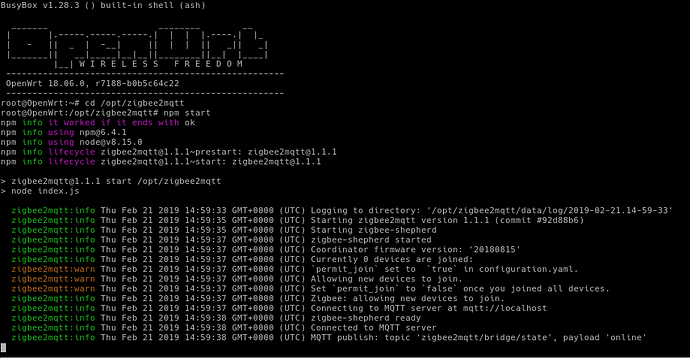
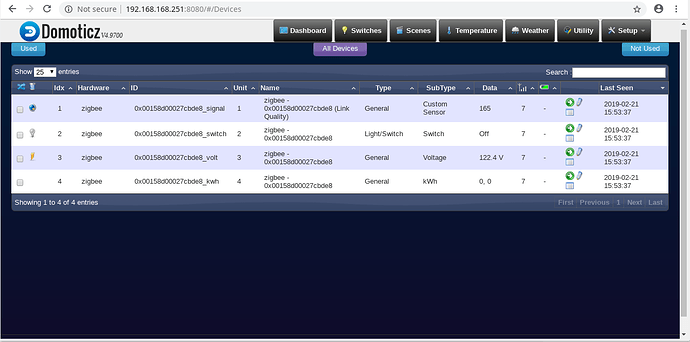
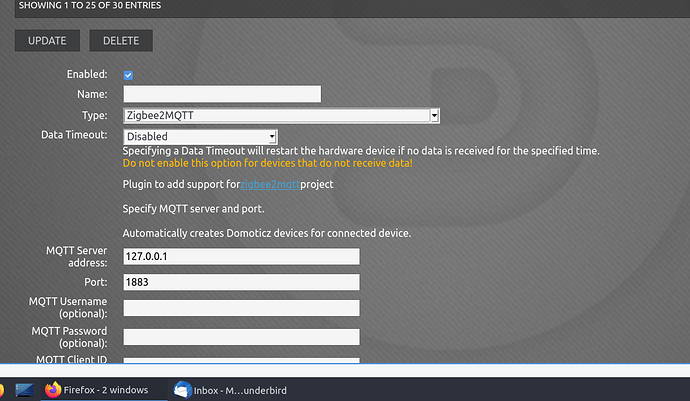


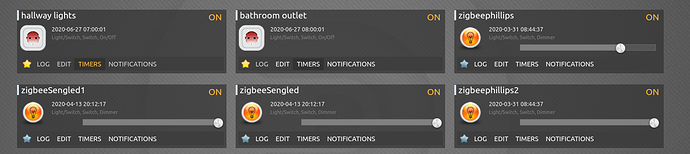
 I'll try to build a new image in a few with these, and fingers crossed it works.
I'll try to build a new image in a few with these, and fingers crossed it works.