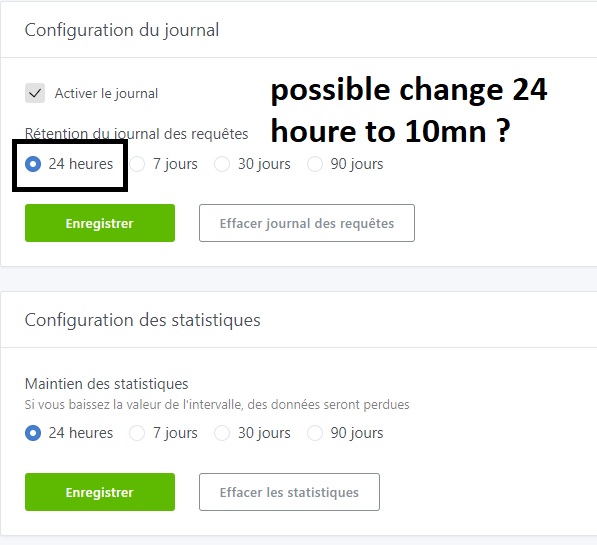there is a 3rd party package. but its only half of the configuration, as the rest is in adguard itself.
but you can adjust those settings via the yaml file in luci
hi all, actually testing ADG and work fine, but i use "redirect 53 to ADG" and not use "Run as dnsmasq upstream server" because don't work ( bad config by me probably, because i'm noob )
so
is possible change time for log file ?
and how to ?
thank you
sorry for my bad english 
I think that's not possible. The config values are integers (days). You may try and edit the AdguardHome.yaml manually.
statistics_interval: 7
querylog_interval: 7
I get this whenever I try either one of those commands:
line 1: syntax error: unexpected word (expecting ")")
Does the binary exists under this path? Did you copy paste the command or did you type it in (maybe with tab and auto completion?). Maybe try another release (beta) or re-download the current release.
The binary does exist under this path. I did copy and paste the command, and I tried redownloading too, same result. How do I get beta release?
search for: Test unstable versions
Make sure the architecture is correct.
For example for my Netgear R7800: https://static.adguard.com/adguardhome/beta/AdGuardHome_linux_arm.tar.gz
Yes I am seeing the same error running latest OpenWrt 19.07.3.
Has anyone here got AdGuard to run on that version?
I have AGH running on latest 19.07.3 with no errors or issues. I have mine installed and running as a service, not sure if that makes a difference in error vs no error though. Also, mine was upgraded from 19.07.2 to 19.07.3 with AGH coming along for the ride via sysupgrade conf.
Ok looks like I installed the wrong architecture. I am using an EdgeRouter X so this release works for me:
https://github.com/AdguardTeam/AdGuardHome/releases/download/v0.102.0/AdGuardHome_linux_mipsle.tar.gz
can adguard home not configured in LuCI?
Is the command line mandatory?
I got this running AdGuard running on my x86 router....
How can I install it on my Archer C7 v2?
I already tried the MIPS package, it installs fine but doesn't start.
manual start
root@OPENWRT-AP:/etc/AdGuardHome# ./AdGuardHome
2020/07/23 09:49:57 [error] Couldn't read config file /etc/AdGuardHome/AdGuardHome.yaml: open /etc/AdGuardHome/AdGuardHome.yaml: no such file or directory
2020/07/23 09:49:57 [info] AdGuard Home, version v0.102.0, channel release, arch linux mips
2020/07/23 09:49:57 [info] This is the first time AdGuard Home is launched
2020/07/23 09:49:57 [info] Initializing auth module: /etc/AdGuardHome/data/sessions.db
2020/07/23 09:49:57 [error] Auth: bbolt.Open: invalid argument
2020/07/23 09:49:57 [fatal] Couldn't initialize Auth module
Is it possible to install Adguard on Home router TP-Link TL-WR842N v3?
Unfortunately not. You do not have enough RAM or storage space to install this package.
Hi Just to let you know, just in case if you have not been informed. in the first post there is a typo under step 2.2 located on the last line, you have entered list server '192.168.1.1#5353 but this should be list server '192.168.1.1#5353'
But overall thanks for the wonderful guide!
Anyone know how to fix the luci app check updates core error on the latest AG version?
Thanks! You're right. I updated the post!
Could it have something to do with this? https://github.com/rufengsuixing/luci-app-adguardhome/pull/93
luci-app-adguardhome developer has not been very active for some months. So not sure when that pull request will be merged. Possibly change can be made manually but I have not checked.
Yes, precisely.
This issue is just cosmetic really...
No biggy.
Would be nice to find a workaround given dev seems inactive, but luckily all other functionality remains intact.