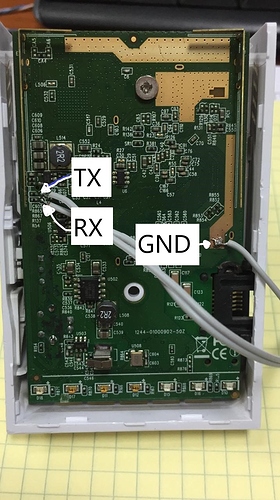Please describe exactly what you have been doing and what happened.
Nope. Just telnet. I was able to log in using telnet. No SSH.
I tried different techniques like pin down for 30 seconds immediately before powerup and held on.
or after normal book, kept the reset pin down for 30 seconds...
Also tried by setting my laptop to 192.168.1.11 / 255.255.255.0 and tried to see if I can catch the tftp early in the boot cyle...and try timeout of 90 and then put the image...
Any suggestions to try?
make sure ur NIC auto negotiation is disabled. You set to100Mbps full duplex same on your router
Hi gibi: I am using ubuntu 19.04 desktop and I could not figure out how to do that. I know exactly how to do that on a Windows machine and perhaps I should try this on a win7 or Win10 machine.
Thanks, I will let you know results.
sudo ethtool -s eth0 speed 100 duplex full
Let me try this.
I gave up and tossed it in my box. Its possible that my unit had developed fault.
I emailed blogic and he replied:
you need to attach a serial console cable
Ouch, looks like there's no easy way to install OpenWRT on this device. ![]()
I manged to successfully install OpenWrt via serial cable and tftp ( i used uart to usb cable).
Uart pads is TP2(TX) and TP1(RX) .
Baud rate is 57600
Would you mind documenting the serial connection and the installation procedure on the RP-N53 devicepage?
https://openwrt.org/toh/asus/rp-n53
This would be a great help for other users!
I wrote something like instruction.
English is not my main laguage, so sorry for my grammar.
Edit: Also i cannot upload images to wiki, so if you can, copy paste image from my previous post to the second step
I have added the image.
Since every logged in user can also upload images to the wiki: https://openwrt.org/meta/adding_images_to_openwrt_wiki#troubleshooting 
As you labeled TP2 as "TX", therefore we solder TP2 to the "RX" of the USB-to-UART device?
Similarly, TP1 is labeled as "RX", so we solder TP1 to the "TX" of the USB-to-UART device?
Which voltage level should the RX and TX pads accept from the USB-to-UART device? 3.3V or 5V?
Do you mind sharing a link to show the USB-to-UART device that you used?
Will a USB FTDI work? It has the following pins:
- GND - Ground
- CTS - Clear to Send
- VCC - Positive Voltage Output (+5V)
- TXD - Transmit Asynchronous Data output
- RXD - Receive Asynchronous Data input
- RTS - Request to Send
Can I ignore the CTS and RTS pins, and only solder to the GND, TXD and RXD pins, because your instructions don't state the need for CTS and RTS pins?
Reference:
https://openwrt.org/docs/techref/hardware/port.serial
https://openwrt.org/docs/techref/hardware/port.serial.cables
This is promising. Perhaps if we install a header first then connecting the cable becomes easier. And, we can use these headers even later on.
I installed openWRT successful with this good manual. For flashing i used TFTP with Win10 and static ip 192.168.1.100. Disable win10 firewall-or it will not work. I used USB FTDI with 3.3V (VCC not connected with the ASUS!) and RX / TX / GND. Open the RP-N53 case with plastic-handy-tools or you will scratch it..
Question: Is there any chance for a working 5Ghz WLAN? Only 2.4Ghz isn't enough.
UPDATE:
In case anyone is still interested in flashing the OpenWRT to the RP-N53, you can just use the Asus Recovery Utility. No disassembly or soldering necessary.
Open the utility on a Windows computer. Point to the OpenWRT firmware. Connect the unit with an ethernet cable directly to the computer. Plug the unit in the wall while holding the reset button. Release the button when the leds start to blink. The flashing process then starts. You can do the same to revert to the Asus firmware.
Hope this helps!
thank god for that...
if this device contains full AC within it as it appears to... there are some serious safety issues involved here documenting hardware modifications without warnings... ( or at all )... death or serious injury can result from poking around in such areas... and i'm sure we don't want to be responsible for this happening to our userbase?
This topic was automatically closed 10 days after the last reply. New replies are no longer allowed.