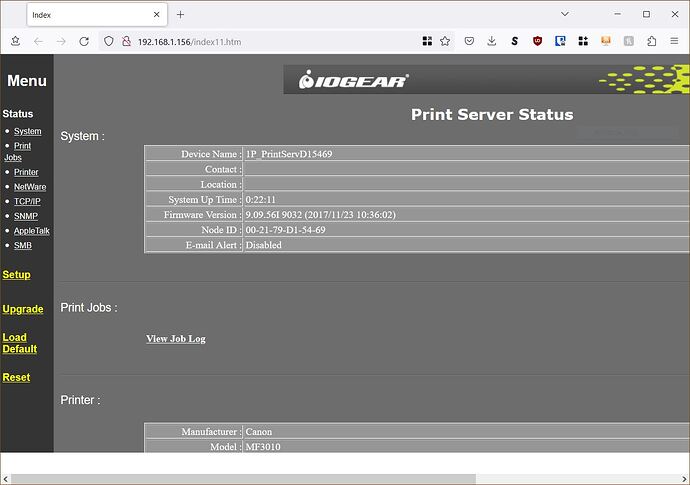Does the io gear have a reset button?
The MAC address of the io gear unit may by on the sticker on the bottom.
Looks like it on the page.
How to reset the GPSU21 print server back to factory defaults
To Perform a Factory Reset:
Disconnect the Ethernet cable and any devices connected to the print server. With
power still connected hold the reset button for ten seconds. While continuing to hold the
reset button unplug the power from the print server, continue holding the reset button for
another ten seconds. While continuing to hold the reset button plug the power back into
the print server and hold the reset button for another ten seconds. At this point you can
now release the reset button and unplug the power from the print server again. Allow
the print server to sit for another ten seconds, plug the power back into the print server.
Once you reset it here is how to set up again.
There is a reset button. Unfortunately, it didn't occur to me that I'd need to reset the device. ![]()
1P_PrintServD15469 (1P_PrintServD15469.lan) 192.168.1.156 00:21:79:D1:54:69
I think that will get me going. So sorry to bother y'all over such a dumb mistake.
Its all good, I won 2 cents.. ![]()
That's why I had mentioned it in the beginning:
@psherman Sorry I think I missed that? It was pretty late....
I guess RTFM is sometimes the right answer:
No worries.
Yup. That's why I was saying this wasn't really an OpenWrt issue. But I'm glad that you're back up and running again!
I would create a folder and download everything you may need in the future. I doubt they will continue to serve those pages for a few more years. e.g. a firmware update.
It's done.
I can sleep now... ![]()
![]()
![]()
![]() clearly that wasn't a problem for me
clearly that wasn't a problem for me ![]()
This topic was automatically closed 10 days after the last reply. New replies are no longer allowed.