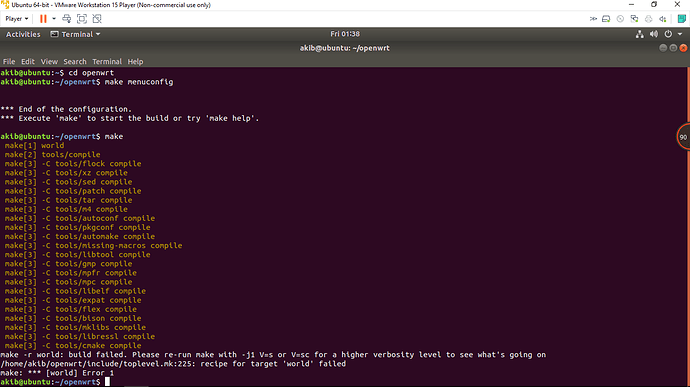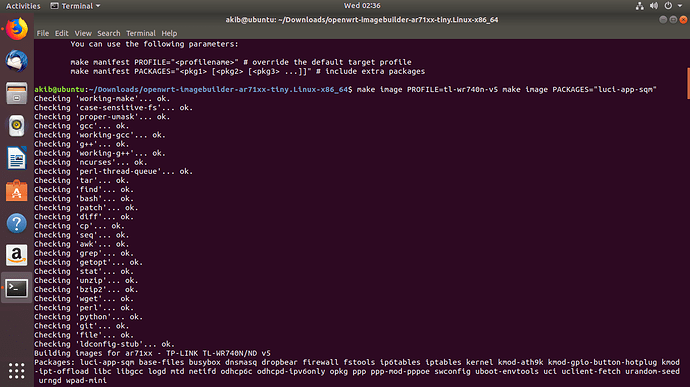I've all the tools but don't know which 4 wire should i connect to each other
I'vw followed this guide (https://openwrt.org/docs/guide-developer/quickstart-build-images)
exactly what it says.
but getting this error again and again
I've excluded some packages from menu config and then commanded make nothing else.
plzz help
I advised you to follow a different approach and use a different guide, do you really need to compile all package? is there any reason not to use the image builder?
Now, if you insist on building all the packages, and the compilation fails and tells you to execute a specific command to obtain more info, please do it.
The compilation fails already at the buildsystem "tools" step...
Likely something strange regarding the prerequisites.
(Nothing to do with your router or packages included.)
Run make V=s to get better error message.
My I ask how is this remotely related to the topic?
Are you just posting random links?
Are you spamming?
El compañero está diciendo que su router no contiene USB, le estoy dando opción para que su router reconozca un USB con un puerto Ethernet. Estoy intentando ayudar. No es spam.
Now, can you tell me what does PoE have to do with USB?
Or how on earth is a USB-to-ethernet direct connection supposed to work?
My router doesn't support usb ![]()
And I can't figure out where to start by following those tutorial .
Like I don't know where to put all those command line
Este es el mensaje del compañero. Y se me ocurrió la idea de ese adaptador de ethernet a usb pero seguro no le funcionará.
I've been digging and trying to understand the guide you've suggested last few days
finally i got it how to do it
but still getting error
i don't know why this is happening
i've tried every guide that i could find to make an image but at the end every time i get some error
plzz help
Unless you really need to use a snapshot (that can be buggy), I would try with an official release.
Can u plz give me the link can't find it
Edit: I read last supported version for your device is 18.06, you should not use the 19.07 branch, and only the tiny edition.
At last Successfully i built the firmware
But 
After i flashed the firmware my router got bricked 
I've exclude these packages
Did i excluded some important stuff that made router bricked
make image PROFILE=tl-wr740n-v5
make image PACKAGES=""Luci-app-sqm
-dropbear
-firewall
-iptables
-kmod-ath9k
-kmod-gpio-button-hotplug
-Logd
-odhcpd-ipv6only
-swconf
-wpad-mini"
Plzz help 
I would not have removed these: dropbear, firewall, iptables, logd, swconfig, ... I am not sure in which state is your device now.
Only the power and settings light is glowing in the router
Is there any other package i can safely remove.
Almost none of the packages you already did remove would qualify as safe-to-remove, at all. As-is, the device is unusable already, the next thing would be taking a hammer to it, to render it also physically unusable.
You posted a link to the "saving space" guide yourself.
If the router is not salvageable, and you still want to get into this, be sure to buy one of the ideal devices with plenty of storage, ram, and cpu
https://openwrt.org/toh/views/toh_available_864
Many can be bought second hand (eg eBay)
I can flash official firmware to unbrick it.
And then I will again make a working openwrt image for upgrade.

at this quarantine situation i can't buy a new router