That method doesn't work for dumb AP.
You can't resolve lan domain zone via public DNS-provider.
That method doesn't work for dumb AP.
You can't resolve lan domain zone via public DNS-provider.
Let me bit clear situation with mine hardware  mine scheme is ISP antena---->main router Netis WF2419 from wich i have internet in house ----->ubiquiti Loco M2 PtP system---->router with openwrt 17.01 where i wish to get rid-off static router ip and use for example asus.lan in Netis are set cloudflare dns i hope now bit clear.
mine scheme is ISP antena---->main router Netis WF2419 from wich i have internet in house ----->ubiquiti Loco M2 PtP system---->router with openwrt 17.01 where i wish to get rid-off static router ip and use for example asus.lan in Netis are set cloudflare dns i hope now bit clear.
You are clear. You just need to fix it.
Also, a router requires a static IP; but contacting it by hostname should work.
How does your PC and other clients get their IP.
Is the PC IP static also or are you using DHCP to assign IP.
If you can supply the output of
ipconfig /all
or the equivalent on your PC it might help with answering your questions.
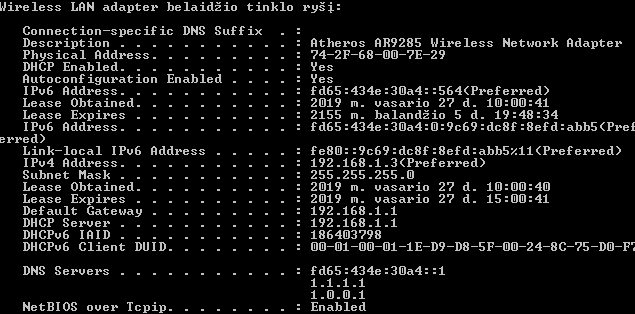 this is from main pc
this is from main pc  all on dhcp working as seen.
all on dhcp working as seen.
You have assigned cloudfare (1.1.1.1 , 1.0.0.1) as your DNS. This will prevent you from resolving local hosts. In other words cloudfare does not know anything about your LAN.
You need to change your DNS so that your PC uses 192.168.1.1 as the DNS server, which is normally the default so just put settings back to default.
this pc is main,wich is going after main router,i think its empty deal to make what i wanna,not can change dns to 192.168.1.1 because settings are in Netis and get directly from isp by dhcp 
One more step can you supply output of
uci show dhcp.lan
on your router
root@asus:~# uci show dhcp.lan
dhcp.lan=dhcp
dhcp.lan.interface='lan'
dhcp.lan.dhcpv6='server'
dhcp.lan.ra='server'
dhcp.lan.ra_management='1'
dhcp.lan.start='12'
dhcp.lan.limit='150'
dhcp.lan.leasetime='2h'
i don't understand what you have done to change the default behavior of your router.
One workaround until you figure it out is to manually set the DNS of your PC.
Set those Cloudflare DNS server IPs (1.1.1.1) as Forwarders in OpenWRT DNS, not on the PC.
On the PC, set the OpenWRT router's IP (192.168.1.1) as DNS servers.
you missing one point OpenWrt router is not mine main router like Netis.
Open in Notepad
C:\Windows\System32\drivers\etc\hosts
You need admin rights for that.
Add at the bottom one line containing:
192.168.1.11 openwrt.lan
Save and exit.
You're good to go.
Why don't you change the DNS servers then???
After that, you can assign 192.168.1.1 to the clients.
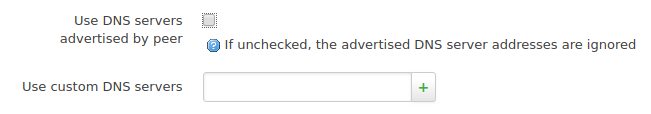
Simple.
That is totally cheating-- but it does seem like the best solution for the OP. Though the AP must be some IP other than 1.1 since 1.1 is the main router.
You are right, I changed it to .11
for now experiments are ended,because after last router fw openWrt upgrade from 17 to 18,he half live 