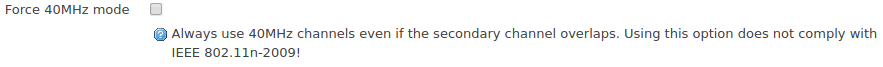- How to enable, disable WLAN-Koexistenz / WiFi Coexistence, in Open WRT 18.x ?
- I think i have seen this option in the past. A cant find on this time.
its the default
How to disable the WiFi Coexistence ? I dont find the menue item in firmware 18.x
A, i think, i have seen in the past on older open WRT firmware version.
That reduce the speed to 50%. How to disable ?
The old "CTS Coexistence" scheme to reduce interference to / from b networks is no longer implemented, so it is always off.
Also there are two settings that may be of interest:
-
legacy_rateswhen set to 0 will not transmit any packets at a b rate. Defaults to 1 so you should change it to 0 in almost all cases. -
require_modeprevents legacy clients from connecting, for examplerequire_mode nwill not allow old g only clients to connect.
** I think, the "WiFi Coexistence mode" are a mode, which reduce on 2.4 GHz band, the use of 40MHz to 20 MHz. The result is, the half speed for me.
Setting HT40 will use 40 MHz when possible. Possible means that there are no neighboring APs operating in the extra 20 MHz, and all the clients allow 40 MHz. This is a very rare situation so practically no one uses HT40 in the 2 GHz band. If you need speed, use 5 GHz.
The noscan option to override the check for neighboring APs may have been removed. It was not a good thing in the first place.