To assist, please provide the requested information.
- Please show K14M AP config
- Also show the K14M VPN AP config
To assist, please provide the requested information.
WOW!
I see the problem:
Here is the issue:
![]()
![]()
They both say br-lan!
I don't know how you accomplished that, but it's incorrect and needs to be fixed.
![]() You never created another br-vpn bridge for VPN. This needs to be done.
You never created another br-vpn bridge for VPN. This needs to be done.
Read the topic from the very beginning. I don’t remember that anyone here told me to do this, and wrote how to do it
If you are talking about this, then there are a dozen options. My eyes widen. I don't know which option to choose...
![]() Because it differs based on model and OpenWrt version.
Because it differs based on model and OpenWrt version.
@oxwivi - can you assist with your step of setting up interface VPN correctly?
Or verify the following:
@K14M -
Network > Interface > Devices > Add
"Save & Apply"
VPN interface config in your screenshotbr-vpn which should now appear"Save & Apply"
We'll have to start over. I did something and my internet disappeared. On all devices. I canceled all the changes one by one, but it didn’t help. I had to reset the router settings completely.
It takes time to set everything up again.
I'm so sick of this error. ENOUGH. Only one change was applied. ONE CHANGE! Bring up on boot. Wait 90 seconds for casting, then wait 90 seconds for cooldown. What the hell? My PC turns on in 25 seconds and the damn router turns on in 90 seconds! What did I do so complicated that it takes so long to restart?!
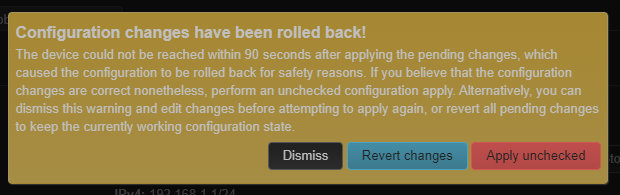
So where to start? Since the creation of the bridge?
Next, do you need to create an interface?
Create a wireless access point
Creating rules and routes
And... Something is wrong. I can't connect to the new access point. I can’t get an IP. Maybe you should have clicked the "Set up DHCP Server" button in the new interface?
No, that's not enough. Do you need to create a new zone in the firewall?
Hm. Now everything seems to be working as it should
@lleachii thanks again for your help. It looks like everything worked!
There is one more little thing. Previously, I assigned a static internal IP address to all devices I knew. I identified the device by MAC address. DHCP and DNS --> Static Leases. There I also gave the devices clear names to identify them. And the IP addresses of all devices began with 192.168.1.*
Now that I have a second access point, with the address 192.168.2.1, the old addresses do not work when I connect to this backdoor.
The simplest solution is to create duplicate entries. Let's say
Hostname MAC address IPv4 address Lease time DUID IPv6 suffix (hex)
K14M-Android E0:0F:80:C0:A0:F0 192.168.1.12 none none none
K14M-Android E0:0F:80:C0:A0:F0 192.168.2.12 none none none
But maybe there is some more reasonable way? I tried to enter 192.168.*.12 but it didn't work.
Is there anything I can do here to avoid creating two dozen records?