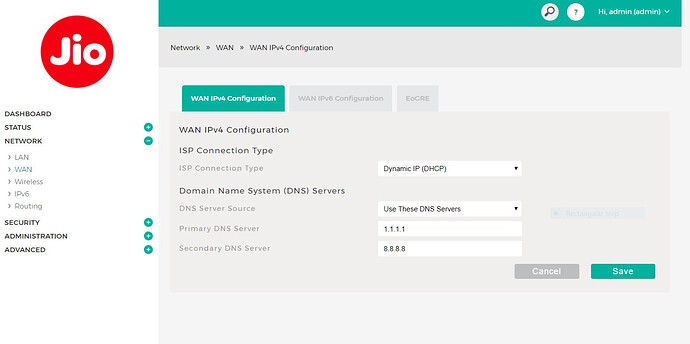I did some research and I found this post on a forum thread:
In bridge settings Jio ONT has a VLAN ID. To enable bridge mode and have internet, you need a router that supports VLAN tagging for WAN port.
Someone also mentioned this on the same thread:
But considering the fact that Jio uses CGNAT (Carrier Grade NAT) where everyone shares the same WAN IP, it is pointless to have Bridge mode setup as you will not be able to port forward correctly.
If that is true, then I am f🤬ed.
I can't find a dedicated configuration page for WAN, the screenshot I posted has the most detailed info I could find... but someone in the thread I mentioned in the beginning has posted an older screenshot from the same ISP router with an older firmware where WAN settings are still present: