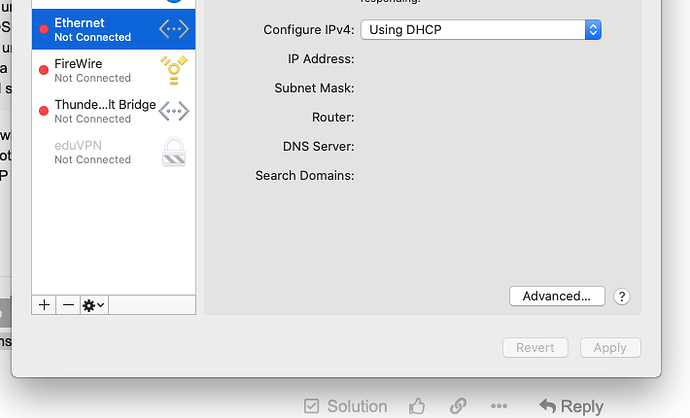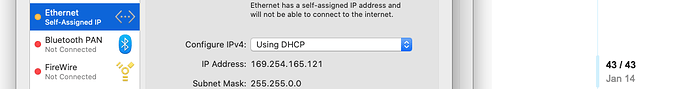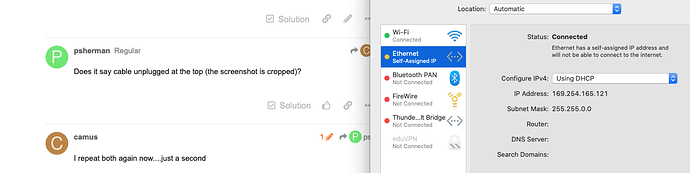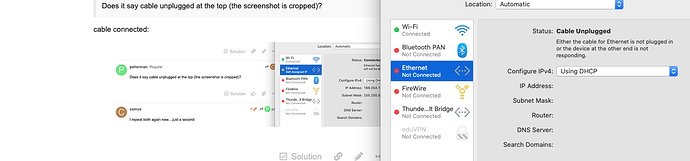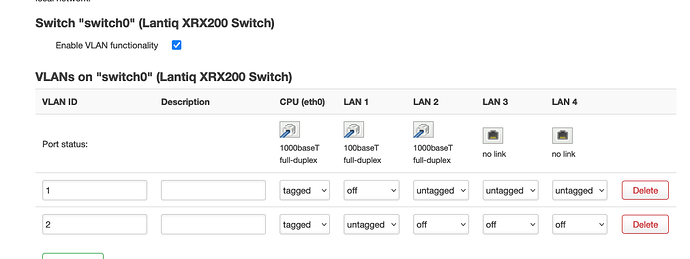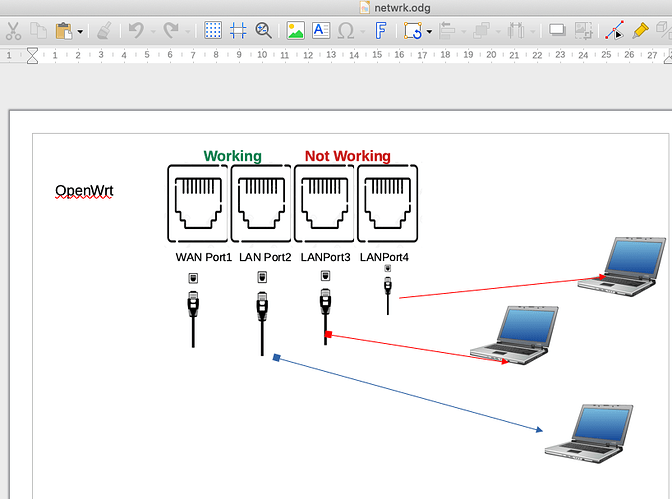I just unplugged the cable from hardware port 3. The result below.
Does it say cable unplugged at the top (the screenshot is cropped)?
I repeat both again now....just a second
No, it does not. Please see the last image.
Ok. So maybe that is working. Try this: plug that cable into the port that your other computer is using. Does it get an ip?
Nope. I did an ifconfig on the Linux and no IP showed up.
When did this linux machine enter into the equation? I'm confused.
Let's go back to basics:
Please make a table with the physical/logical port mappings and what is connected to each of those ports, and then if it is working or not. Specifically:
Port 1 (case label) = LAN < a > -> connected to < next physical device >; working
Port 2 (case label) = LAN < b> -> connected to < next physical device >; not working
etc.
Yes, to both conditions. I mentioned earlier, only hardware ports 3 and 4 on the router do not work.
On the software, VLAN side, please see the image below:
You had asked me earlier to connect two devices to hardware ports 3 and 4. My mac was one device and the linux machine was the other.
Here is a picture, as you asked for. It shows physical connections: green cable to LAN port 1 we configured to WAN. LAN port 2 to connected to the mac. The next ports 3 and 4 do not work, as described earlier.
It is really important that you read what I am asking carefully... I asked you to create a mapping of the logical port numbers to the physical case port numbers, then to tell me what is connected to each, and if each port is working.
Just follow what @psherman has asked to do, it will simplify troubleshooting.
Rule of thumb, simply hand draw your network diagram and share to visualize how your devices connected
Check physical network cables and note the port numbers and to where the other end connected. Provide in table
Check that your network cables are not faulty, or loosely connected on both ends.
@psherman Thanks. OK. I will do this today, Saturday. I thought the picture was enough, because it's that simple; only two cables (Green WAN, Grey LAN) and one device (laptop); connected to router with Grey LAN)
I am trying to understand the operating details of the system. A picture of the back of the router doesn't help because it doesn't help clarify the mapping of the physical port numbers on the case to the logical port numbers within OpenWrt, and it doesn't really help me understand anything about what is connected. All I see is that that there are 2 cables plugged in, but I don't know what goes where. And I can assume those two ports are working, but that's an assumption and not specific information that you have confirmed.
I am very precise about the information I need. There have been multiple times in this thread that you have not provided exactly what has been requested or where you have provided information that adds additional confusion. Troubleshooting is about methodically working the problem... when you jump from one thing to another or provide incomplete or conflicting information, it makes it really hard to get to the bottom of the issue. I am (and we, the community, are) happy to help, but we can't read your mind nor can we ascertain the physical or logical configuration of your setup, so I need you to be methodical and provide exactly what is requested.
Yes but the OpenWrt icon on port 4 changes to active when the cable is plugged in but the one on 3 never does.
That kind of suggests a hardware problem such as lightning damage, which can degrade the hardware of a port so it sort of works (enough to show "link" on the other end) but doesn't connect fully.
With gigabit hardware on both ends you must use 4-pair Ethernet cable and all 4 pairs have to be good. A 100 Mb device only requires 2-pair cable. Such cables were often supplied with older DSL modems and other 10/100 equipment.
That Fritzbox has different PHY chips on the two kinds of ports, so a driver issue could also exist. The software has been well proven with older versions though.
Kudos if you were able to read through this thread and find that truth. I was aiming to try to figure that out, but I could not quite figure out an absolute mapping of what was and was not working -- the Mac seemed to be indicating an active physical link (which doesn't guarantee a working port, but indicates the phy is doing something), but I was totally confused with respect to what the OP was communicating.
Yeah, this is absolutely right and I agree 100%. Per the above, I was still struggling to understand exactly what was and was not connected in each scenario.
I always recommend using known good 4 pair cables (cat5e or better), but what @mk24 said is absolutely correct.
Yeah... I think that a few other tests can help give us more insights here:
- a reset to defaults would presumably put the device back into router mode with all 4 ports on the br-lan. In this state, it would be expected that a device connected to any port would get a DHCP assigned IP address. If not... reloading the factory firmware would probably answer the question about bad hardware... if the factory firmware doesn't make all 4 ports operate as expected, it would almost certainly be indicative of a hardware issue.
@psherman I think I have done so now. But I cannot upload, so here's a picture of the .odg file created with Libreoffice.