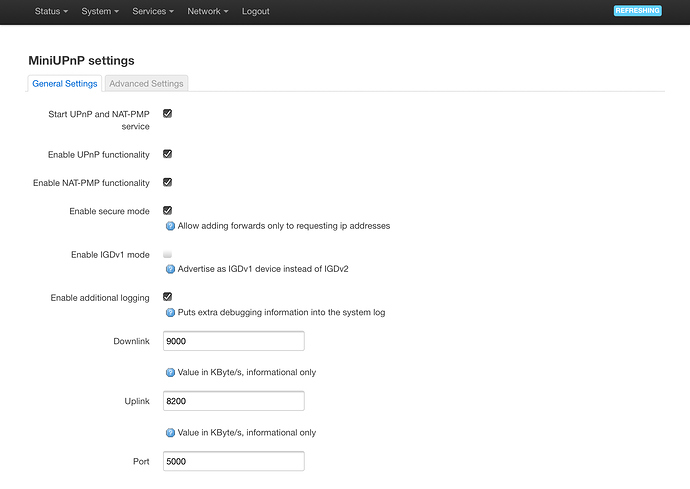It doesn't work like this.
Only one lan host can correspond to one port forwarded.
Oh, okay.
I'll make the necessary adjustments, then.
So regarding the output on previous post, what do you think?
The firewall part was the same as before.
The firewall.user and the miniupnpd were not posted.
I'm honestly on my wit's end here.
Should I just erase the module and reconfigure it again?
If you have fixed the addresses I don't see why the upnp won't work. But you need to post the configuration to make sure there is no other mistake.
Here, attached is the configuration. The internal addresses are the same as you suggested (192.168.1.0); just couldn’t fit it in the picture.
This is not the proper way to show the configuration. If the uci export miniupnpd is not working, try with the head -n -0 /etc/config/*upnp*
Are the port forwardings working fine now?
config upnpd 'config'
option internal_iface 'lan'
option port '5000'
option upnp_lease_file '/var/run/miniupnpd.leases'
option enabled '1'
option uuid 'd80bf12e-5032-4773-9f26-36ff2f1d01c2'
option download '9000'
option upload '8200'
option log_output '1'
config perm_rule
option action 'allow'
option ext_ports '1024-65535'
option int_ports '1024-65535'
option comment 'Allow high ports'
option int_addr '192.168.1.0'
config perm_rule
option action 'deny'
option comment 'Default deny'
option ext_ports '0-1023'
option int_ports '0-1023'
option int_addr '192.168.1.0'
==> /etc/config/upnpd-opkg <==
config upnpd config
option enabled 0
option enable_natpmp 1
option enable_upnp 1
option secure_mode 1
option log_output 0
option download 1024
option upload 512
#by default, looked up dynamically from ubus
# option external_iface wan
option internal_iface lan
option port 5000
option upnp_lease_file /var/run/miniupnpd.leases
option igdv1 0
config perm_rule
option action allow
option ext_ports 1024-65535
option int_addr 0.0.0.0/0 # Does not override secure_mode
option int_ports 1024-65535
option comment "Allow high ports"
config perm_rule
option action deny
option ext_ports 0-65535
option int_addr 0.0.0.0/0
option int_ports 0-65535
option comment "Default deny"
Attached above is the output of the command you suggested. From what I can understand, it should work. I guess it's because I do not have a public IP since my ISP Modem is set to bridge.
You didn't add the mask suffix in the address part, so no it won't work like this.
I did the necessary corrections.
config upnpd 'config'
option internal_iface 'lan'
option port '5000'
option upnp_lease_file '/var/run/miniupnpd.leases'
option enabled '1'
option uuid 'd80bf12e-5032-4773-9f26-36ff2f1d01c2'
option download '9000'
option upload '8200'
option log_output '1'
config perm_rule
option action 'allow'
option ext_ports '1024-65535'
option int_ports '1024-65535'
option comment 'Allow high ports'
option int_addr '192.168.1.0/24'
config perm_rule
option action 'deny'
option comment 'Default deny'
option ext_ports '0-1023'
option int_ports '0-1023'
option int_addr '192.168.1.0/24'
It should work now, right?
Yes, now it is fine.