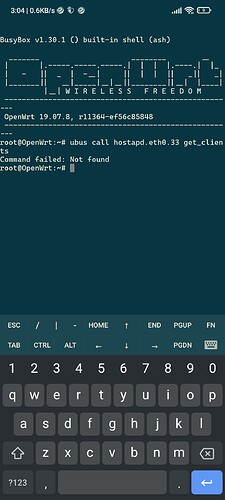I can check who's currently connected on my 2.4ghz wifi using ssh by using this command line
ubus call hostapd.wlan0 get_clients
Now I wanna try who's currently on my dumb ap that connected on VLAN 33 I tried this but I think this is wrong
ubus call hostapd.eth0.33 get_clients
It shows "not found"
Sorry I'm still a noob.
What command should I use?
for wlan in $(iwinfo | grep wlan | awk '{print $1}'); do echo "Device: $wlan"; iwinfo $wlan assoclist; done
3 Likes
You need to connect to the AP, and call hostapd there.
1 Like
But my dumb ap is not using an openwrt firmware,the dhcp server is on my main router which has the openwrt...soryy I'm a bit confused
I finally found the solution using addrwatch and this is the command I used
addrwatch -r-1 eth0.33 | cut -d " " -f4,5
Works perfectly great I can now see who's currently connected in this vlan
DHCP clients are not the same as wireless clients, and there is also the ARP tables where you can search for clients...
system
Closed
8
This topic was automatically closed 10 days after the last reply. New replies are no longer allowed.