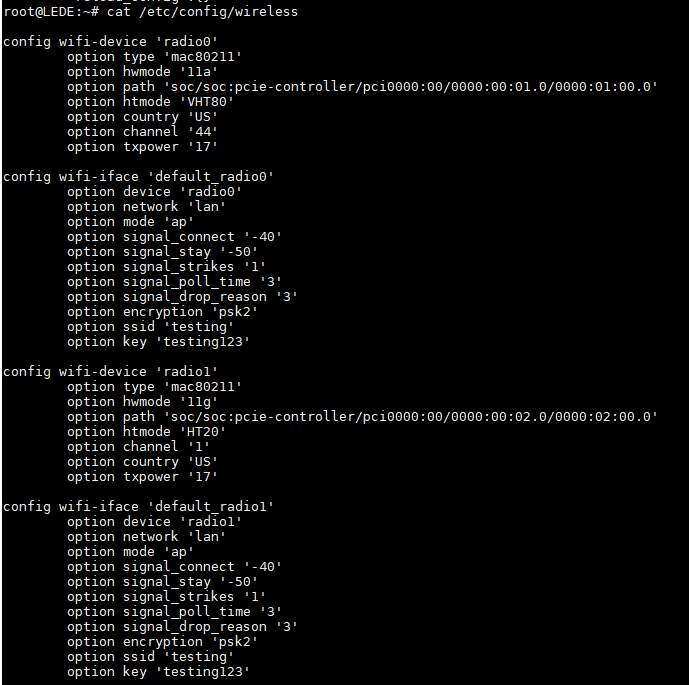Hi,
Thank you for the tips. Today I tested using a new firmware built following the steps suggested by robimarko.
I checked again and found:
hostapd-phy0.conf and hostapd-phy1.conf are existed in /var/run/, previously, I look up them in /var/run/hostapd, my mistake.
Open and found the config contents are parsed by the system:
interface=wlan0
ctrl_interface=/var/run/hostapd
ap_isolate=1
disassoc_low_ack=1
preamble=1
wmm_enabled=1
ignore_broadcast_ssid=0
uapsd_advertisement_enabled=1
signal_connect=-50
signal_stay=-60
signal_poll_time=5
signal_strikes=3
signal_drop_reason=3
However, if I run ubus -v list, it still shows Integer
root@LEDE:~# ubus -v list
'dhcp' @7dcd82e7
"ipv4leases":{}
"ipv6leases":{}
'dnsmasq' @789e8945
'hostapd.wlan0' @74654362
"get_clients":{}
"del_client":{"addr":"String","reason":"Integer","deauth":"Boolean","ban_time":"Integer"}
"list_bans":{}
"wps_start":{}
"wps_cancel":{}
"update_beacon":{}
"switch_chan":{"freq":"Integer","bcn_count":"Integer"}
"set_vendor_elements":{"vendor_elements":"String"}
"set_required_signal":{"connect":"Integer","stay":"Integer","strikes":"Integer","poll_time":"Integer","reason":"Integer"}
'hostapd.wlan1' @945d167c
"get_clients":{}
"del_client":{"addr":"String","reason":"Integer","deauth":"Boolean","ban_time":"Integer"}
"list_bans":{}
"wps_start":{}
"wps_cancel":{}
"update_beacon":{}
"switch_chan":{"freq":"Integer","bcn_count":"Integer"}
"set_vendor_elements":{"vendor_elements":"String"}
"set_required_signal":{"connect":"Integer","stay":"Integer","strikes":"Integer","poll_time":"Integer","reason":"Integer"}
Also tried to set the loglevel to 0, here is the result:
Mon Sep 11 18:33:20 2017 daemon.info hostapd: wlan1: IAPP signal poll: 0 STAs, 0 dropped
Mon Sep 11 18:33:21 2017 daemon.info hostapd: wlan0: IAPP signal poll: 0 STAs, 0 dropped
Mon Sep 11 18:33:25 2017 daemon.info hostapd: wlan1: IAPP signal poll: 0 STAs, 0 dropped
Mon Sep 11 18:33:26 2017 daemon.info hostapd: wlan0: IAPP signal poll: 0 STAs, 0 dropped
Mon Sep 11 18:33:30 2017 daemon.info hostapd: wlan1: IAPP signal poll: 0 STAs, 0 dropped
Mon Sep 11 18:33:31 2017 daemon.info hostapd: wlan0: IAPP signal poll: 0 STAs, 0 dropped
Mon Sep 11 18:33:34 2017 daemon.info hostapd: wlan0: STA a6:23:d1:76:ad:33 MLME: auth request, signal 0 (Accepted)
Mon Sep 11 18:33:34 2017 daemon.debug hostapd: wlan0: STA a6:23:d1:76:ad:33 IEEE 802.11: authentication OK (open system)
Mon Sep 11 18:33:34 2017 daemon.debug hostapd: wlan0: STA a6:23:d1:76:ad:33 MLME: MLME-AUTHENTICATE.indication(a6:23:d1:76:ad:33, OPEN_SYSTEM)
Mon Sep 11 18:33:34 2017 daemon.debug hostapd: wlan0: STA a6:23:d1:76:ad:33 MLME: MLME-DELETEKEYS.request(a6:23:d1:76:ad:33)
Mon Sep 11 18:33:34 2017 daemon.info hostapd: wlan0: STA a6:23:d1:76:ad:33 MLME: assoc request, signal 0 (Accepted)
Mon Sep 11 18:33:34 2017 daemon.debug hostapd: wlan0: STA a6:23:d1:76:ad:33 IEEE 802.11: association OK (aid 1)
Mon Sep 11 18:33:34 2017 daemon.info hostapd: wlan0: STA a6:23:d1:76:ad:33 IEEE 802.11: associated (aid 1)
Mon Sep 11 18:33:34 2017 daemon.debug hostapd: wlan0: STA a6:23:d1:76:ad:33 MLME: MLME-ASSOCIATE.indication(a6:23:d1:76:ad:33)
Mon Sep 11 18:33:34 2017 daemon.debug hostapd: wlan0: STA a6:23:d1:76:ad:33 MLME: MLME-DELETEKEYS.request(a6:23:d1:76:ad:33)
Mon Sep 11 18:33:34 2017 daemon.debug hostapd: wlan0: STA a6:23:d1:76:ad:33 IEEE 802.11: binding station to interface 'wlan0'
Mon Sep 11 18:33:34 2017 daemon.debug hostapd: wlan0: STA a6:23:d1:76:ad:33 WPA: event 1 notification
Mon Sep 11 18:33:34 2017 daemon.debug hostapd: wlan0: STA a6:23:d1:76:ad:33 WPA: start authentication
Mon Sep 11 18:33:34 2017 daemon.debug hostapd: wlan0: STA a6:23:d1:76:ad:33 IEEE 802.1X: unauthorizing port
Mon Sep 11 18:33:34 2017 daemon.debug hostapd: wlan0: STA a6:23:d1:76:ad:33 WPA: sending 1/4 msg of 4-Way Handshake
Mon Sep 11 18:33:34 2017 daemon.debug hostapd: wlan0: STA a6:23:d1:76:ad:33 WPA: received EAPOL-Key frame (2/4 Pairwise)
Mon Sep 11 18:33:34 2017 daemon.debug hostapd: wlan0: STA a6:23:d1:76:ad:33 WPA: sending 3/4 msg of 4-Way Handshake
Mon Sep 11 18:33:34 2017 daemon.debug hostapd: wlan0: STA a6:23:d1:76:ad:33 WPA: received EAPOL-Key frame (4/4 Pairwise)
Mon Sep 11 18:33:34 2017 daemon.notice hostapd: wlan0: AP-STA-CONNECTED a6:23:d1:76:ad:33
Mon Sep 11 18:33:34 2017 daemon.debug hostapd: wlan0: STA a6:23:d1:76:ad:33 IEEE 802.1X: authorizing port
Mon Sep 11 18:33:34 2017 daemon.info hostapd: wlan0: STA a6:23:d1:76:ad:33 WPA: pairwise key handshake completed (WPA)
Mon Sep 11 18:33:34 2017 daemon.debug hostapd: wlan0: STA a6:23:d1:76:ad:33 WPA: sending 1/2 msg of Group Key Handshake
Mon Sep 11 18:33:34 2017 daemon.debug hostapd: wlan0: STA a6:23:d1:76:ad:33 WPA: received EAPOL-Key frame (2/2 Group)
Mon Sep 11 18:33:34 2017 daemon.info hostapd: wlan0: STA a6:23:d1:76:ad:33 WPA: group key handshake completed (WPA)
Mon Sep 11 18:33:35 2017 daemon.info hostapd: wlan1: IAPP signal poll: 0 STAs, 0 dropped
Mon Sep 11 18:33:36 2017 daemon.debug hostapd: wlan0: STA a6:23:d1:76:ad:33 IAPP: -45 -42 (0)
Mon Sep 11 18:33:36 2017 daemon.info hostapd: wlan0: IAPP signal poll: 1 STAs, 0 dropped
Mon Sep 11 18:33:37 2017 daemon.info dnsmasq-dhcp[1737]: DHCPDISCOVER(br-lan) a6:23:d1:76:ad:33
Mon Sep 11 18:33:37 2017 daemon.info dnsmasq-dhcp[1737]: DHCPOFFER(br-lan) 192.168.1.239 a6:23:d1:76:ad:33
Mon Sep 11 18:33:37 2017 daemon.info dnsmasq-dhcp[1737]: DHCPDISCOVER(br-lan) a6:23:d1:76:ad:33
Mon Sep 11 18:33:37 2017 daemon.info dnsmasq-dhcp[1737]: DHCPOFFER(br-lan) 192.168.1.239 a6:23:d1:76:ad:33
Mon Sep 11 18:33:37 2017 daemon.info dnsmasq-dhcp[1737]: DHCPDISCOVER(br-lan) a6:23:d1:76:ad:33
Mon Sep 11 18:33:37 2017 daemon.info dnsmasq-dhcp[1737]: DHCPOFFER(br-lan) 192.168.1.239 a6:23:d1:76:ad:33
Mon Sep 11 18:33:37 2017 daemon.info dnsmasq-dhcp[1737]: DHCPREQUEST(br-lan) 192.168.1.239 a6:23:d1:76:ad:33
Mon Sep 11 18:33:37 2017 daemon.info dnsmasq-dhcp[1737]: DHCPACK(br-lan) 192.168.1.239 a6:23:d1:76:ad:33 Linksys-24G
Mon Sep 11 18:33:39 2017 daemon.info hostapd: wlan0: STA a6:23:d1:76:ad:33 IEEE 802.11: authenticated
Mon Sep 11 18:33:40 2017 daemon.info hostapd: wlan1: IAPP signal poll: 0 STAs, 0 dropped
Mon Sep 11 18:33:41 2017 daemon.debug hostapd: wlan0: STA a6:23:d1:76:ad:33 IAPP: -44 -44 (0)
Mon Sep 11 18:33:41 2017 daemon.info hostapd: wlan0: IAPP signal poll: 1 STAs, 0 dropped
Mon Sep 11 18:33:45 2017 daemon.info hostapd: wlan1: IAPP signal poll: 0 STAs, 0 dropped
Mon Sep 11 18:33:46 2017 daemon.debug hostapd: wlan0: STA a6:23:d1:76:ad:33 IAPP: -43 -42 (0)
Mon Sep 11 18:33:46 2017 daemon.info hostapd: wlan0: IAPP signal poll: 1 STAs, 0 dropped
Mon Sep 11 18:33:50 2017 daemon.info hostapd: wlan1: IAPP signal poll: 0 STAs, 0 dropped
Mon Sep 11 18:33:51 2017 daemon.debug hostapd: wlan0: STA a6:23:d1:76:ad:33 IAPP: -44 -41 (0)
Mon Sep 11 18:33:51 2017 daemon.info hostapd: wlan0: IAPP signal poll: 1 STAs, 0 dropped
Mon Sep 11 18:33:55 2017 daemon.info hostapd: wlan1: IAPP signal poll: 0 STAs, 0 dropped
Mon Sep 11 18:33:56 2017 daemon.debug hostapd: wlan0: STA a6:23:d1:76:ad:33 IAPP: -42 -42 (0)
Mon Sep 11 18:33:56 2017 daemon.info hostapd: wlan0: IAPP signal poll: 1 STAs, 0 dropped
Mon Sep 11 18:34:00 2017 daemon.info hostapd: wlan1: IAPP signal poll: 0 STAs, 0 dropped
Mon Sep 11 18:34:01 2017 daemon.debug hostapd: wlan0: STA a6:23:d1:76:ad:33 IAPP: -47 -46 (0)
Mon Sep 11 18:34:01 2017 daemon.info hostapd: wlan0: IAPP signal poll: 1 STAs, 0 dropped
Mon Sep 11 18:34:05 2017 daemon.info hostapd: wlan1: IAPP signal poll: 0 STAs, 0 dropped
Mon Sep 11 18:34:06 2017 daemon.debug hostapd: wlan0: STA a6:23:d1:76:ad:33 IAPP: -53 -48 (0)
Mon Sep 11 18:34:06 2017 daemon.info hostapd: wlan0: IAPP signal poll: 1 STAs, 0 dropped
Mon Sep 11 18:34:10 2017 daemon.info hostapd: wlan1: IAPP signal poll: 0 STAs, 0 dropped
Mon Sep 11 18:34:11 2017 daemon.debug hostapd: wlan0: STA a6:23:d1:76:ad:33 IAPP: -56 -43 (0)
Mon Sep 11 18:34:11 2017 daemon.info hostapd: wlan0: IAPP signal poll: 1 STAs, 0 dropped
Mon Sep 11 18:34:15 2017 daemon.info hostapd: wlan1: IAPP signal poll: 0 STAs, 0 dropped
Mon Sep 11 18:34:16 2017 daemon.debug hostapd: wlan0: STA a6:23:d1:76:ad:33 IAPP: -60 -47 (0)
Mon Sep 11 18:34:16 2017 daemon.info hostapd: wlan0: IAPP signal poll: 1 STAs, 0 dropped
Mon Sep 11 18:34:20 2017 daemon.info hostapd: wlan1: IAPP signal poll: 0 STAs, 0 dropped
Mon Sep 11 18:34:21 2017 daemon.debug hostapd: wlan0: STA a6:23:d1:76:ad:33 IAPP: -65 -47 (0)
Mon Sep 11 18:34:21 2017 daemon.info hostapd: wlan0: IAPP signal poll: 1 STAs, 0 dropped
Mon Sep 11 18:34:25 2017 daemon.info hostapd: wlan1: IAPP signal poll: 0 STAs, 0 dropped
Mon Sep 11 18:34:26 2017 daemon.debug hostapd: wlan0: STA a6:23:d1:76:ad:33 IAPP: -61 -54 (0)
Mon Sep 11 18:34:26 2017 daemon.info hostapd: wlan0: IAPP signal poll: 1 STAs, 0 dropped
Mon Sep 11 18:34:30 2017 daemon.info hostapd: wlan1: IAPP signal poll: 0 STAs, 0 dropped
Mon Sep 11 18:34:31 2017 daemon.debug hostapd: wlan0: STA a6:23:d1:76:ad:33 IAPP: -61 -43 (0)
Mon Sep 11 18:34:31 2017 daemon.info hostapd: wlan0: IAPP signal poll: 1 STAs, 0 dropped
Mon Sep 11 18:34:35 2017 daemon.info hostapd: wlan1: IAPP signal poll: 0 STAs, 0 dropped
Mon Sep 11 18:34:36 2017 daemon.debug hostapd: wlan0: STA a6:23:d1:76:ad:33 IAPP: -78 -69 (0)
Mon Sep 11 18:34:36 2017 daemon.info hostapd: wlan0: IAPP signal poll: 1 STAs, 0 dropped
Mon Sep 11 18:34:40 2017 daemon.info hostapd: wlan1: IAPP signal poll: 0 STAs, 0 dropped
Mon Sep 11 18:34:41 2017 daemon.debug hostapd: wlan0: STA a6:23:d1:76:ad:33 IAPP: -76 -59 (0)
Mon Sep 11 18:34:41 2017 daemon.info hostapd: wlan0: IAPP signal poll: 1 STAs, 0 dropped
Mon Sep 11 18:34:45 2017 daemon.info hostapd: wlan1: IAPP signal poll: 0 STAs, 0 dropped
Mon Sep 11 18:34:46 2017 daemon.debug hostapd: wlan0: STA a6:23:d1:76:ad:33 IAPP: -73 -67 (0)
Mon Sep 11 18:34:46 2017 daemon.info hostapd: wlan0: IAPP signal poll: 1 STAs, 0 dropped
Mon Sep 11 18:34:50 2017 daemon.info hostapd: wlan1: IAPP signal poll: 0 STAs, 0 dropped
Mon Sep 11 18:34:51 2017 daemon.debug hostapd: wlan0: STA a6:23:d1:76:ad:33 IAPP: -72 -70 (1)
Mon Sep 11 18:34:51 2017 daemon.info hostapd: wlan0: IAPP signal poll: 1 STAs, 0 dropped
Mon Sep 11 18:34:55 2017 daemon.info hostapd: wlan1: IAPP signal poll: 0 STAs, 0 dropped
Mon Sep 11 18:34:56 2017 daemon.debug hostapd: wlan0: STA a6:23:d1:76:ad:33 IAPP: -73 -71 (2)
Mon Sep 11 18:34:56 2017 daemon.info hostapd: wlan0: IAPP signal poll: 1 STAs, 0 dropped
Mon Sep 11 18:35:00 2017 daemon.info hostapd: wlan1: IAPP signal poll: 0 STAs, 0 dropped
Mon Sep 11 18:35:01 2017 daemon.notice hostapd: wlan0: AP-STA-DISCONNECTED a6:23:d1:76:ad:33
Mon Sep 11 18:35:01 2017 daemon.debug hostapd: wlan0: STA a6:23:d1:76:ad:33 IAPP: -73 -71 (3)
Mon Sep 11 18:35:01 2017 daemon.info hostapd: wlan0: IAPP signal poll: 1 STAs, 1 dropped
Mon Sep 11 18:35:03 2017 daemon.debug hostapd: wlan0: STA a6:23:d1:76:ad:33 MLME: MLME-DEAUTHENTICATE.indication(a6:23:d1:76:ad:33, 3)
Mon Sep 11 18:35:03 2017 daemon.debug hostapd: wlan0: STA a6:23:d1:76:ad:33 MLME: MLME-DELETEKEYS.request(a6:23:d1:76:ad:33)
Mon Sep 11 18:35:03 2017 kern.info kernel: [ 391.567484] ieee80211 phy0: staid 1 deleted
Mon Sep 11 18:35:05 2017 daemon.info hostapd: wlan1: IAPP signal poll: 0 STAs, 0 dropped
Mon Sep 11 18:35:06 2017 daemon.info hostapd: wlan0: STA a6:23:d1:76:ad:33 MLME: auth request, signal 0 (Accepted)
Mon Sep 11 18:35:06 2017 daemon.debug hostapd: wlan0: STA a6:23:d1:76:ad:33 IEEE 802.11: authentication OK (open system)
Mon Sep 11 18:35:06 2017 daemon.debug hostapd: wlan0: STA a6:23:d1:76:ad:33 WPA: event 0 notification
Mon Sep 11 18:35:06 2017 daemon.debug hostapd: wlan0: STA a6:23:d1:76:ad:33 MLME: MLME-AUTHENTICATE.indication(a6:23:d1:76:ad:33, OPEN_SYSTEM)
Mon Sep 11 18:35:06 2017 daemon.debug hostapd: wlan0: STA a6:23:d1:76:ad:33 MLME: MLME-DELETEKEYS.request(a6:23:d1:76:ad:33)
Mon Sep 11 18:35:06 2017 daemon.info hostapd: wlan0: STA a6:23:d1:76:ad:33 MLME: assoc request, signal 0 (Accepted)
Mon Sep 11 18:35:06 2017 daemon.debug hostapd: wlan0: STA a6:23:d1:76:ad:33 IEEE 802.11: association OK (aid 1)
Mon Sep 11 18:35:06 2017 daemon.info hostapd: wlan0: STA a6:23:d1:76:ad:33 IEEE 802.11: associated (aid 1)
Mon Sep 11 18:35:06 2017 daemon.debug hostapd: wlan0: STA a6:23:d1:76:ad:33 MLME: MLME-ASSOCIATE.indication(a6:23:d1:76:ad:33)
Mon Sep 11 18:35:06 2017 daemon.debug hostapd: wlan0: STA a6:23:d1:76:ad:33 MLME: MLME-DELETEKEYS.request(a6:23:d1:76:ad:33)
Mon Sep 11 18:35:06 2017 daemon.debug hostapd: wlan0: STA a6:23:d1:76:ad:33 IEEE 802.11: binding station to interface 'wlan0'
Mon Sep 11 18:35:06 2017 daemon.debug hostapd: wlan0: STA a6:23:d1:76:ad:33 WPA: event 1 notification
Mon Sep 11 18:35:06 2017 daemon.debug hostapd: wlan0: STA a6:23:d1:76:ad:33 WPA: sending 1/4 msg of 4-Way Handshake
Mon Sep 11 18:35:06 2017 daemon.debug hostapd: wlan0: STA a6:23:d1:76:ad:33 WPA: received EAPOL-Key frame (2/4 Pairwise)
Mon Sep 11 18:35:06 2017 daemon.debug hostapd: wlan0: STA a6:23:d1:76:ad:33 WPA: sending 3/4 msg of 4-Way Handshake
Mon Sep 11 18:35:06 2017 daemon.debug hostapd: wlan0: STA a6:23:d1:76:ad:33 WPA: received EAPOL-Key frame (4/4 Pairwise)
Mon Sep 11 18:35:06 2017 daemon.notice hostapd: wlan0: AP-STA-CONNECTED a6:23:d1:76:ad:33
Mon Sep 11 18:35:06 2017 daemon.debug hostapd: wlan0: STA a6:23:d1:76:ad:33 IEEE 802.1X: authorizing port
Mon Sep 11 18:35:06 2017 daemon.info hostapd: wlan0: STA a6:23:d1:76:ad:33 WPA: pairwise key handshake completed (WPA)
Mon Sep 11 18:35:06 2017 daemon.debug hostapd: wlan0: STA a6:23:d1:76:ad:33 WPA: sending 1/2 msg of Group Key Handshake
Mon Sep 11 18:35:06 2017 daemon.debug hostapd: wlan0: STA a6:23:d1:76:ad:33 WPA: received EAPOL-Key frame (2/2 Group)
Mon Sep 11 18:35:06 2017 daemon.info hostapd: wlan0: STA a6:23:d1:76:ad:33 WPA: group key handshake completed (WPA)
Mon Sep 11 18:35:06 2017 daemon.debug hostapd: wlan0: STA a6:23:d1:76:ad:33 IAPP: 0 -64 (0)
Mon Sep 11 18:35:06 2017 daemon.info hostapd: wlan0: IAPP signal poll: 1 STAs, 0 dropped
Mon Sep 11 18:35:10 2017 daemon.info hostapd: wlan1: IAPP signal poll: 0 STAs, 0 dropped
Mon Sep 11 18:35:11 2017 daemon.debug hostapd: wlan0: STA a6:23:d1:76:ad:33 IAPP: -75 -66 (0)
Mon Sep 11 18:35:11 2017 daemon.info hostapd: wlan0: IAPP signal poll: 1 STAs, 0 dropped
Mon Sep 11 18:35:15 2017 daemon.debug hostapd: wlan0: STA a6:23:d1:76:ad:33 MLME: MLME-DEAUTHENTICATE.indication(a6:23:d1:76:ad:33, 3)
Mon Sep 11 18:35:15 2017 daemon.debug hostapd: wlan0: STA a6:23:d1:76:ad:33 MLME: MLME-DELETEKEYS.request(a6:23:d1:76:ad:33)
Mon Sep 11 18:35:15 2017 daemon.info hostapd: wlan0: STA a6:23:d1:76:ad:33 IEEE 802.11: authenticated
Mon Sep 11 18:35:15 2017 kern.info kernel: [ 403.339595] ieee80211 phy0: staid 1 deleted
Mon Sep 11 18:35:15 2017 daemon.info hostapd: wlan1: IAPP signal poll: 0 STAs, 0 dropped
Mon Sep 11 18:35:16 2017 daemon.info hostapd: wlan0: IAPP signal poll: 0 STAs, 0 dropped
Mon Sep 11 18:35:20 2017 daemon.info hostapd: wlan1: IAPP signal poll: 0 STAs, 0 dropped
Mon Sep 11 18:35:21 2017 daemon.info hostapd: wlan0: IAPP signal poll: 0 STAs, 0 dropped
Mon Sep 11 18:35:25 2017 daemon.info hostapd: wlan1: IAPP signal poll: 0 STAs, 0 dropped
Mon Sep 11 18:35:26 2017 daemon.info hostapd: wlan0: IAPP signal poll: 0 STAs, 0 dropped
Mon Sep 11 18:35:30 2017 daemon.info hostapd: wlan1: IAPP signal poll: 0 STAs, 0 dropped
Mon Sep 11 18:35:31 2017 daemon.info hostapd: wlan0: IAPP signal poll: 0 STAs, 0 dropped
Mon Sep 11 18:35:35 2017 daemon.info hostapd: wlan1: IAPP signal poll: 0 STAs, 0 dropped
Mon Sep 11 18:35:36 2017 daemon.info hostapd: wlan0: IAPP signal poll: 0 STAs, 0 dropped
Mon Sep 11 18:35:40 2017 daemon.info hostapd: wlan1: IAPP signal poll: 0 STAs, 0 dropped
Mon Sep 11 18:35:41 2017 daemon.info hostapd: wlan0: IAPP signal poll: 0 STAs, 0 dropped
Mon Sep 11 18:35:45 2017 daemon.info hostapd: wlan1: IAPP signal poll: 0 STAs, 0 dropped
I just connect one device, during the test, it does not drop.
I am not sure if the issues is related to platform, I jus have one WRT 3200 router (mvebu), so I could not test it on another router at the moment.