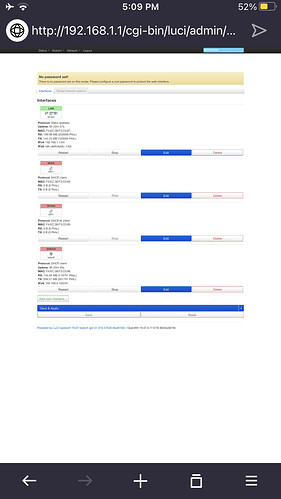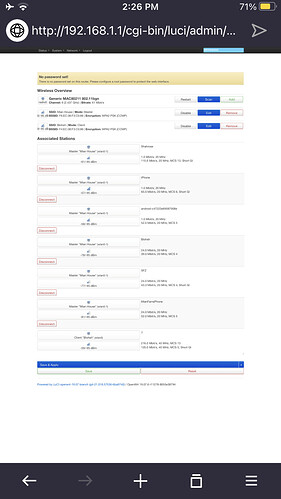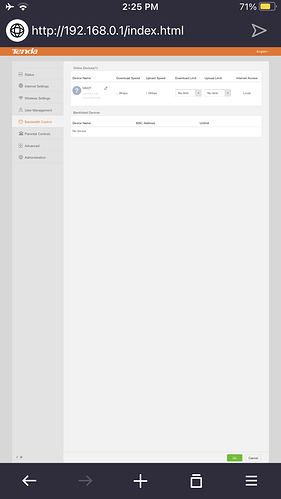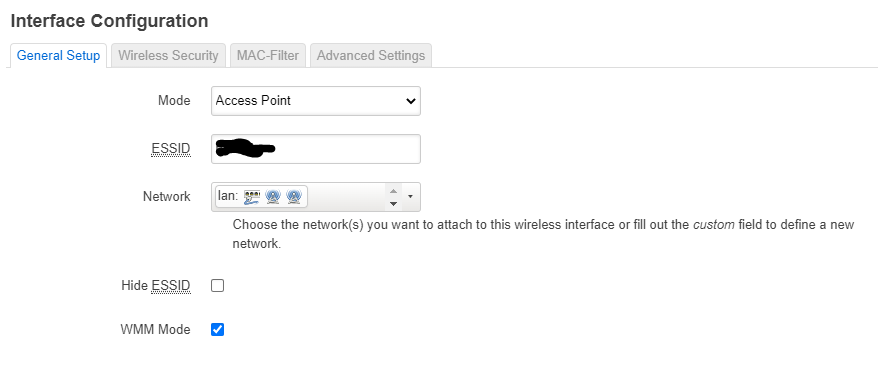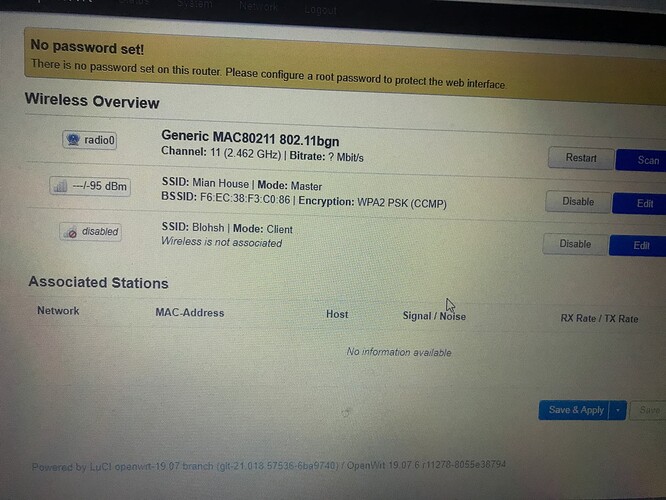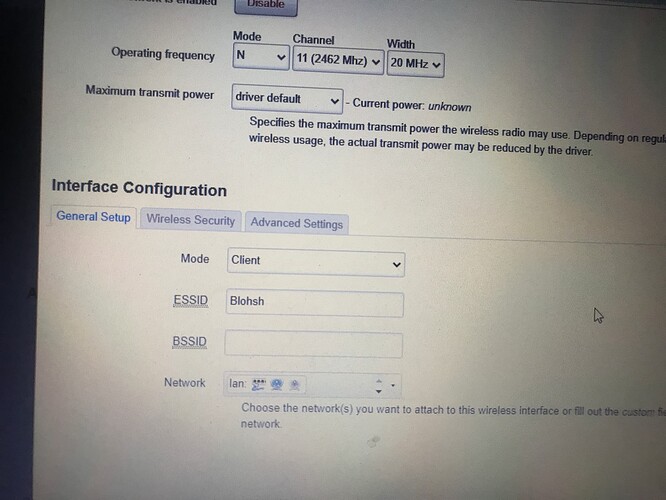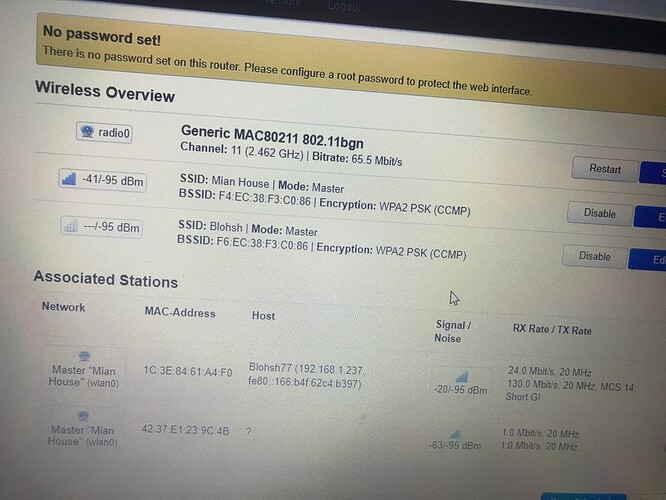I am having tl-wr841n and currently using openwrt 19.07 on it. Its working perfect. I am using it to relay wirelessly my home internet in other rooms with less wireless signals. I want to specifically set bandwidth limit on every device connected on my main router (tenda f3) i can only see 1 device connected named as openwrt but i want to show it instead all the devices connected to openwrt in the main router also to set limit. My device have less space issues so i cant install bandwidth control on it so if all connected devices are shown on main then it’s perfect
sounds to me like you're double NATing, and that's why the Tenda only sees the MAC/IP of the wr841n
How can i disable double nat? I do see document on it but i cannot understand what i have to do, it says i have to make it ipv4 only but cant see how to do it.
put the radio connected to your Tenda in the lan zone, and make sure you disable the DHCP on the wr841n.
you want https://openwrt.org/docs/guide-user/network/wifi/dumbap , but one of the radios will be a wireless client to the tenda.
I am failing again and again 
Please don't provide that much information here otherwise people could get the chance to help you!
I reset openwrt and just used scan option to connect wirelessly to the router and thats all my internet starts working on openwrt. This is the problem i have and i want to explain
I followed this link https://openwrt.org/docs/guide-user/network/wifi/dumbap
And
https://openwrt.org/docs/guide-user/network/wifi/relay_configuration
And sometimes internet doesnt work and unable to access openwrt webpanel
Why are you mixing two guides which shouldn't be mixed?
Just stick to the first guide (watch out for the comments on 21.02 as you are on 19.x).
“ put the radio connected to your Tenda in the lan zone, and make sure you disable the DHCP on the wr841n.”
Dhcp i can see in document but how to put radio in lan zone
The document say it is for openwrt 21.x
what's for 21.x ?
the screen shot's from a 19.07 FW.
No.
The guide was first written for 19.x and then was updated to also work with 21.x
Let me know if you want video of everything i do
Is there anyone who can help me?
Not sure, you did follow this guide here step by step for your openwrt version? WDS is enabled on each side of your setup?