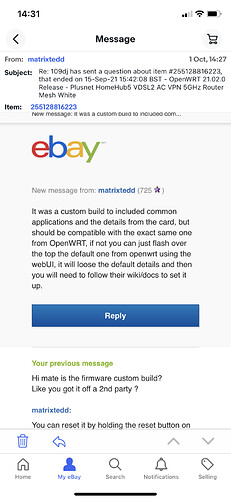Got a home hub 5a and I wanna connect it to my main router but use it as a vpn gateway for gaming etc. I am new to open wrt and would love some help
I hope you realize VPN won't improve your gaming experience, unless it's used for some geo locked functionality.
I pay for a provider for my vpn, I have tried setting it up via router to the lan port on my openWrt but nothing seems to work
nothing seems to work is a very vague problem description ....
Put it this way I set it up through a few guides I’ve looked I can’t use the wan port on my router as every time I configure it works for a second and the internet drops, when I try the router through lan and try point the vpn to it, it still doesn’t seem to mask it with the vpn
all im trying to do is use the home hub 5 as a vpn gateway but the vpn seems to connect when the router goes into home hub 5 lan port but it not masking the connection
fwiw, If you are using OpenVPN protocol, did you try the HH5a guide linked at the bottom of the wiki page provided by @frollic ?
https://openwrt.ebilan.co.uk/viewtopic.php?f=7&t=279
Who is your VPN provider and what is make/model of your ISP facing router?
surfshark and im using a Virgin Media Hub 3.0
Attached is my system log i have wan and lan set up says i have internet but i go to a webpage and nothing loads it just errors. It works for a min on boot of router but anyway hope someone can work out my log
Correction.
Complete section 2.1 of the openvpn guide only for the moment.
https://openwrt.ebilan.co.uk/viewtopic.php?f=7&t=279
I presume the LAN IP address of your Hub3 is 192.168.0.1.
Can you ping an IP address such as 8.8.8.8 ?
Please post your /etc/config/network file if you still have problems.
Update:
I see there is a VPN menu in your image but there are no openvpn daemon messages. I suggest you factory reset the HH5a and complete the steps in above link to get basic internet connection working with the HH5a in the first instance, and report back. Do not proceed beyond secton 2.1 if there is still a problem.
This was done after a factory reset. The open vpn software on the router auto installs when it’s factory reset, when I mean this was done after a reset I mean I reset through the button on the back of the router and followed the steps in the openWrt install guide from the link you have provided
Sorry, your replies have been a bit confusing/incomplete.
When you completed section 2.1 of the guide, and did NOT proceed any further, can you confirm you were able to access internet etc?
If you then proceeded beyond section 2.2, to configure openvpn on the HH5a for Surfshark, are you able to start the VPN instance, by ticking 'Enable' box and pressing 'Save & Apply' ?
What OpenVPN messages are reported in the System log?
What version of OpenWrt is installed ?
Hello thank you for your reply,
I have already reset the HH5 before you have asked me to reset it in your last comment.
The openvpn software on the HH5 automatically installs after a factory reset.
I have gone through the instructions in setting up the WAN port in the first pdf file in that Dropbox link you have provided.
But I still have no internet connection it will work for like a minute on startup of the HH5 and then won’t after.
I hope this makes more sense to you as I’m very bad at writing.
openvpn packages does not normally automatically install after a factory reset.
If there is a VPN menu in LuCI visible after a factory reset, you are using a custom build of OpenWrt provided by a 3rd party.
Who supplied the HH5a with OpenWrt? You may have to contact them.
What is version of OpenWrt reported in Status > Overview menu in LuCI
Alternatively, you could replace it with regular OpenWrt 19.07.8 or latest 21.02.0 available from Openwrt website.
21.02.0 can be found here. Use the 'Firmware OpenWrt upgrade' file link
https://openwrt.org/toh/bt/homehub_v5a#installation
If internet is lost after 1 minute, that's about the time it normally takes for openvpn client to start and connect to a working VPN provider.
I am running 21.02 of openwrt
I brought the HH5 off eBay
Are you skilled in this field? If so can you assist?
Contact the seller and ask them to confirm they installed a custom built version of 21.02, and how to replace it with standard edition of 21.01.0 firmware for HH5a. They may provide you with instructions.
Under normal circumstances, one would just download 21.02.0 firmware from link in previous post.
In LuCI, you normally go to System > Backup/Flash firmware and find the option to flash new firmware. Choose Do NOT keep settings when prompted.
Reference
https://openwrt.ebilan.co.uk/viewtopic.php?f=7&t=266
Please note if you brick the HH5a, you will have to contact the seller for repair.
I’m only asking if you have skill in this field to see if you could fix it for me or flash it with the original openWrt firmware?
I have messaged him but waiting for reply
He has sent the following message:
Are you able to assist me with the original firmware install? As I am new to this and following instructions can be hard for me at times
Download this firmware file to your computer.
http://downloads.openwrt.org/releases/21.02.0/targets/lantiq/xrx200/openwrt-21.02.0-lantiq-xrx200-bt_homehub-v5a-squashfs-sysupgrade.bin
In LuCI, go to System > Backup/Flash firmware and find the option to flash new firmware near the bottom of the page.
Select the downloaded file. It will load it into the HH5a and perform a checksum calculation.
Make sure the checksum below matches before proceeding any further.
Make sure the Keep Settings checkbox is NOT ticked.
Flash the firmware at your own risk. (Failures are Very rare, but not impossible, rendering HH5a useless)
For your info only:
From OpenWrt download page for Lantiq xrx200 devices
https://downloads.openwrt.org/releases/21.02.0/targets/lantiq/xrx200/
Section 4.3 of installation guide for HH5a
https://openwrt.ebilan.co.uk/viewtopic.php?f=7&t=266
Where do I find the checksum ?