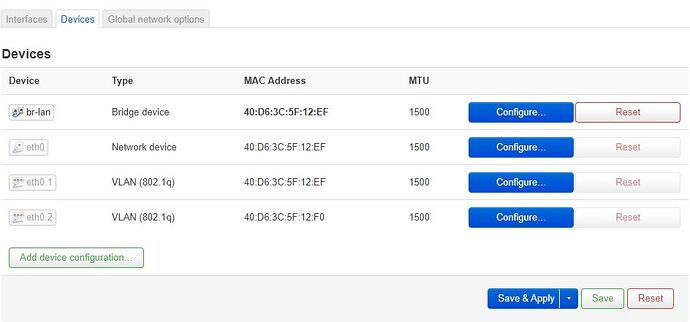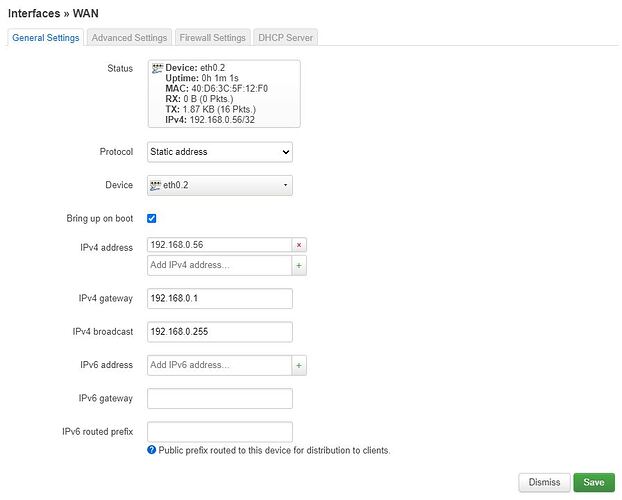Ok thanks so much for your time. I will see what i can do.
This will sound stupid to you. It did to me too...
For some reason the board is alive.
The serial cable had something to do with the board not rebooting.
This morning after i reconnected everything from scratch the serial worked fine and so is lucy!
At least i have got something to work with.
Ifconfig gives me this:
br-lan Link encap:Ethernet HWaddr 40:D6:3C:5F:12:EF
inet addr:192.168.16.254 Bcast:192.168.16.255 Mask:255.255.255.0
inet6 addr: fe80::42d6:3cff:fe5f:12ef/64 Scope:Link
inet6 addr: fd21:4f26:103e::1/60 Scope:Global
UP BROADCAST RUNNING MULTICAST MTU:1500 Metric:1
RX packets:714 errors:0 dropped:0 overruns:0 frame:0
TX packets:626 errors:0 dropped:0 overruns:0 carrier:0
collisions:0 txqueuelen:1000
RX bytes:74571 (72.8 KiB) TX bytes:313485 (306.1 KiB)
eth0 Link encap:Ethernet HWaddr 40:D6:3C:5F:12:EF
inet6 addr: fe80::42d6:3cff:fe5f:12ef/64 Scope:Link
UP BROADCAST RUNNING MULTICAST MTU:1500 Metric:1
RX packets:5248 errors:0 dropped:0 overruns:0 frame:0
TX packets:4099 errors:0 dropped:0 overruns:0 carrier:0
collisions:0 txqueuelen:1000
RX bytes:580467 (566.8 KiB) TX bytes:1024500 (1000.4 KiB)
Interrupt:5
eth0.1 Link encap:Ethernet HWaddr 40:D6:3C:5F:12:EF
UP BROADCAST RUNNING MULTICAST MTU:1500 Metric:1
RX packets:714 errors:0 dropped:0 overruns:0 frame:0
TX packets:678 errors:0 dropped:0 overruns:0 carrier:0
collisions:0 txqueuelen:1000
RX bytes:74571 (72.8 KiB) TX bytes:316293 (308.8 KiB)
eth0.2 Link encap:Ethernet HWaddr 40:D6:3C:5F:12:F0
inet6 addr: fe80::42d6:3cff:fe5f:12f0/64 Scope:Link
UP BROADCAST RUNNING MULTICAST MTU:1500 Metric:1
RX packets:0 errors:0 dropped:0 overruns:0 frame:0
TX packets:48 errors:0 dropped:0 overruns:0 carrier:0
collisions:0 txqueuelen:1000
RX bytes:0 (0.0 B) TX bytes:14576 (14.2 KiB)
lo Link encap:Local Loopback
inet addr:127.0.0.1 Mask:255.0.0.0
inet6 addr: ::1/128 Scope:Host
UP LOOPBACK RUNNING MTU:65536 Metric:1
RX packets:978 errors:0 dropped:0 overruns:0 frame:0
TX packets:978 errors:0 dropped:0 overruns:0 carrier:0
collisions:0 txqueuelen:1000
RX bytes:93924 (91.7 KiB) TX bytes:93924 (91.7 KiB)
With this setup i do not have internet access when i connect an ethernet cable from the ISP's router to the WAN of the devkit.
Do i need the bridge interface?
Can you pls help?
Set a static IP in the same subnet as your main router, put the main routers IP as gw and DNS.
Or change the LAN port protocol from static to DHCP client.
I tried static on the WAN interface but it didn't work.
It should already been working with the default DHCP setting, not sure why...
Here is once again my ifconfig output (from serial):
br-lan Link encap:Ethernet HWaddr 40:D6:3C:5F:12:EF
inet addr:192.168.16.254 Bcast:192.168.16.255 Mask:255.255.255.0
inet6 addr: fd21:4f26:103e::1/60 Scope:Global
inet6 addr: fe80::42d6:3cff:fe5f:12ef/64 Scope:Link
UP BROADCAST RUNNING MULTICAST MTU:1500 Metric:1
RX packets:7900 errors:0 dropped:0 overruns:0 frame:0
TX packets:4540 errors:0 dropped:0 overruns:0 carrier:0
collisions:0 txqueuelen:1000
RX bytes:765830 (747.8 KiB) TX bytes:1899900 (1.8 MiB)
eth0 Link encap:Ethernet HWaddr 40:D6:3C:5F:12:EF
inet6 addr: fe80::42d6:3cff:fe5f:12ef/64 Scope:Link
UP BROADCAST RUNNING MULTICAST MTU:1500 Metric:1
RX packets:8100 errors:0 dropped:3 overruns:0 frame:0
TX packets:4883 errors:0 dropped:0 overruns:0 carrier:0
collisions:0 txqueuelen:1000
RX bytes:928189 (906.4 KiB) TX bytes:1944064 (1.8 MiB)
Interrupt:5
eth0.1 Link encap:Ethernet HWaddr 40:D6:3C:5F:12:EF
UP BROADCAST RUNNING MULTICAST MTU:1500 Metric:1
RX packets:7904 errors:0 dropped:4 overruns:0 frame:0
TX packets:4818 errors:0 dropped:0 overruns:0 carrier:0
collisions:0 txqueuelen:1000
RX bytes:766014 (748.0 KiB) TX bytes:1914912 (1.8 MiB)
eth0.2 Link encap:Ethernet HWaddr 40:D6:3C:5F:12:F0
inet addr:192.168.0.56 Bcast:192.168.0.255 Mask:255.255.255.255
inet6 addr: fe80::42d6:3cff:fe5f:12f0/64 Scope:Link
UP BROADCAST RUNNING MULTICAST MTU:1500 Metric:1
RX packets:0 errors:0 dropped:0 overruns:0 frame:0
TX packets:44 errors:0 dropped:0 overruns:0 carrier:0
collisions:0 txqueuelen:1000
RX bytes:0 (0.0 B) TX bytes:5728 (5.5 KiB)
lo Link encap:Local Loopback
inet addr:127.0.0.1 Mask:255.0.0.0
inet6 addr: ::1/128 Scope:Host
UP LOOPBACK RUNNING MTU:65536 Metric:1
RX packets:2904 errors:0 dropped:0 overruns:0 frame:0
TX packets:2904 errors:0 dropped:0 overruns:0 carrier:0
collisions:0 txqueuelen:1000
RX bytes:289272 (282.4 KiB) TX bytes:289272 (282.4 KiB)
Here are snapshots from lucy:
Any ideas?
Here is the output from:
$ uci show network
network.loopback=interface
network.loopback.proto='static'
network.loopback.ipaddr='127.0.0.1'
network.loopback.netmask='255.0.0.0'
network.loopback.device='lo'
network.globals=globals
network.globals.ula_prefix='fd21:4f26:103e::/48'
network.lan=interface
network.lan.force_link='1'
network.lan.proto='static'
network.lan.ipaddr='192.168.16.254'
network.lan.netmask='255.255.255.0'
network.lan.ip6assign='60'
network.lan.device='br-lan'
network.wan=interface
network.wan.macaddr='40:D6:3C:5F:12:F0'
network.wan.device='eth0.2'
network.wan.proto='static'
network.wan.gateway='192.168.0.1'
network.wan.broadcast='192.168.0.255'
network.wan.ipaddr='192.168.0.56'
network.wan6=interface
network.wan6.proto='dhcpv6'
network.wan6.device='@wan'
network.@device[0]=device
network.@device[0].name='br-lan'
network.@device[0].type='bridge'
network.@device[0].ports='eth0.1'
network.@device[0].macaddr='40:D6:3C:5F:12:EF'
Here is the output from:
$ cat /etc/config/network
config interface 'loopback'
option proto 'static'
option ipaddr '127.0.0.1'
option netmask '255.0.0.0'
option device 'lo'
config globals 'globals'
option ula_prefix 'fd21:4f26:103e::/48'
config interface 'lan'
option force_link '1'
option proto 'static'
option ipaddr '192.168.16.254'
option netmask '255.255.255.0'
option ip6assign '60'
option device 'br-lan'
config interface 'wan'
option macaddr '40:D6:3C:5F:12:F0'
option device 'eth0.2'
option proto 'static'
option gateway '192.168.0.1'
option broadcast '192.168.0.255'
list ipaddr '192.168.0.56'
config interface 'wan6'
option proto 'dhcpv6'
option device '@wan'
config device
option name 'br-lan'
option type 'bridge'
list ports 'eth0.1'
option macaddr '40:D6:3C:5F:12:EF'
I did something stupid. I changed WAN from VLAN et0.2 to alias interface @wan and now VLAN eth0.2 is gone.
If i do ifconfig, eth0.2 is missing from the list of interfaces.
Can i recreate it?
Ok, i did a restore-to-defaults and internet is up and running.
$ opkg update also completed successfully.