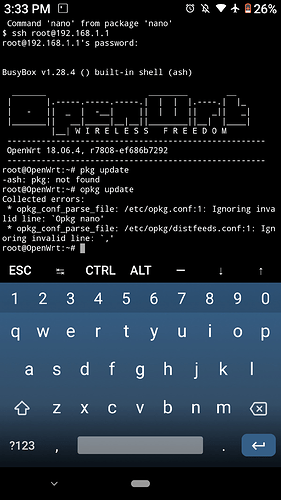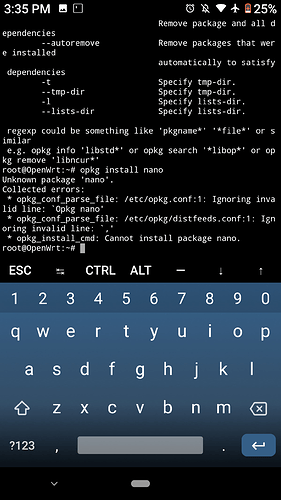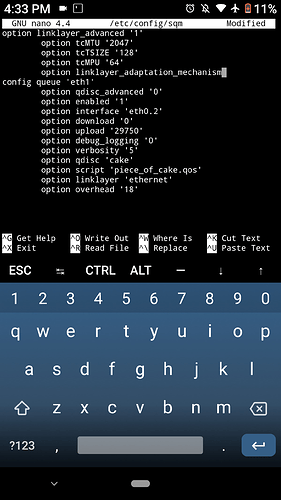Ok ok so when I signed in to my router via ssh there's no opkg nano I did typed opkg update and I get this
The this when I try to install nano
wth am I not doing ? Opkg install cmd: cannot install package nanoI never told you there was such a command - I don't advise making up commands.
A little secret: It won't work if you mistype the commands. The router cannot guess the correct syntax.
It also appears that the config file is corrupted, I can tell because of the completely invalid 0pkg (with a zero or capital o) that mysteriously appears on your screen. There's also invalid lines in another config file.
I'd suggest you fix that by resetting to defaults.
You want me to reset my router to default? Ok
And no I did made up the word I used what u told me me "opkg update" then "opkg install nano"
I was referring to this:
Note you omitted the opkg install nano. Since you made 2 posts, it's impossible to tell what you did in between.
So, after a reset, etc., login and try the commands again. You may also have to reinstall SQM.
That was me trying everything 
Your opkg config file is corrupt. opkg update should result in many lines of text showing that about 6 files being successfully downloaded and signatures checked.
You can try to restore just that one subsystem with these commands, which copy the original (rom) configurations to be the working version.
cp /rom/etc/opkg.conf /etc
cp /rom/etc/opkg/distfeeds.conf /etc/opkg
cp /rom/etc/opkg/customfeeds.conf /etc/opkgThen repeat the opkg update.
Although after "trying a bunch of stuff" it is often most productive to reset the whole system to default configuration and start over.
Alright it fixed 
Thank you guys so I have it on my root
Now just type in nano /etc/config/sqm?
Correct? And then add in the file save then exit?
PS do not delete the ones that are there already correct?
Yes, I only gave you additional lines or lines to change, by all means do not delete the rest 
Ok Kool does it matter where I paste it ?
No, the first line should be the one called:
config queue 'eth1' and all the other ones should be indented, so please move the top 5 lines to the bottom, and indent theoption linklayer_advanced '1'`
like the others.
These changes should put the linklayer and per-packet-overhead adjustment on solid footing.
That's hardcore doing it on a mobile.
Move to the top and hit ctrl-K five times, that will remove 5 lines and store them. Then move to the bottom and hit ctrl-U to paste the lines back.
When done hit ctrl-X, verify you want to save with 'y', verify file name by hitting return, and nano will save the file and close out.
Ok boys I think I did it should I reset the router? I'm guessing yeah?
And @moeller0 as for this R7800 SQM settings keep causing bufferbloat 2 u sent me how do I implement those? Do I need too? I'm not sure what u wanted me to do here
I copy and paste the 2 echo hynman provide and hit enter that was it?
You should read the relevant posts in this thread, as I said, I do not have access to an r7800 so will not be able to give detailed instructions.