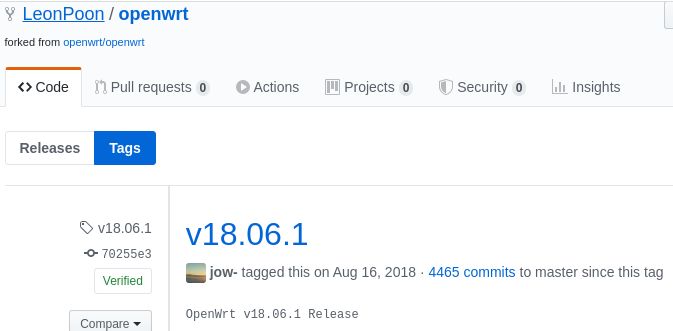Noob here. I am trying to flash openwrt image to my Linksys EA8100, using the reference from https://wiki.codepowered.com/xwiki/bin/view/Linksys%20EA8100/Openwrt%20for%20Linksys%20EA8100/
The image seems to be flashed and I am able to ssh (with wired internet connection). I tried to opkg update, no problems. However, when I try to install LuCI, it was unsuccessful. I have followed the guide from openwrt on how to install LuCI, but no luck. Since I am new to openwrt, I have no idea on how to proceed from here.
dmesg
root@OpenWrt:~# dmesg
[ 0.000000] Linux version 4.14.141 (szeleung@athena) (gcc version 7.4.0 (OpenWrt GCC 7.4.0 r10942-9bebafcb5d)) #0 SMP Sun Sep 1 06:04:50 2019
[ 0.000000] SoC Type: MediaTek MT7621 ver:1 eco:3
[ 0.000000] bootconsole [early0] enabled
[ 0.000000] CPU0 revision is: 0001992f (MIPS 1004Kc)
[ 0.000000] MIPS: machine is Linksys EA8100
[ 0.000000] Determined physical RAM map:
[ 0.000000] memory: 10000000 @ 00000000 (usable)
[ 0.000000] Initrd not found or empty - disabling initrd
[ 0.000000] VPE topology {2,2} total 4
[ 0.000000] Primary instruction cache 32kB, VIPT, 4-way, linesize 32 bytes.
[ 0.000000] Primary data cache 32kB, 4-way, PIPT, no aliases, linesize 32 bytes
[ 0.000000] MIPS secondary cache 256kB, 8-way, linesize 32 bytes.
[ 0.000000] Zone ranges:
[ 0.000000] Normal [mem 0x0000000000000000-0x000000000fffffff]
[ 0.000000] HighMem empty
[ 0.000000] Movable zone start for each node
[ 0.000000] Early memory node ranges
[ 0.000000] node 0: [mem 0x0000000000000000-0x000000000fffffff]
[ 0.000000] Initmem setup node 0 [mem 0x0000000000000000-0x000000000fffffff]
[ 0.000000] On node 0 totalpages: 65536
[ 0.000000] free_area_init_node: node 0, pgdat 805f22e0, node_mem_map 81003000
[ 0.000000] Normal zone: 576 pages used for memmap
[ 0.000000] Normal zone: 0 pages reserved
[ 0.000000] Normal zone: 65536 pages, LIFO batch:15
[ 0.000000] random: get_random_bytes called from start_kernel+0x9c/0x4d8 with crng_init=0
[ 0.000000] percpu: Embedded 14 pages/cpu s26064 r8192 d23088 u57344
[ 0.000000] pcpu-alloc: s26064 r8192 d23088 u57344 alloc=14*4096
[ 0.000000] pcpu-alloc: [0] 0 [0] 1 [0] 2 [0] 3
[ 0.000000] Built 1 zonelists, mobility grouping on. Total pages: 64960
[ 0.000000] Kernel command line: console=ttyS0,115200n8 rootfstype=squashfs,jffs2
[ 0.000000] PID hash table entries: 1024 (order: 0, 4096 bytes)
[ 0.000000] Dentry cache hash table entries: 32768 (order: 5, 131072 bytes)
[ 0.000000] Inode-cache hash table entries: 16384 (order: 4, 65536 bytes)
[ 0.000000] Writing ErrCtl register=00000400
[ 0.000000] Readback ErrCtl register=00000400
[ 0.000000] Memory: 251700K/262144K available (4796K kernel code, 251K rwdata, 1040K rodata, 1260K init, 254K bss, 10444K reserved, 0K cma-reserved, 0K highmem)
[ 0.000000] SLUB: HWalign=32, Order=0-3, MinObjects=0, CPUs=4, Nodes=1
[ 0.000000] Hierarchical RCU implementation.
[ 0.000000] NR_IRQS: 256
[ 0.000000] CPU Clock: 880MHz
[ 0.000000] clocksource: GIC: mask: 0xffffffffffffffff max_cycles: 0xcaf478abb4, max_idle_ns: 440795247997 ns
[ 0.000000] clocksource: MIPS: mask: 0xffffffff max_cycles: 0xffffffff, max_idle_ns: 4343773742 ns
[ 0.000009] sched_clock: 32 bits at 440MHz, resolution 2ns, wraps every 4880645118ns
[ 0.007806] Calibrating delay loop... 586.13 BogoMIPS (lpj=2930688)
[ 0.073976] pid_max: default: 32768 minimum: 301
[ 0.078794] Mount-cache hash table entries: 1024 (order: 0, 4096 bytes)
[ 0.085303] Mountpoint-cache hash table entries: 1024 (order: 0, 4096 bytes)
[ 0.094450] Hierarchical SRCU implementation.
[ 0.099667] smp: Bringing up secondary CPUs ...
[ 0.104902] Primary instruction cache 32kB, VIPT, 4-way, linesize 32 bytes.
[ 0.104911] Primary data cache 32kB, 4-way, PIPT, no aliases, linesize 32 bytes
[ 0.104922] MIPS secondary cache 256kB, 8-way, linesize 32 bytes.
[ 0.105058] CPU1 revision is: 0001992f (MIPS 1004Kc)
[ 0.164417] Synchronize counters for CPU 1: done.
[ 0.198720] Primary instruction cache 32kB, VIPT, 4-way, linesize 32 bytes.
[ 0.198728] Primary data cache 32kB, 4-way, PIPT, no aliases, linesize 32 bytes
[ 0.198737] MIPS secondary cache 256kB, 8-way, linesize 32 bytes.
[ 0.198817] CPU2 revision is: 0001992f (MIPS 1004Kc)
[ 0.255619] Synchronize counters for CPU 2: done.
[ 0.286114] Primary instruction cache 32kB, VIPT, 4-way, linesize 32 bytes.
[ 0.286122] Primary data cache 32kB, 4-way, PIPT, no aliases, linesize 32 bytes
[ 0.286130] MIPS secondary cache 256kB, 8-way, linesize 32 bytes.
[ 0.286211] CPU3 revision is: 0001992f (MIPS 1004Kc)
[ 0.340807] Synchronize counters for CPU 3: done.
[ 0.370672] smp: Brought up 1 node, 4 CPUs
[ 0.378667] clocksource: jiffies: mask: 0xffffffff max_cycles: 0xffffffff, max_idle_ns: 19112604462750000 ns
[ 0.388465] futex hash table entries: 1024 (order: 3, 32768 bytes)
[ 0.394873] pinctrl core: initialized pinctrl subsystem
[ 0.401478] NET: Registered protocol family 16
[ 0.415202] FPU Affinity set after 11720 emulations
[ 0.415886] pull PCIe RST: RALINK_RSTCTRL = 4000000
[ 0.721164] release PCIe RST: RALINK_RSTCTRL = 7000000
[ 0.726214] ***** Xtal 40MHz *****
[ 0.729568] release PCIe RST: RALINK_RSTCTRL = 7000000
[ 0.734666] Port 0 N_FTS = 1b105000
[ 0.738133] Port 1 N_FTS = 1b105000
[ 0.741579] Port 2 N_FTS = 1b102800
[ 1.896972] PCIE2 no card, disable it(RST&CLK)
[ 1.901331] -> 21007f2
[ 1.903736] PCIE0 enabled
[ 1.906325] PCIE1 enabled
[ 1.908929] PCI host bridge /pcie@1e140000 ranges:
[ 1.913709] MEM 0x0000000060000000..0x000000006fffffff
[ 1.918858] IO 0x000000001e160000..0x000000001e16ffff
[ 1.924064] PCI coherence region base: 0xbfbf8000, mask/settings: 0x60000000
[ 1.940499] mt7621_gpio 1e000600.gpio: registering 32 gpios
[ 1.946359] mt7621_gpio 1e000600.gpio: registering 32 gpios
[ 1.952076] mt7621_gpio 1e000600.gpio: registering 32 gpios
[ 1.959220] PCI host bridge to bus 0000:00
[ 1.963261] pci_bus 0000:00: root bus resource [mem 0x60000000-0x6fffffff]
[ 1.970118] pci_bus 0000:00: root bus resource [io 0xffffffff]
[ 1.975946] pci_bus 0000:00: root bus resource [??? 0x00000000 flags 0x0]
[ 1.982705] pci_bus 0000:00: No busn resource found for root bus, will use [bus 00-ff]
[ 1.990595] pci 0000:00:00.0: [0e8d:0801] type 01 class 0x060400
[ 1.990635] pci 0000:00:00.0: reg 0x10: [mem 0x00000000-0x7fffffff]
[ 1.990647] pci 0000:00:00.0: reg 0x14: [mem 0x60200000-0x6020ffff]
[ 1.990711] pci 0000:00:00.0: supports D1
[ 1.990720] pci 0000:00:00.0: PME# supported from D0 D1 D3hot
[ 1.990988] pci 0000:00:01.0: [0e8d:0801] type 01 class 0x060400
[ 1.991028] pci 0000:00:01.0: reg 0x10: [mem 0x00000000-0x7fffffff]
[ 1.991047] pci 0000:00:01.0: reg 0x14: [mem 0x60210000-0x6021ffff]
[ 1.991114] pci 0000:00:01.0: supports D1
[ 1.991124] pci 0000:00:01.0: PME# supported from D0 D1 D3hot
[ 1.991598] pci 0000:01:00.0: [14c3:7615] type 00 class 0x000280
[ 1.991663] pci 0000:01:00.0: reg 0x10: [mem 0x00000000-0x000fffff 64bit]
[ 1.991977] pci_bus 0000:01: busn_res: [bus 01-ff] end is updated to 01
[ 1.992206] pci 0000:02:00.0: [14c3:7615] type 00 class 0x000280
[ 1.992269] pci 0000:02:00.0: reg 0x10: [mem 0x00000000-0x000fffff 64bit]
[ 1.992595] pci_bus 0000:02: busn_res: [bus 02-ff] end is updated to 02
[ 1.992622] pci_bus 0000:00: busn_res: [bus 00-ff] end is updated to 02
[ 1.992770] pci 0000:00:00.0: BAR 0: no space for [mem size 0x80000000]
[ 1.999284] pci 0000:00:00.0: BAR 0: failed to assign [mem size 0x80000000]
[ 2.006224] pci 0000:00:01.0: BAR 0: no space for [mem size 0x80000000]
[ 2.012759] pci 0000:00:01.0: BAR 0: failed to assign [mem size 0x80000000]
[ 2.019696] pci 0000:00:00.0: BAR 8: assigned [mem 0x60000000-0x600fffff]
[ 2.026420] pci 0000:00:01.0: BAR 8: assigned [mem 0x60100000-0x601fffff]
[ 2.033177] pci 0000:00:00.0: BAR 1: assigned [mem 0x60200000-0x6020ffff]
[ 2.039900] pci 0000:00:01.0: BAR 1: assigned [mem 0x60210000-0x6021ffff]
[ 2.046661] pci 0000:01:00.0: BAR 0: assigned [mem 0x60000000-0x600fffff 64bit]
[ 2.053897] pci 0000:00:00.0: PCI bridge to [bus 01]
[ 2.058839] pci 0000:00:00.0: bridge window [mem 0x60000000-0x600fffff]
[ 2.065567] pci 0000:02:00.0: BAR 0: assigned [mem 0x60100000-0x601fffff 64bit]
[ 2.072843] pci 0000:00:01.0: PCI bridge to [bus 02]
[ 2.077736] pci 0000:00:01.0: bridge window [mem 0x60100000-0x601fffff]
[ 2.085885] clocksource: Switched to clocksource GIC
[ 2.092515] NET: Registered protocol family 2
[ 2.097544] TCP established hash table entries: 2048 (order: 1, 8192 bytes)
[ 2.104431] TCP bind hash table entries: 2048 (order: 2, 16384 bytes)
[ 2.110872] TCP: Hash tables configured (established 2048 bind 2048)
[ 2.117291] UDP hash table entries: 256 (order: 1, 8192 bytes)
[ 2.123058] UDP-Lite hash table entries: 256 (order: 1, 8192 bytes)
[ 2.129544] NET: Registered protocol family 1
[ 2.133864] PCI: CLS 80 bytes, default 32
[ 2.365839] 4 CPUs re-calibrate udelay(lpj = 2924544)
[ 2.372376] Crashlog allocated RAM at address 0x3f00000
[ 2.377783] workingset: timestamp_bits=14 max_order=16 bucket_order=2
[ 2.392194] squashfs: version 4.0 (2009/01/31) Phillip Lougher
[ 2.397966] jffs2: version 2.2 (NAND) (SUMMARY) (LZMA) (RTIME) (CMODE_PRIORITY) (c) 2001-2006 Red Hat, Inc.
[ 2.409449] random: fast init done
[ 2.414736] io scheduler noop registered
[ 2.418734] io scheduler deadline registered (default)
[ 2.424821] Serial: 8250/16550 driver, 3 ports, IRQ sharing disabled
[ 2.432502] console [ttyS0] disabled
[ 2.436106] 1e000c00.uartlite: ttyS0 at MMIO 0x1e000c00 (irq = 19, base_baud = 3125000) is a 16550A
[ 2.445062] console [ttyS0] enabled
[ 2.452004] bootconsole [early0] disabled
[ 2.462139] MediaTek Nand driver init, version v2.1 Fix AHB virt2phys error
[ 2.469289] Enable NFI Clock
[ 2.472161] # MTK NAND # : Use HW ECC
[ 2.475821] Device not found, ID: c2f1
[ 2.479567] Not Support this Device!
[ 2.483295] chip_mode=00000001
[ 2.486364] Support this Device in MTK table! c2f1
[ 2.491312] [NAND]select ecc bit:4, sparesize :64 spare_per_sector=16
[ 2.497791] nand: device found, Manufacturer ID: 0xc2, Chip ID: 0xf1
[ 2.504112] nand: Macronix NAND 128MiB 3,3V 8-bit
[ 2.508816] nand: 128 MiB, SLC, erase size: 128 KiB, page size: 2048, OOB size: 64
[ 2.516385] Scanning device for bad blocks
[ 2.762140] 7 fixed-partitions partitions found on MTD device MT7621-NAND
[ 2.768915] Creating 7 MTD partitions on "MT7621-NAND":
[ 2.774122] 0x000000000000-0x000000080000 : "uboot"
[ 2.780169] 0x000000080000-0x0000000c0000 : "uboot_env"
[ 2.786594] 0x0000000c0000-0x000000100000 : "factory"
[ 2.792704] 0x000000100000-0x000000140000 : "s_env"
[ 2.798701] 0x000000140000-0x000000180000 : "devinfo"
[ 2.804853] 0x000000180000-0x000002980000 : "firmware1"
[ 2.812153] 1 uboot-env-boot_part partitions found on MTD device firmware1
[ 2.819065] 0x000000180000-0x000002980000 : "firmware"
[ 3.373904] 2 uimage-fw partitions found on MTD device firmware
[ 3.379865] 0x000000180000-0x000000380000 : "kernel"
[ 3.386039] 0x000000380000-0x000002980000 : "ubi"
[ 3.392092] 0x000002980000-0x000005180000 : "firmware2"
[ 3.400641] [mtk_nand] probe successfully!
[ 3.405421] Signature matched and data read!
[ 3.409712] load_fact_bbt success 1023
[ 3.414144] libphy: Fixed MDIO Bus: probed
[ 3.488271] mtd_read_prop_mac: find prop "hw_mac_addr" in devinfo(max 0x40000) from 0x0
[ 3.496292] mtd_read_prop_mac: hw_mac_addr=30:23:03:C3:61:9A
[ 3.502086] libphy: mdio: probed
[ 4.906378] mtk_soc_eth 1e100000.ethernet: loaded mt7530 driver
[ 4.912990] mtk_soc_eth 1e100000.ethernet eth0: mediatek frame engine at 0xbe100000, irq 21
[ 4.923553] NET: Registered protocol family 10
[ 4.929613] Segment Routing with IPv6
[ 4.933349] NET: Registered protocol family 17
[ 4.937895] 8021q: 802.1Q VLAN Support v1.8
[ 4.945009] UBI: auto-attach mtd8
[ 4.948396] ubi0: attaching mtd8
[ 4.979234] UBI: EOF marker found, PEBs from 24 will be erased
[ 4.985411] ubi0: scanning is finished
[ 5.027438] ubi0: volume 1 ("rootfs_data") re-sized from 9 to 258 LEBs
[ 5.034753] ubi0: attached mtd8 (name "ubi", size 38 MiB)
[ 5.040175] ubi0: PEB size: 131072 bytes (128 KiB), LEB size: 126976 bytes
[ 5.047033] ubi0: min./max. I/O unit sizes: 2048/2048, sub-page size 2048
[ 5.053786] ubi0: VID header offset: 2048 (aligned 2048), data offset: 4096
[ 5.060736] ubi0: good PEBs: 304, bad PEBs: 0, corrupted PEBs: 0
[ 5.066728] ubi0: user volume: 2, internal volumes: 1, max. volumes count: 128
[ 5.073917] ubi0: max/mean erase counter: 1/0, WL threshold: 4096, image sequence number: 1775974061
[ 5.083023] ubi0: available PEBs: 0, total reserved PEBs: 304, PEBs reserved for bad PEB handling: 20
[ 5.092238] ubi0: background thread "ubi_bgt0d" started, PID 379
[ 5.094357] block ubiblock0_0: created from ubi0:0(rootfs)
[ 5.103737] ubiblock: device ubiblock0_0 (rootfs) set to be root filesystem
[ 5.110706] hctosys: unable to open rtc device (rtc0)
[ 5.128429] VFS: Mounted root (squashfs filesystem) readonly on device 254:0.
[ 5.140118] Freeing unused kernel memory: 1260K
[ 5.144650] This architecture does not have kernel memory protection.
[ 5.730366] init: Console is alive
[ 5.733997] init: - watchdog -
[ 6.447262] kmodloader: loading kernel modules from /etc/modules-boot.d/*
[ 6.536474] usbcore: registered new interface driver usbfs
[ 6.542053] usbcore: registered new interface driver hub
[ 6.547539] usbcore: registered new device driver usb
[ 6.552711] mtk_soc_eth 1e100000.ethernet eth0: port 1 link up
[ 6.561909] SCSI subsystem initialized
[ 6.573616] xhci-mtk 1e1c0000.xhci: 1e1c0000.xhci supply vbus not found, using dummy regulator
[ 6.582332] xhci-mtk 1e1c0000.xhci: 1e1c0000.xhci supply vusb33 not found, using dummy regulator
[ 6.591266] xhci-mtk 1e1c0000.xhci: xHCI Host Controller
[ 6.596611] xhci-mtk 1e1c0000.xhci: new USB bus registered, assigned bus number 1
[ 6.616046] xhci-mtk 1e1c0000.xhci: hcc params 0x01401198 hci version 0x96 quirks 0x0000000000210010
[ 6.625222] xhci-mtk 1e1c0000.xhci: irq 20, io mem 0x1e1c0000
[ 6.631919] hub 1-0:1.0: USB hub found
[ 6.635746] hub 1-0:1.0: 2 ports detected
[ 6.640380] xhci-mtk 1e1c0000.xhci: xHCI Host Controller
[ 6.645703] xhci-mtk 1e1c0000.xhci: new USB bus registered, assigned bus number 2
[ 6.653220] xhci-mtk 1e1c0000.xhci: Host supports USB 3.0 SuperSpeed
[ 6.659838] usb usb2: We don't know the algorithms for LPM for this host, disabling LPM.
[ 6.668786] hub 2-0:1.0: USB hub found
[ 6.672610] hub 2-0:1.0: 1 port detected
[ 6.682742] usbcore: registered new interface driver usb-storage
[ 6.689060] kmodloader: done loading kernel modules from /etc/modules-boot.d/*
[ 6.716256] init: - preinit -
[ 7.326445] mtk_soc_eth 1e100000.ethernet: PPE started
[ 10.549079] UBIFS (ubi0:1): default file-system created
[ 10.555981] UBIFS (ubi0:1): background thread "ubifs_bgt0_1" started, PID 480
[ 10.590240] random: procd: uninitialized urandom read (4 bytes read)
[ 10.668714] UBIFS (ubi0:1): UBIFS: mounted UBI device 0, volume 1, name "rootfs_data"
[ 10.676586] UBIFS (ubi0:1): LEB size: 126976 bytes (124 KiB), min./max. I/O unit sizes: 2048 bytes/2048 bytes
[ 10.686474] UBIFS (ubi0:1): FS size: 31490048 bytes (30 MiB, 248 LEBs), journal size 1523712 bytes (1 MiB, 12 LEBs)
[ 10.696873] UBIFS (ubi0:1): reserved for root: 1487352 bytes (1452 KiB)
[ 10.703460] UBIFS (ubi0:1): media format: w4/r0 (latest is w5/r0), UUID 7532A8E5-B1B6-4828-93AB-52B271546BBB, small LPT model
[ 10.717672] mount_root: overlay filesystem has not been fully initialized yet
[ 10.725248] mount_root: switching to ubifs overlay
[ 10.749465] urandom-seed: Seed file not found (/etc/urandom.seed)
[ 10.830025] mtk_soc_eth 1e100000.ethernet: 0x100 = 0x6060000c, 0x10c = 0x80818
[ 10.845059] procd: - early -
[ 10.848079] procd: - watchdog -
[ 11.486068] procd: - watchdog -
[ 11.489545] procd: - ubus -
[ 11.519046] random: ubusd: uninitialized urandom read (4 bytes read)
[ 11.594447] random: ubusd: uninitialized urandom read (4 bytes read)
[ 11.601271] random: ubusd: uninitialized urandom read (4 bytes read)
[ 11.607685] random: ubusd: uninitialized urandom read (4 bytes read)
[ 11.614220] random: ubusd: uninitialized urandom read (4 bytes read)
[ 11.621291] procd: - init -
[ 12.045531] kmodloader: loading kernel modules from /etc/modules.d/*
[ 12.056821] ip6_tables: (C) 2000-2006 Netfilter Core Team
[ 12.058778] urngd: v1.0.0 started.
[ 12.068389] Loading modules backported from Linux version v5.3-rc4-0-gd45331b00ddb
[ 12.075990] Backport generated by backports.git v5.3-rc4-1-0-g4ec72687
[ 12.084251] ip_tables: (C) 2000-2006 Netfilter Core Team
[ 12.096264] nf_conntrack version 0.5.0 (4096 buckets, 16384 max)
[ 12.139345] xt_time: kernel timezone is -0000
[ 12.207583] random: crng init done
[ 12.209009] bus=0x1, slot = 0x0, irq=0x0
[ 12.211010] random: 4 urandom warning(s) missed due to ratelimiting
[ 12.246553] mt7615e 0000:01:00.0: HW/SW Version: 0x8a108a10, Build Time: 20180518100604a
[ 12.246553]
[ 12.461927] mt7615e 0000:01:00.0: N9 Firmware Version: _reserved_, Build Time: 20190103180756
[ 12.479694] mt7615e 0000:01:00.0: CR4 Firmware Version: _reserved_, Build Time: 20181207140436
[ 20.139189] ieee80211 phy0: Selected rate control algorithm 'minstrel_ht'
[ 20.141796] bus=0x2, slot = 0x1, irq=0x0
[ 20.166391] mt7615e 0000:02:00.0: HW/SW Version: 0x8a108a10, Build Time: 20180518100604a
[ 20.166391]
[ 20.191163] mt7615e 0000:02:00.0: N9 Firmware Version: _reserved_, Build Time: 20190103180756
[ 20.208415] mt7615e 0000:02:00.0: CR4 Firmware Version: _reserved_, Build Time: 20181207140436
[ 27.843431] ieee80211 phy1: Selected rate control algorithm 'minstrel_ht'
[ 27.850227] PPP generic driver version 2.4.2
[ 27.856105] NET: Registered protocol family 24
[ 27.864474] kmodloader: done loading kernel modules from /etc/modules.d/*
[ 52.916194] mtk_soc_eth 1e100000.ethernet: PPE started
[ 52.926198] br-lan: port 1(eth0.2) entered blocking state
[ 52.931597] br-lan: port 1(eth0.2) entered disabled state
[ 52.937838] device eth0.2 entered promiscuous mode
[ 52.942683] device eth0 entered promiscuous mode
[ 52.950130] br-lan: port 1(eth0.2) entered blocking state
[ 52.955543] br-lan: port 1(eth0.2) entered forwarding state
[ 52.961625] IPv6: ADDRCONF(NETDEV_UP): br-lan: link is not ready
[ 53.986626] IPv6: ADDRCONF(NETDEV_CHANGE): br-lan: link becomes ready
[ 304.934252] mtk_soc_eth 1e100000.ethernet eth0: port 0 link up
root@OpenWrt:~# cd /etc
root@OpenWrt:/etc# uci show wireless
wireless.radio0=wifi-device
wireless.radio0.type='mac80211'
wireless.radio0.channel='11'
wireless.radio0.hwmode='11g'
wireless.radio0.path='pci0000:00/0000:00:00.0/0000:01:00.0'
wireless.radio0.htmode='HT20'
wireless.radio0.disabled='1'
wireless.default_radio0=wifi-iface
wireless.default_radio0.device='radio0'
wireless.default_radio0.network='lan'
wireless.default_radio0.mode='ap'
wireless.default_radio0.ssid='OpenWrt'
wireless.default_radio0.encryption='none'
wireless.radio1=wifi-device
wireless.radio1.type='mac80211'
wireless.radio1.channel='36'
wireless.radio1.hwmode='11a'
wireless.radio1.path='pci0000:00/0000:00:01.0/0000:02:00.0'
wireless.radio1.htmode='VHT80'
wireless.radio1.disabled='1'
wireless.default_radio1=wifi-iface
wireless.default_radio1.device='radio1'
wireless.default_radio1.network='lan'
wireless.default_radio1.mode='ap'
wireless.default_radio1.ssid='OpenWrt'
wireless.default_radio1.encryption='none'
Please help me to get through this. Probably there could be some more configurations that I have to run but I am facing difficulties as I am new to this. It will be very helpful if I can get exact commands to type.
Thanks