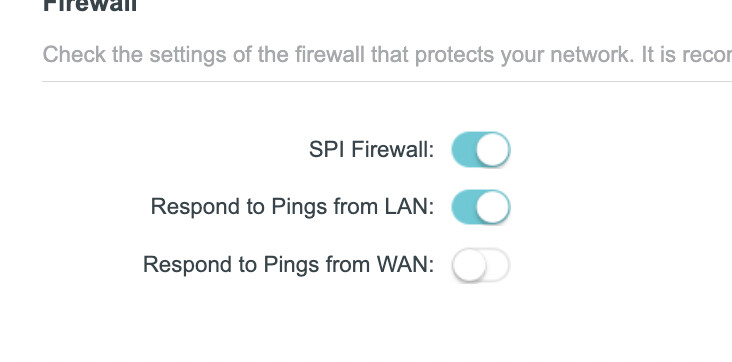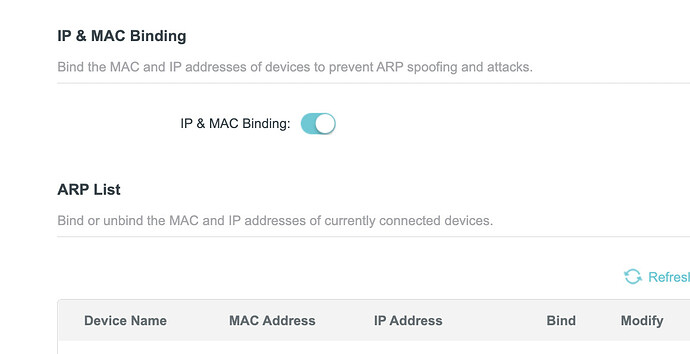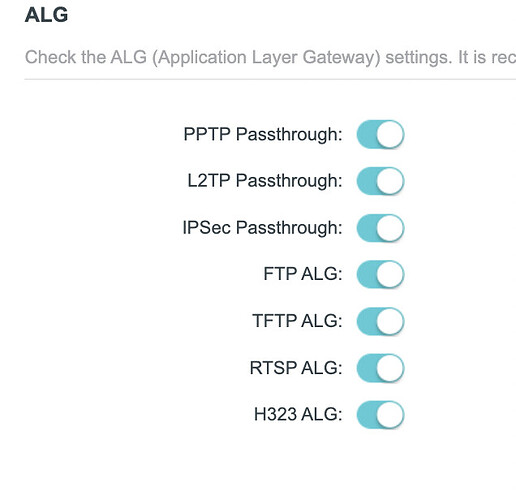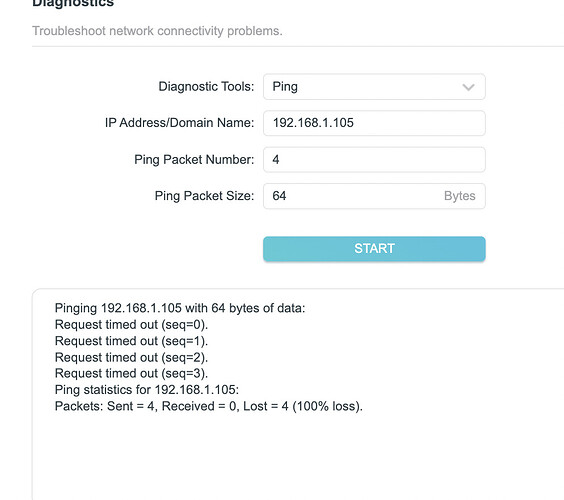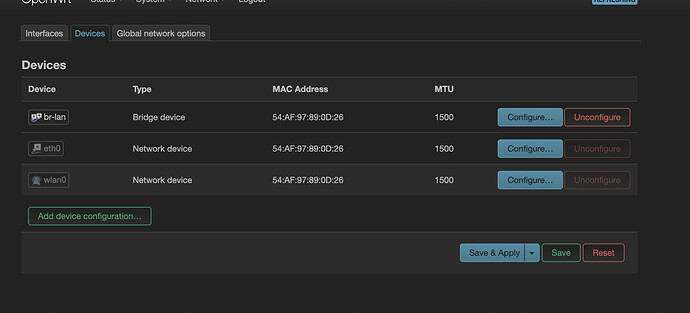mmm no
removing eth0 from br-lan , how I do that?
I was going to the LAN interface the inside this set devices to unspecific (removing br-lan checkbox), all with Luci.
That's your main router. When you initially connect the PC to the OpenWrt router by Ethernet you need to be sure to disconnect the PC wifi from the house network since they are both 192.168.1.1. During initial configuration, only the PC and the OpenWrt router should be connected to each other, with no other network involved.
don't make any changes yet... let's review the current status of the configuration files.
same as this check Help setup OpenWRT VPN with Single Port TL-WR802N - #31 by asyba
@mk24 - we've been working at this for a little bit... I don't understand why there isn't upstream connectivity, but we should be well beyond the issue of an overlapping subnet.
zero changes??
wrong link here Help setup OpenWRT VPN with Single Port TL-WR802N - #29 by asyba
Is that what the OpenWrt firewall GUI looks like now? Granted I almost never use LuCI any more.
what is the output of ip route?
no... that was from the main router... I asked if there were any things in the upstream firewall that could interfere with this device getting on the network such as MAC filters or firewall rules.
root@OpenWrt:~# ip route
default via 192.168.1.1 dev eth0 src 192.168.1.105
192.168.1.0/24 dev eth0 scope link src 192.168.1.105
192.168.10.0/24 dev br-lan scope link src 192.168.10.1
root@OpenWrt:~#
- Failure to name the wan network wan in lower case.
I did a fresh install adn all VPN settings and packs are not installed now.
but after wan lowercases I didt do a fresh install.. yet..
the wan network interface is lowercase now (and consistent in all 3 critical files), if the config files here are current:
This seems to indicate a proper route is established.
Just to make 100% certain that we are looking at the latest and greatest config files, please post your current network and firewall files.
root@OpenWrt:~# ifconfig
br-lan Link encap:Ethernet HWaddr 54:AF:97:89:0D:26
inet addr:192.168.10.1 Bcast:192.168.10.255 Mask:255.255.255.0
inet6 addr: fe80::56af:97ff:fe89:d26/64 Scope:Link
inet6 addr: fd70:13bf:2451::1/60 Scope:Global
UP BROADCAST RUNNING MULTICAST MTU:1500 Metric:1
RX packets:9872 errors:0 dropped:0 overruns:0 frame:0
TX packets:4997 errors:0 dropped:0 overruns:0 carrier:0
collisions:0 txqueuelen:1000
RX bytes:1270297 (1.2 MiB) TX bytes:1676607 (1.5 MiB)
eth0 Link encap:Ethernet HWaddr 54:AF:97:89:0D:26
inet addr:192.168.1.105 Bcast:192.168.1.255 Mask:255.255.255.0
inet6 addr: fe80::56af:97ff:fe89:d26/64 Scope:Link
UP BROADCAST RUNNING MULTICAST MTU:1500 Metric:1
RX packets:10982 errors:0 dropped:0 overruns:0 frame:0
TX packets:3227 errors:0 dropped:0 overruns:0 carrier:0
collisions:0 txqueuelen:1000
RX bytes:1604561 (1.5 MiB) TX bytes:245718 (239.9 KiB)
Interrupt:5
lo Link encap:Local Loopback
inet addr:127.0.0.1 Mask:255.0.0.0
inet6 addr: ::1/128 Scope:Host
UP LOOPBACK RUNNING MTU:65536 Metric:1
RX packets:1793 errors:0 dropped:0 overruns:0 frame:0
TX packets:1793 errors:0 dropped:0 overruns:0 carrier:0
collisions:0 txqueuelen:1000
RX bytes:149778 (146.2 KiB) TX bytes:149778 (146.2 KiB)
wlan0 Link encap:Ethernet HWaddr 54:AF:97:89:0D:26
inet6 addr: fe80::56af:97ff:fe89:d26/64 Scope:Link
UP BROADCAST RUNNING MULTICAST MTU:1500 Metric:1
RX packets:9892 errors:0 dropped:0 overruns:0 frame:0
TX packets:5552 errors:0 dropped:0 overruns:0 carrier:0
collisions:0 txqueuelen:1000
RX bytes:1411283 (1.3 MiB) TX bytes:2088394 (1.9 MiB)
root@OpenWrt:~# cat /etc/config/wireless
config wifi-device 'radio0'
option type 'mac80211'
option path 'platform/10300000.wmac'
option channel '1'
option band '2g'
option htmode 'HT40'
option country 'AR'
option cell_density '0'
config wifi-iface 'default_radio0'
option device 'radio0'
option network 'lan'
option mode 'ap'
option ssid 'GALA1'
option encryption 'psk2'
option key '4237345fj'
root@OpenWrt:~# cat /etc/config/dhcp
config dnsmasq
option domainneeded '1'
option boguspriv '1'
option filterwin2k '0'
option localise_queries '1'
option rebind_protection '1'
option rebind_localhost '1'
option local '/lan/'
option domain 'lan'
option expandhosts '1'
option nonegcache '0'
option authoritative '1'
option readethers '1'
option leasefile '/tmp/dhcp.leases'
option resolvfile '/tmp/resolv.conf.d/resolv.conf.auto'
option nonwildcard '1'
option localservice '1'
option ednspacket_max '1232'
config dhcp 'lan'
option interface 'lan'
option start '100'
option limit '150'
option leasetime '12h'
option dhcpv4 'server'
option dhcpv6 'server'
option ra 'server'
list ra_flags 'managed-config'
list ra_flags 'other-config'
config dhcp 'wan'
option interface 'wan'
option ignore '1'
config odhcpd 'odhcpd'
option maindhcp '0'
option leasefile '/tmp/hosts/odhcpd'
option leasetrigger '/usr/sbin/odhcpd-update'
option loglevel '4'
root@OpenWrt:~# cat /etc/config/firewall
config defaults
option input 'ACCEPT'
option output 'ACCEPT'
option forward 'REJECT'
option synflood_protect '1'
config zone
option name 'lan'
option input 'ACCEPT'
option output 'ACCEPT'
option forward 'ACCEPT'
list network 'lan'
config zone
option name 'wan'
option input 'REJECT'
option output 'ACCEPT'
option forward 'REJECT'
option masq '1'
option mtu_fix '1'
list network 'wan'
config forwarding
option src 'lan'
option dest 'wan'
config rule
option name 'Allow-DHCP-Renew'
option src 'wan'
option proto 'udp'
option dest_port '68'
option target 'ACCEPT'
option family 'ipv4'
config rule
option name 'Allow-Ping'
option src 'wan'
option proto 'icmp'
option icmp_type 'echo-request'
option family 'ipv4'
option target 'ACCEPT'
config rule
option name 'Allow-IGMP'
option src 'wan'
option proto 'igmp'
option family 'ipv4'
option target 'ACCEPT'
config rule
option name 'Allow-DHCPv6'
option src 'wan'
option proto 'udp'
option dest_port '546'
option family 'ipv6'
option target 'ACCEPT'
config rule
option name 'Allow-MLD'
option src 'wan'
option proto 'icmp'
option src_ip 'fe80::/10'
list icmp_type '130/0'
list icmp_type '131/0'
list icmp_type '132/0'
list icmp_type '143/0'
option family 'ipv6'
option target 'ACCEPT'
config rule
option name 'Allow-ICMPv6-Input'
option src 'wan'
option proto 'icmp'
list icmp_type 'echo-request'
list icmp_type 'echo-reply'
list icmp_type 'destination-unreachable'
list icmp_type 'packet-too-big'
list icmp_type 'time-exceeded'
list icmp_type 'bad-header'
list icmp_type 'unknown-header-type'
list icmp_type 'router-solicitation'
list icmp_type 'neighbour-solicitation'
list icmp_type 'router-advertisement'
list icmp_type 'neighbour-advertisement'
option limit '1000/sec'
option family 'ipv6'
option target 'ACCEPT'
config rule
option name 'Allow-ICMPv6-Forward'
option src 'wan'
option dest '*'
option proto 'icmp'
list icmp_type 'echo-request'
list icmp_type 'echo-reply'
list icmp_type 'destination-unreachable'
list icmp_type 'packet-too-big'
list icmp_type 'time-exceeded'
list icmp_type 'bad-header'
list icmp_type 'unknown-header-type'
option limit '1000/sec'
option family 'ipv6'
option target 'ACCEPT'
config rule
option name 'Allow-IPSec-ESP'
option src 'wan'
option dest 'lan'
option proto 'esp'
option target 'ACCEPT'
config rule
option name 'Allow-ISAKMP'
option src 'wan'
option dest 'lan'
option dest_port '500'
option proto 'udp'
option target 'ACCEPT'
root@OpenWrt:~#
root@OpenWrt:~# cat /etc/config/network
config interface 'loopback'
option device 'lo'
option proto 'static'
option ipaddr '127.0.0.1'
option netmask '255.0.0.0'
config globals 'globals'
option ula_prefix 'fd70:13bf:2451::/48'
config device
option name 'br-lan'
option type 'bridge'
config interface 'lan'
option proto 'static'
option netmask '255.255.255.0'
option ip6assign '60'
option ipaddr '192.168.10.1'
option device 'br-lan'
config switch
option name 'switch0'
option reset '1'
option enable_vlan '0'
config interface 'wan'
option proto 'dhcp'
option device 'eth0'
root@OpenWrt:~#
I'm not seeing the problem. Do you have any other hosts on the 192.168.1.0/24 network (aside from the main router)? Can you try pinging one of those hosts?
@mk24 the latest config files look fine to me. Can you find anything wrong? I feel like I must be missing something given that the upstream connectivity isn't working, despite a valid IP address via DHCP from the upstream router (and the route to go along with it) and the OpenWrt lan is not overlapping.