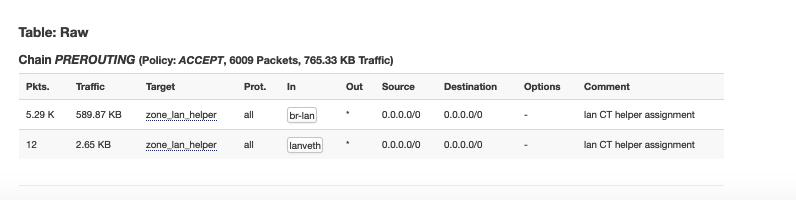yes you need to put all the gaming machines in that ipset
ok so i put the ps5 address in wifi i have the realtimeset but the traffic remains unchanged in lanveth, can we try to debug it now? thank you
OK, I just pushed to devel a fix for washing DSCP upstream when using veth. Test it and make sure it makes sense.
now in the FORWARD rules for in = br-lan it's washing the DSCP to 0x00 properly now.
the PREROUTING raw rule it's no problem
the OUTPUT rule it's no problem either, because the router won't output anything to lanveth anyway it'll send via br-lan. that's ok
ok great thanks again daniel 
just a last question my bandwith in game is than of 2500 kbps in call of duty
usually i have always 4150 kbps the max in call of duty
are you a possibility to level up the bandwith hormis
gameup
gamedown manually
maybe comment a line dscptag if i remember ?
## downgrade UDP tagged CS5 that sends more than 450 pps (seems
## unlikely to be gaming traffic, more likely QUIC), comment this out
## if you want, or change to CS1 to further down-priority
# if your game "likes" when you have low bandwidth, this can cause you
# to "escape" the bandwidth limits, so comment it out
#ipt4dscp -p udp -m dscp --dscp-class CS5 -m hashlimit --hashlimit-mode srcip,srcport,dstip,dstport --hashlimit-name udpbulk4...
https://forum.openwrt.org/t/request-for-testing-luci-on-dsa-devices/92126/30?u=dopam-it_1987
if you want to set your gameup and gamedown manually just change those variables in the main script.
what do you think if i boost this rules for game cod like that
# iptables dopam-it_1987
ipt64dscp -p udp -o br-lan --sport 30000:45000 --dport 3074 -j DSCP --set-dscp-class CS5 -m comment --comment "Dopam-IT_1987-UDP-1"
ipt64dscp -p udp -i br-lan --sport 3074 --dport 30000:45000 -j DSCP --set-dscp-class CS5 -m comment --comment "Dopam-IT_1987-UDP-2"
ipt64dscp -p tcp -o br-lan --dport 50000:65535 --sport 3074 -j DSCP --set-dscp-class CS4 -m comment --comment "Dopam-IT_1987-TCP-3"
ipt64dscp -p tcp -i br-lan --dport 3074 --sport 50000:65535 -j DSCP --set-dscp-class CS4 -m comment --comment "Dopam-IT_1987-TCP-4"
last night I had a super smooth game and tonight my game is slowed down I don't understand what happened
it's probably nothing about the script. maybe servers are overloaded or ISP has overloaded connection, or PS5 is hotter or whatever
could you send me the iptables for me to try on my connection please
with what the script of dlakelan ? not add the iptables
Installing this script it has all the iptables you'd need in the form of the dscptag.sh script, no extra tagging is needed to get good performance with CoD or any other game which predominantly uses UDP and is played on a particular machine which is specified in the realtime set in the configs.
alright i understand
the ports thats in the dscp script i dont use for any of my games i play cod and brawlhalla
the script prioritizes all UDP to and from the gaming machine. it doesn't need to know about individual ports.
the various ports in the DSCP tagging script are only there for the purpose of benefiting non gaming applications which still might need some improvements.
and what tag do you recommend for gaming cause i dont know if all isps support some of the tags this might sound stupid but im trying to understand
The tags are for your router only. The router removes them before sending to the ISP (unless you turn off washing the DSCP). The ISP is always free to do whatever it wants with tags, so it's really best to wash them rather than have a problem where the ISP thinks your tag means "slow this down or drop it"
ok im starting to kinda get it now lol
cause when i go in my modem the scheduling type is best effort and i think that is CS3 so i thought the limit for my isp was CS3
Normally CS0 is considered "best effort" and that's also what the script sets just before transmitting the packets to the ISP.