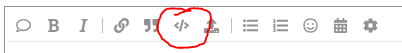1/ I am unable to authenticate and access share created
2/ I am unable to force the interface for the service
SSD via USB on Xiaomi Mi 3g as EXT4
help greatly appreciated
thank you
cat /etc/samba/smb.conf.template
[global]
netbios name = |NAME|
display charset = |CHARSET|
interfaces = |INTERFACES|
server string = |DESCRIPTION|
unix charset = |CHARSET|
workgroup = |WORKGROUP|
bind interfaces only = yes
deadtime = 30
enable core files = no
invalid users = root
local master = no
map to guest = Bad User
max protocol = SMB2
min receivefile size = 16384
null passwords = no
passdb backend = smbpasswd
security = user
smb passwd file = /etc/samba/smbpasswd
use sendfile = yes
cat /etc/samba/smb.conf
[global]
netbios name = lonely
display charset = UTF-8
interfaces =
server string = LoneZone
unix charset = UTF-8
workgroup = lonely
bind interfaces only = yes
deadtime = 30
enable core files = no
invalid users = root
local master = no
map to guest = Bad User
max protocol = SMB2
min receivefile size = 16384
null passwords = no
passdb backend = smbpasswd
security = user
smb passwd file = /etc/samba/smbpasswd
use sendfile = yes
[lonely]
path = /mnt/sda1/lonelyweb/media
valid users = royos,tektek
read only = no
guest ok = yes
create mask = 0660
directory mask = 0775
cat /etc/config/samba
config samba
option 'name' 'lonely'
option 'workgroup' 'lonely'
option 'description' 'LoneZone'
option 'homes' '0'
option 'interface' 'br-admin'
config sambashare
option 'name' 'lonely'
option 'path' '/mnt/sda1/lonelyweb/media'
option 'create_mask' '0660'
option 'dir_mask' '0775'
option 'browsable' 'yes'
option 'read_only' 'no'
option 'guest_ok' 'yes'
option 'users' 'royos,tektek'
cat /etc/samba/smbpasswd
royos:65534:XXXXXXXXXXXXXXXXXXXXXXXXXXXXXXXX:28077467D166C9D5B781A13085DDD24A:[U ]:LCT-00000001:
tektek:65534:XXXXXXXXXXXXXXXXXXXXXXXXXXXXXXXX:992FAECDE7A6E32BC4E49135CD256E9A:[U ]:LCT-00000001:
cat /etc/passwd
root:x:0:0:root:/root:/bin/ash
daemon:*:1:1:daemon:/var:/bin/false
ftp:*:55:55:ftp:/home/ftp:/bin/false
network:*:101:101:network:/var:/bin/false
nobody:*:65534:65534:nobody:/var:/bin/false
dnsmasq:x:453:453:dnsmasq:/var/run/dnsmasq:/bin/false
royos:*1000:65534:royos:var:bin/false
tektek:*1000:65534:tektek:var:bin/false
ls -lsa /mnt/sda1/lonelyweb/media
4 drwxrwxrwx 5 root root 4096 Jul 31 13:13 .
4 drwxrwxrwx 3 root root 4096 Jul 30 22:51 ..
4 drwxrwxrwx 2 root root 4096 Jul 30 23:01 One
4 drwxrwxrwx 2 root root 4096 Jul 31 10:02 Two
4 drwxrwxrwx 2 root root 4096 Jul 30 23:02 Other
cat /etc/config/dhcp
config dnsmasq
option domainneeded '1'
option localise_queries '1'
option rebind_protection '1'
option rebind_localhost '1'
option local '/lan/'
option expandhosts '1'
option authoritative '1'
option readethers '1'
option leasefile '/tmp/dhcp.leases'
option resolvfile '/tmp/resolv.conf.auto'
option nonwildcard '1'
option localservice '1'
option domain 'lonely'