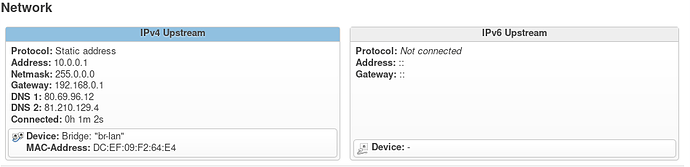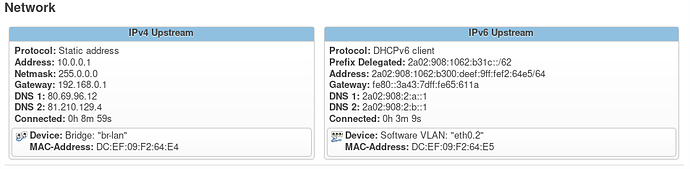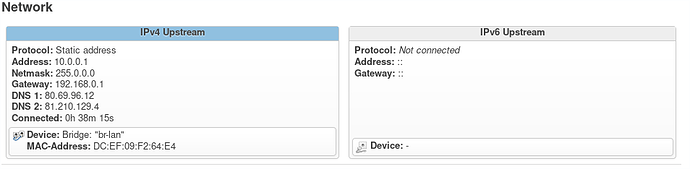Hi guys,
please help me configuring my R7800 OpenWRT 18.06.2 router to use DUAL STACK behind my ConnectBox (ISP: Unitymedia NRW - DUAL STACK enabled by ISP) modem-router.
Problem
OpenWRT does not recognize the Router advertisement interval. My ConnectBox settings for the DHCPv6 Server are:
ConnectBox Settings and Info
Auto configuration type: Stateless
Start address: 2a02:908:1062:b300::/64
Number of addresses: 512
DHCPv6 valid lifetime: 1209600 seconds
Router advertisement lifetime: 1800 seconds
Router advertisement interval: 180 seconds
MAC Adresse: 38:43:7D:**:**:**
IPv6 Adresse: 2a02:908:1000:6:21df:f9b0:ffb8:3b27/128
fe80::3a43:7dff:fe**:****/64
IPv6 default gateway: fe80::201:5cff:fe76:dc46
IPv6 lease time: D:7 H:0 M:0 S:0
IPv6 lease expire: Tue Feb 26 00:29:56 2019
IPv6 DNS Servers: 2a02:908:2:a::1
2a02:908:2:b::1
IPv4 Adresse: 37.201.180.152
Standard Gateway: 37.201.180.1
IPv4 lease time: D:0 H:1 M:0 S:0
IPv4 lease expire: Tue Feb 19 15:27:04 2019
IPv4 DNS Servers: 80.69.96.12 81.210.129.4
But if I boot OpenWRT first and then the ConnectBox I am getting:
ifstatus wan6 (ConnectBox not fully booted)
root@router:~# ifstatus wan6
{
"up": false,
"pending": true,
"available": true,
"autostart": true,
"dynamic": false,
"proto": "dhcpv6",
"device": "eth0.2",
"data": {
}
}
which makes sense since the Connect Box is not up yet. But even after the Connect Box is up I don't get a valid connection. Only after manually restarting wan6 Interface I'm getting a valid and woking IPv6 connection:
ifstatus wan6 (after ConnectBox is up and wan6 manually restarted)
root@router:~# ifstatus wan6
{
"up": true,
"pending": false,
"available": true,
"autostart": true,
"dynamic": false,
"uptime": 12,
"l3_device": "eth0.2",
"proto": "dhcpv6",
"device": "eth0.2",
"updated": [
"addresses",
"routes",
"prefixes",
"data"
],
"metric": 0,
"dns_metric": 0,
"delegation": true,
"ipv4-address": [
],
"ipv6-address": [
{
"address": "2a02:908:1062:b300:deef:9ff:fef2:64e5",
"mask": 64,
"preferred": 552788,
"valid": 1157588
},
{
"address": "2a02:908:1062:b300:c354:2827:eb5a:57da",
"mask": 128,
"preferred": 552923,
"valid": 1157723
}
],
"ipv6-prefix": [
{
"address": "2a02:908:1062:b31c::",
"mask": 62,
"preferred": 552923,
"valid": 1157723,
"class": "wan6",
"assigned": {
"lan": {
"address": "2a02:908:1062:b31c::",
"mask": 62
}
}
}
],
"ipv6-prefix-assignment": [
],
"route": [
{
"target": "2a02:908:1062:b300::",
"mask": 64,
"nexthop": "::",
"metric": 256,
"valid": 1157588,
"source": "::\/0"
},
{
"target": "2a02:908:1062:b300::",
"mask": 64,
"nexthop": "fe80::3a43:7dff:fe65:611a",
"metric": 512,
"valid": 1157722,
"source": "::\/0"
},
{
"target": "::",
"mask": 0,
"nexthop": "fe80::3a43:7dff:fe65:611a",
"metric": 384,
"valid": 1787,
"source": "2a02:908:1062:b31c::\/62"
},
{
"target": "::",
"mask": 0,
"nexthop": "fe80::3a43:7dff:fe65:611a",
"metric": 384,
"valid": 1787,
"source": "2a02:908:1062:b300:deef:9ff:fef2:64e5\/64"
},
{
"target": "::",
"mask": 0,
"nexthop": "fe80::3a43:7dff:fe65:611a",
"metric": 384,
"valid": 1787,
"source": "2a02:908:1062:b300:c354:2827:eb5a:57da\/128"
}
],
"dns-server": [
"2a02:908:2:a::1",
"2a02:908:2:b::1"
],
"dns-search": [
],
"inactive": {
"ipv4-address": [
],
"ipv6-address": [
],
"route": [
],
"dns-server": [
],
"dns-search": [
]
},
"data": {
"passthru": "001700202a0209080002000a00000000000000012a0209080002000b0000000000000001"
}
}
A traceroute6 openwrt.org is working just fine now.
But after 1800 seconds there is no more route:
ifstatus wan6 (after 1800s)
root@router:~# ifstatus wan6
{
"up": true,
"pending": false,
"available": true,
"autostart": true,
"dynamic": false,
"uptime": 1985,
"l3_device": "eth0.2",
"proto": "dhcpv6",
"device": "eth0.2",
"updated": [
"addresses",
"routes",
"prefixes",
"data"
],
"metric": 0,
"dns_metric": 0,
"delegation": true,
"ipv4-address": [
],
"ipv6-address": [
{
"address": "2a02:908:1062:b300:deef:9ff:fef2:64e5",
"mask": 64,
"preferred": 550815,
"valid": 1155615
},
{
"address": "2a02:908:1062:b300:c354:2827:eb5a:57da",
"mask": 128,
"preferred": 550950,
"valid": 1155750
}
],
"ipv6-prefix": [
{
"address": "2a02:908:1062:b31c::",
"mask": 62,
"preferred": 550950,
"valid": 1155750,
"class": "wan6",
"assigned": {
"lan": {
"address": "2a02:908:1062:b31c::",
"mask": 62
}
}
}
],
"ipv6-prefix-assignment": [
],
"route": [
{
"target": "2a02:908:1062:b300::",
"mask": 64,
"nexthop": "::",
"metric": 256,
"valid": 1155615,
"source": "::\/0"
},
{
"target": "2a02:908:1062:b300::",
"mask": 64,
"nexthop": "fe80::3a43:7dff:fe65:611a",
"metric": 512,
"valid": 1155749,
"source": "::\/0"
}
],
"dns-server": [
"2a02:908:2:a::1",
"2a02:908:2:b::1"
],
"dns-search": [
],
"inactive": {
"ipv4-address": [
],
"ipv6-address": [
],
"route": [
],
"dns-server": [
],
"dns-search": [
]
},
"data": {
"passthru": "001700202a0209080002000a00000000000000012a0209080002000b0000000000000001"
}
}
OpenWRT settings
I flashed the latest stable 18.06.2 for my Netgear R7800 router and ran the following script to configure it.
Config script
# /etc/config/dhcp
uci set dhcp.cfg01411c.rebind_localhost='1'
uci set dhcp.lan.start='513'
uci set dhcp.lan.limit='99'
uci set dhcp.lan.ra_management='1'
uci add dhcp domain # =cfg05f37d
uci set dhcp.@domain[-1].name='modem4'
uci set dhcp.@domain[-1].ip='192.168.0.1'
uci add dhcp domain # =cfg06f37d
uci set dhcp.@domain[-1].name='printer4'
uci set dhcp.@domain[-1].ip='10.0.0.5'
# /etc/config/dropbear
uci set dropbear.cfg014dd4.Interface='lan'
uci del dropbear.cfg014dd4.RootPasswordAuth
# /etc/config/firewall
uci set firewall.cfg01e63d.flow_offloading='1'
#uci set firewall.cfg01e63d.flow_offloading_hw='1'
# /etc/config/luci
uci add luci ifstate # =cfg090295
uci set luci.@ifstate[-1].interface='wan'
uci set luci.@ifstate[-1].ifname='eth0.2'
uci set luci.@ifstate[-1].bridge='false'
# /etc/config/network
uci del network.wan.proto
uci set network.wan.proto='static'
uci set network.wan.ipaddr='192.168.0.2'
uci set network.wan.netmask='255.255.255.0'
uci set network.wan.gateway='192.168.0.1'
uci set network.lan.ipaddr='10.0.0.1'
uci set network.lan.netmask='255.0.0.0'
uci set network.lan.gateway='192.168.0.1'
uci set network.lan.dns='80.69.96.12 81.210.129.4'
uci set network.lan.ip6assign='62'
# /etc/config/system
uci set system.cfg01e48a.hostname='router'
uci set system.cfg01e48a.zonename='Europe/Berlin'
uci set system.cfg01e48a.timezone='CET-1CEST,M3.5.0,M10.5.0/3'
uci set system.cfg01e48a.log_proto='udp'
uci set system.cfg01e48a.conloglevel='8'
uci set system.cfg01e48a.cronloglevel='8'
uci del system.ntp.enable_serverpasswd
# /etc/config/wireless
uci set wireless.radio0.channel='132'
uci set wireless.radio0.htmode='VHT40'
uci set wireless.radio0.country='DE'
uci set wireless.radio0.legacy_rates='0'
uci set wireless.radio0.distance='15'
uci set wireless.default_radio0.ssid='**********'
uci set wireless.default_radio0.encryption='psk2+ccmp'
uci set wireless.default_radio0.key='**********'
uci set wireless.radio1.channel='4'
uci set wireless.radio1.htmode='HT40'
uci set wireless.radio1.country='DE'
uci set wireless.radio1.legacy_rates='0'
uci set wireless.radio1.distance='auto'
uci set wireless.default_radio1.ssid='**********'
uci set wireless.default_radio1.encryption='psk2+ccmp'
uci set wireless.default_radio1.key='**********'
uci set wireless.radio0.disabled='0'
uci set wireless.radio1.disabled='0'
# commit changes and reboot
uci commit && reboot
and ran
opkg update && opkg list-upgradable | cut -f 1 -d ' ' | xargs opkg upgrade && reboot
after a reboot.
Task:
Please help me to make DUAL STACK work on my OpenWRT router behind my ISP's ConnectBox either by telling me which settings to use tweak in OpenWRT or the ConnectBox or by working around bugs (using manual static routes?!)
THANKS